filmov
tv
Highline Excel 2016 Class 26: Macro Recorder Basics & Copying VBA Code From Internet

Показать описание
In this video use Macro Recorder to record six Macros:
1. (00:12) Basics for Recorded Macros (VBA)
2. (05:55) Absolute Reference Macro: Format report that always has the same number of columns and rows. This Macro is stored in Personal Workbook.
3. (18:32) Absolute & Relative Reference Macro: Format report that that has an unknown number of rows
4. (26:38) Relative Reference Macro to convert vertical records into a proper data set with horizontal records
5. (31:09) Search for VBA Code online: Function to spell out numbers as words
6. (33:04) Search for VBA Code online: Add or count cells with red fill
7. (35:52) Form Control Button to Add Record to Existing Proper Data Set on different sheet.
8. (39:37) Summary
YouTube Channels to learn VBA:
Book by Bill “Mr Excel” Jelen: Excel 2016 VBA and Macros:
1. (00:12) Basics for Recorded Macros (VBA)
2. (05:55) Absolute Reference Macro: Format report that always has the same number of columns and rows. This Macro is stored in Personal Workbook.
3. (18:32) Absolute & Relative Reference Macro: Format report that that has an unknown number of rows
4. (26:38) Relative Reference Macro to convert vertical records into a proper data set with horizontal records
5. (31:09) Search for VBA Code online: Function to spell out numbers as words
6. (33:04) Search for VBA Code online: Add or count cells with red fill
7. (35:52) Form Control Button to Add Record to Existing Proper Data Set on different sheet.
8. (39:37) Summary
YouTube Channels to learn VBA:
Book by Bill “Mr Excel” Jelen: Excel 2016 VBA and Macros:
Highline Excel 2016 Class 26: Macro Recorder Basics & Copying VBA Code From Internet
Highline Excel 2016 Class 06: Conditional Calculations with Excel Formulas: Comprehensive Lessons
Highline Excel 2016 Class 20: Power Query Import Multiple Excel Files & PivotTable Show Values A...
Basic Excel Business Analytics #26: Box & Whisker Plot. Chart Example in Excel 2016.
Highline Excel 2016 Class 18: Clean & Transform Data: Replace, Flash Fill, Text To Columns, Form...
Highline Excel 2016 Class 11: Lookup Functions & Formulas, Comprehensive Lessons, 20 Examples
Highline Excel 2016 Class 25: Round Functions: ROUND, MROUND, ROUNDUP, CEILING, more…
Highline Excel 2016 Class 04: References: Relative, Absolute, Mixed, Sheet, Workbook, 3-D, Table…
Highline Excel 2016 Class 21: Power Query Import Multiple Excel Workbooks with Multiple Sheets
Highline Excel 2016 Class 24: Financial Functions: PMT, RATE, NPER and FV 12 Examples
Highline Excel 2016 Class 15: Excel Charts to Visualize Data: Comprehensive Lesson 11 Chart Examples
Highline Excel 2016 Class 08: Text Formulas and Text Functions to Join and Extract Data
Highline Excel 2013 Class Video 27: How To Track Down Excel Formula Errors (16 Examples)
Highline Excel 2016 Class 19: Transform Data Sets using Advanced Filter (8 Examples)
Office 2013 Class 43, Excel Basics 25, Excel 2013 Charts: Chart Types, Chart Formatting, more
Highline Excel 2016 Class 10: Excel Data Validation (List, Custom & More), Comprehensive Lesson
Excel & Business Math 26: Is Rate of Change Same for Increase by $10 and Decrease by $10?
Office 2013 Class #42: Excel Basics 24: Pivot Tables for Data Analysis (21 Examples)
Office 2013 Class #41: Excel Basics 23: Sort and Filter, Basic Data Analysis (24 Examples)
Office 2013 Class #20: Excel Basics 02: Formula Inputs For Formulas and Charts & Excel's Go...
Highline Excel 2016 Class 23: Intro to Power BI Desktop to Create Data Model & Visualization
10 Amazing Excel Lookup Formulas for WAAT Accounting Seminar August 26, 2016, VLOOKUP & More
Office 2013 Class #21: Excel Basics 03: Count & Add: COUNT, COUNTA, SUM, COUNTIFS, SUMIFS functi...
Highline Excel 2016 Class 09: Date Formulas and Date Functions, including Fiscal Quarter & Year
Комментарии
 0:40:55
0:40:55
 1:23:02
1:23:02
 0:24:01
0:24:01
 0:05:22
0:05:22
 0:24:14
0:24:14
 1:18:33
1:18:33
 0:08:34
0:08:34
 1:43:28
1:43:28
 0:09:06
0:09:06
 0:41:06
0:41:06
 0:52:27
0:52:27
 0:29:41
0:29:41
 0:21:36
0:21:36
 0:33:42
0:33:42
 0:43:39
0:43:39
 0:23:46
0:23:46
 0:02:48
0:02:48
 0:32:40
0:32:40
 0:25:55
0:25:55
 0:31:17
0:31:17
 0:24:29
0:24:29
 1:01:03
1:01:03
 0:12:28
0:12:28
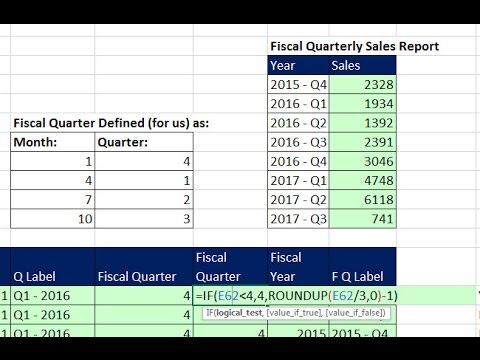 0:22:04
0:22:04