filmov
tv
Highline Excel 2016 Class 08: Text Formulas and Text Functions to Join and Extract Data

Показать описание
In this video learn about:
1. (00:12) Introduction
2. (00:46) Text Formulas: Ampersand to Join Items together
3. (01:38) Text Functions to extract partial text items from a larger text item.
4. (02:57) Extract State with LEFT function
5. (04:07) Extract Zip Code with RIGHT function
6. (04:59) Extract First Name with LEFT and SEARCH functions
7. (06:46) Extract Last Name with RIGHT, LEN and SEARCH functions
8. (08:50) Extract Product with LEFT and SEARCH functions
9. (10:07) Extract Region with MID and 3 SEARCH functions
10. (13:28) Extract Money Amount from end of description Field with RIGHT, LEN and SEARCH functions, and a MATH operation to Convert Text Number Back to a Number
11. (15:34) TRIM function to remove extra spaces.
12. (16:22) Create Serial Number Date from ISO Date using DATE, LEFT, MID and RIGHT functions.
13. (18:45) Create Serial Number Date from ISO Date using TEXT function, Custom Number Format and Math Operation to Convert Text Number back to a Number.
14. (22:00) TEXT function and Custom Number Formatting to create labels
15. (26:02) Text Formulas: TEXTJOIN Excel 2016 Function
16. (29:05) Summary
1. (00:12) Introduction
2. (00:46) Text Formulas: Ampersand to Join Items together
3. (01:38) Text Functions to extract partial text items from a larger text item.
4. (02:57) Extract State with LEFT function
5. (04:07) Extract Zip Code with RIGHT function
6. (04:59) Extract First Name with LEFT and SEARCH functions
7. (06:46) Extract Last Name with RIGHT, LEN and SEARCH functions
8. (08:50) Extract Product with LEFT and SEARCH functions
9. (10:07) Extract Region with MID and 3 SEARCH functions
10. (13:28) Extract Money Amount from end of description Field with RIGHT, LEN and SEARCH functions, and a MATH operation to Convert Text Number Back to a Number
11. (15:34) TRIM function to remove extra spaces.
12. (16:22) Create Serial Number Date from ISO Date using DATE, LEFT, MID and RIGHT functions.
13. (18:45) Create Serial Number Date from ISO Date using TEXT function, Custom Number Format and Math Operation to Convert Text Number back to a Number.
14. (22:00) TEXT function and Custom Number Formatting to create labels
15. (26:02) Text Formulas: TEXTJOIN Excel 2016 Function
16. (29:05) Summary
Комментарии
 0:29:41
0:29:41
 0:33:42
0:33:42
 1:18:33
1:18:33
 0:52:01
0:52:01
 1:43:28
1:43:28
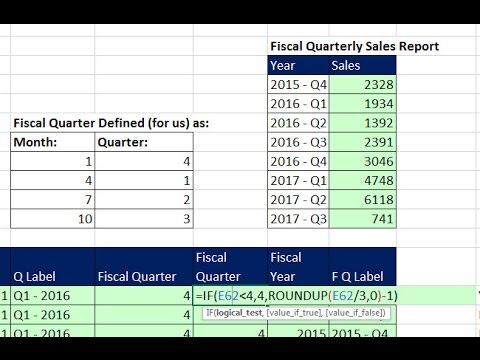 0:22:04
0:22:04
 0:52:27
0:52:27
 0:24:14
0:24:14
 0:40:55
0:40:55
 0:23:46
0:23:46
 1:23:02
1:23:02
 0:08:02
0:08:02
 1:04:43
1:04:43
 0:11:04
0:11:04
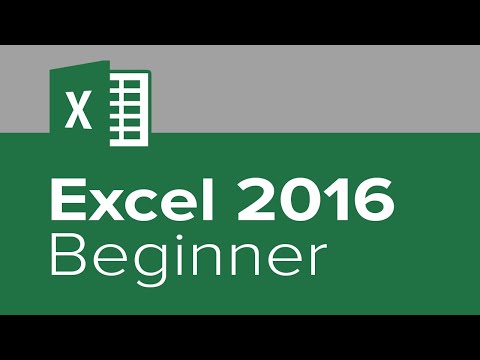 2:08:31
2:08:31
 0:48:28
0:48:28
 0:42:00
0:42:00
 0:21:36
0:21:36
 0:43:39
0:43:39
 0:09:03
0:09:03
 0:24:29
0:24:29
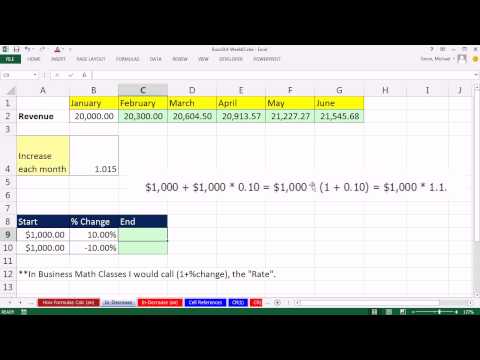 0:04:51
0:04:51
 1:42:38
1:42:38
 0:41:06
0:41:06