filmov
tv
Introduction to SPSS and how to use it remotely

Показать описание
This is an introduction on how you can set up SPSS to be used from home (if you're a Maastricht University student). After that, it shows the main interface elements of SPSS and provides instructions on how to do the first exercises.
CHAPTERS:
00:00 - Introduction
00:22 - What is SPSS?
01:10 - What to expect & some alternatives to SPSS
04:06 - How to install or access SPSS
11:10 - Assignment instructions overview
12:30 - Starting SPSS
13:30 - The SPSS 'data view' & opening a data set
14:15 - How data is structured in the SPSS 'data view'
15:35 - The SPSS 'variable view' & how variables are stored
20:29 - The SPSS 'output' window & how results are displayed
21:14 - Basic menu user interface for SPSS
21:51 - Creating a frequency table in SPSS
24:21 - The SPSS 'output' window, continued (it doesn't update dynamically)
25:55 - The SPSS 'graphs' window & creating a pie chart
27:30 - Customizing charts using the SPSS 'chart editor'
28:37 - Setting up missing values in the SPSS 'variable view'
30:26 - Setting up measurement types (nominal, ordinal, scale) in the SPSS 'variable view'
CHAPTERS:
00:00 - Introduction
00:22 - What is SPSS?
01:10 - What to expect & some alternatives to SPSS
04:06 - How to install or access SPSS
11:10 - Assignment instructions overview
12:30 - Starting SPSS
13:30 - The SPSS 'data view' & opening a data set
14:15 - How data is structured in the SPSS 'data view'
15:35 - The SPSS 'variable view' & how variables are stored
20:29 - The SPSS 'output' window & how results are displayed
21:14 - Basic menu user interface for SPSS
21:51 - Creating a frequency table in SPSS
24:21 - The SPSS 'output' window, continued (it doesn't update dynamically)
25:55 - The SPSS 'graphs' window & creating a pie chart
27:30 - Customizing charts using the SPSS 'chart editor'
28:37 - Setting up missing values in the SPSS 'variable view'
30:26 - Setting up measurement types (nominal, ordinal, scale) in the SPSS 'variable view'
01 How to Use SPSS - An Introduction to SPSS for Beginners
Learn SPSS in 15 minutes
SPSS for Beginners - Full Course
Introduction to SPSS Software for Beginners (Part 1)
Learn SPSS IN 20 MINUTES. GO FROM ZERO TO HERO IN SPSS QUICKLY. ULTIMATE BEGINNERS GUIDE TO SPSS
Basic Introduction to SPSS (part 1)
Statistics for Research - L3 - What is SPSS and When to use it?
Introduction to SPSS
What is SPSS Software?
Enter data and define variables in SPSS
Easy SPSS Tutorial: Basic Introduction to SPSS
How to quickly Import Excel data into SPSS. Super Easy SPSS Tutorial in 3 minutes!!!
02 Descriptive Statistics and Frequencies in SPSS – SPSS for Beginners
SPSS (tutoriel)/ Introduction à l'interface SPSS
Introduction to the SPSS 27 Workspace for Beginners (with Puppies) (2 of 8)
Introduction to SPSS
Learn SPSS data analysis, interpretation and APA reporting for beginners in 7 minutes
Introduction to Statistics with SPSS 27 for Beginners (with Puppies) (1 of 8)
04. #SPSS Classroom | Introduction to SPSS for Beginners
Introduction to SPSS (SPSS Tutorial Video #2)
SPSS Tutorial #1: Introduction to SPSS
Top 10 Tips for Beginners in SPSS – Introduction to SPSS (Part 1)
Apprendre le logiciel SPSS . Séance 1 : Comment créer des variables? #SPSS#spss_pasw#spss28
Introduction to SPSS and how to use it remotely
Комментарии
 0:10:16
0:10:16
 0:15:15
0:15:15
 2:16:58
2:16:58
 0:22:52
0:22:52
 0:20:52
0:20:52
 0:05:05
0:05:05
 0:05:13
0:05:13
 0:12:50
0:12:50
 0:05:53
0:05:53
 0:08:02
0:08:02
 0:06:20
0:06:20
 0:03:07
0:03:07
 0:14:02
0:14:02
 0:12:01
0:12:01
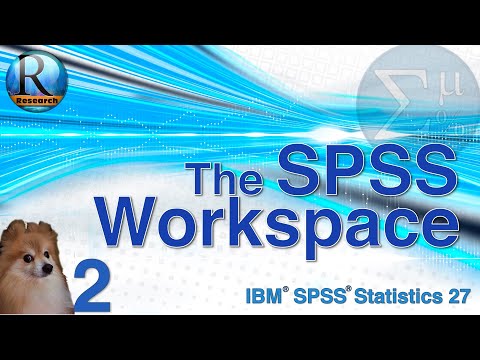 0:23:09
0:23:09
 0:07:37
0:07:37
 0:08:16
0:08:16
 0:07:14
0:07:14
 0:29:44
0:29:44
 0:09:35
0:09:35
 0:11:30
0:11:30
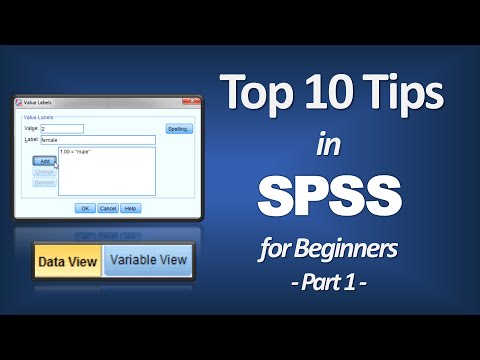 0:07:12
0:07:12
 0:23:34
0:23:34
 0:31:54
0:31:54