filmov
tv
Procedural Animation, Using JavaScript to Animate 3D Objects, Using a Slider to Change the Speed
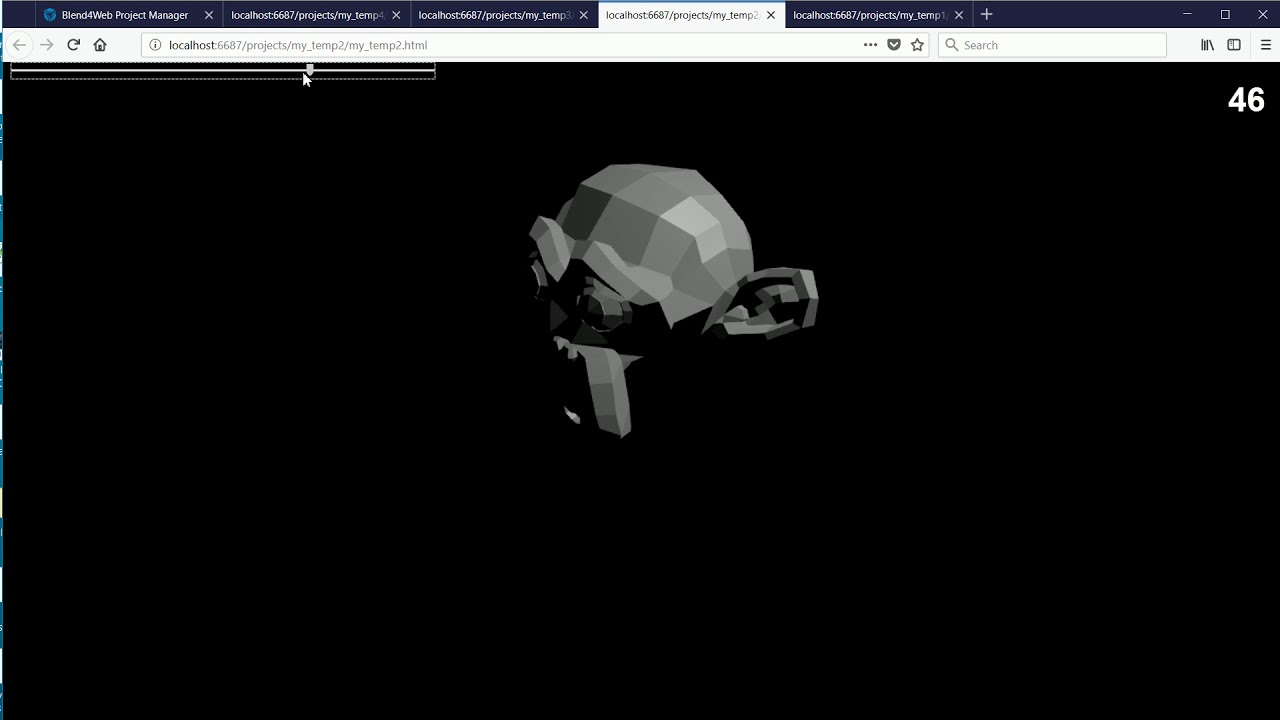
Показать описание
This tutorial looks at procedural animation. There are several ways to animate objects in a 3D scene. This tutorial looks at using JavaScript code to animate an object.
The 3D scene is exported from Blender using Blend4web, but the scene does not contain keyframes or any other animation data.
The tutorial follows on from a series looking at using sliders to control the properties of 3D objects. A slider is used to control the speed of the animation.
The JavaScript method ‘setInterval’ is used to call a function at regular time intervals (in the example, fifty times per second). Each time the function is called it adds a small amount to a 3D object's z location.
The 3D scene is rendered in a web browser at speeds of typically sixty frames per second. With the z location continuously changing the object appears to move.
The slider affects the size of the increment added to the z location, a large amount makes the object move faster.
The files used in the tutorial can be downloaded from my website -
Download blend4web from -
The 3D scene is exported from Blender using Blend4web, but the scene does not contain keyframes or any other animation data.
The tutorial follows on from a series looking at using sliders to control the properties of 3D objects. A slider is used to control the speed of the animation.
The JavaScript method ‘setInterval’ is used to call a function at regular time intervals (in the example, fifty times per second). Each time the function is called it adds a small amount to a 3D object's z location.
The 3D scene is rendered in a web browser at speeds of typically sixty frames per second. With the z location continuously changing the object appears to move.
The slider affects the size of the increment added to the z location, a large amount makes the object move faster.
The files used in the tutorial can be downloaded from my website -
Download blend4web from -
A simple procedural animation technique
Procedural Animation, Using JavaScript to Animate 3D Objects, Using a Slider to Change the Speed
Snake Monster Cursor Animation | JavaScript Snake Animation That Chases the Mouse Cursor! #html #css
Programming Procedural Animations
Procedural Drawing and Animation with JavaScript | Coding on a Flight!
Giving Personality to Procedural Animations using Math
How to create simple procedural animations using Geometry Nodes. #b3d #blender3d #geometrynodes
WebGL2 : 106 : Procedural Animation
Create Procedural skies in Maya
Making a Kinetic Wave Toy type simulation with JavaScript (code in description)
Sprite Animation in JavaScript
Create a Fierce Design| JavaScript Snake Animation | Snake Monster Animation | #htmlfullcourse #html
WebGL2 : 125 : Procedural IK Dance P1
create colourful fish animation #coding #code
Designing (Procedural) Monsters
Experiment, procedural Webm video generation. Javascript. Threejs. Vrm free model.
Using procedural animations
Monster snake Animation 🐍 | How to create Code monstar snake | How to monstar code create js cs html...
SVG Procedural Bézier Animation
2D Procedural Animation Test — Godot (No Sound)
Procedural Animation | Devlog 0 (code in description)
Procedural Mesh Animation with Three.js and React using react-three-fiber
Vue js Animation 🔥🥵 #coding #codinglover #html #coder #css #javascript #codinglove #codelover #vuejs...
Using The FLIP Animation Technique For Impossible Layout Animations
Комментарии
 0:08:31
0:08:31
 0:08:17
0:08:17
 0:00:14
0:00:14
 0:32:46
0:32:46
 0:06:17
0:06:17
 0:15:30
0:15:30
 0:00:47
0:00:47
 0:47:10
0:47:10
 0:48:28
0:48:28
 0:05:14
0:05:14
 0:46:05
0:46:05
 0:00:14
0:00:14
 0:42:19
0:42:19
 0:00:12
0:00:12
 0:04:31
0:04:31
 0:00:11
0:00:11
 0:01:23
0:01:23
 0:00:13
0:00:13
 0:00:38
0:00:38
 0:00:18
0:00:18
 0:04:49
0:04:49
 0:16:27
0:16:27
 0:00:13
0:00:13
 0:32:49
0:32:49