filmov
tv
Free CCNA | Configuring IPv6 (Part 3) | Day 33 Lab | CCNA 200-301 Complete Course

Показать описание
In this lab for day 33 of my free CCNA 200-31 complete course, you will practice configuring IPv6 static routes.
In this FREE and COMPLETE CCNA 200-301 course you will find lecture videos covering all topics in Cisco official exam topics list, end-of-video quizzes to test your knowledge, flashcards to review, and practice labs to get hands-on experience.
SUPPORT MY CHANNEL
The best way to support my channel is to like, comment, subscribe, and share my videos to help spread the word!
If you can spare to leave a tip, here are some options:
======================
======================
Cryptocurrency Addresses
Bitcoin: bc1qxjpza7nx46e8a2rtz6vkcrvxx9mfjnufdrk0jv
Ethereum: 0x08B4325b1B99B05d850A3bfCd4A6620D770cfB64
======================
0:00 Introduction
1:22 Step 1
2:12 Step 2
3:33 Step 3
10:46 Boson NetSim
#cisco #CCNA
Free CCNA | IPv6 Part 1 | Day 31 | CCNA 200-301 Complete Course
Free CCNA | Configuring IPv6 (Part 1) | Day 31 Lab | CCNA 200-301 Complete Course
Free CCNA | Configuring IPv6 (Part 3) | Day 33 Lab | CCNA 200-301 Complete Course
Free CCNA | Configuring IPv6 (Part 2) | Day 32 Lab | CCNA 200-301 Complete Course
Configuring IPv6 Routing | Free CCNA Training Course
Free CCNA | IPv6 Part 3 | Day 33 | CCNA 200-301 Complete Course
Enabling and configuring IPv6 on a Cisco router
IPv6 Automatic Configuration - Lab11 | Free CCNA 200-301 Lab Course
IPv6 SLAAC and DNS Overview | Cisco CCNA 200-301
IPv6 Configuration | Free CCNA Training Course
FREE CCNA Lab 042: IPv6
Free CCNA | IPv6 Part 2 | Day 32 | CCNA 200-301 Complete Course
IPv6 Addresses Explained | Cisco CCNA 200-301
IPv6 Networking Basics - Complete Free Course (3+ Hours)
Learning IPv6 | Free CCNA Training Course
CCNA DAY 55: Configuring IPv6 Static Routing on a Cisco Router | How to configure IPv6 Static Route
Free CCNA 200-301 Course 30-10: IPv6 Static Routes
FREE CCNA Lab 071: IPv4 and IPv6 ACLs
CCNA | IPv6 Addresses and Features
Cisco Packet Tracer Basic Networking - IPV6 Static Routing using 2 routers
Free CCNA 200-301 Course 30-05: IPv6 Global Unicast Addresses Lab Demo
CCNA #048 IPv6 initial configuration and static routing using local interface (IPv6 routing Part 1)
Configuration of RIP in IPV6 - CCNA R&S
CCNA DAY 58: Configuring OSPFv3 - OSPFv3 for IPv6 Routing | Cisco OSPF on IPv6 configuration Lab
Комментарии
 0:39:26
0:39:26
 0:18:02
0:18:02
 0:19:17
0:19:17
 0:21:02
0:21:02
 0:05:59
0:05:59
 0:43:50
0:43:50
 0:06:20
0:06:20
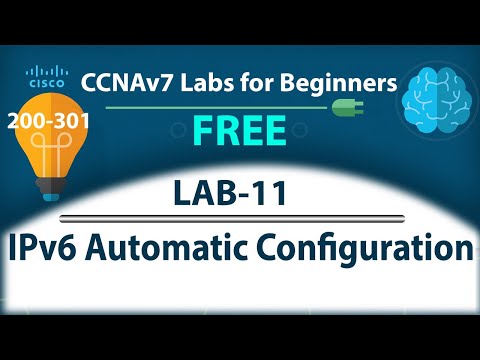 0:09:10
0:09:10
 0:27:34
0:27:34
 0:16:50
0:16:50
 0:08:58
0:08:58
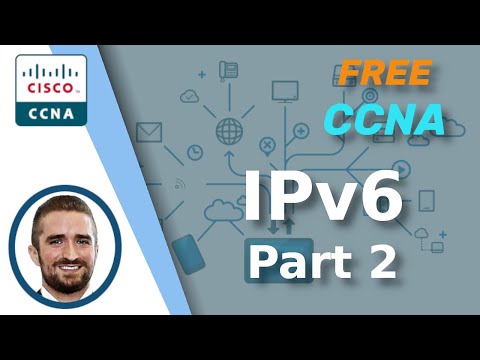 0:39:33
0:39:33
 0:13:37
0:13:37
 3:30:56
3:30:56
 0:12:12
0:12:12
 0:15:04
0:15:04
 0:14:18
0:14:18
 0:10:26
0:10:26
 0:19:06
0:19:06
 0:08:35
0:08:35
 0:08:17
0:08:17
 0:10:18
0:10:18
 0:05:57
0:05:57
 0:12:58
0:12:58