filmov
tv
FREE CCNA Lab 042: IPv6

Показать описание
In this free CCNA/CCENT lab you will configure IPv6 addressing, SLAAC, and static routes.
SUPPORT MY CHANNEL
The best way to support my channel is to like, comment, subscribe, and share my videos to help spread the word!
If you can spare to leave a tip, here are some options:
======================
======================
Cryptocurrency Addresses
Bitcoin: bc1qxjpza7nx46e8a2rtz6vkcrvxx9mfjnufdrk0jv
Ethereum: 0x08B4325b1B99B05d850A3bfCd4A6620D770cfB64
======================
#cisco #CCNA
FREE CCNA Lab 042: IPv6
Free CCNA | IPv6 Part 3 | Day 33 | CCNA 200-301 Complete Course
Free CCNA | Configuring IPv6 (Part 3) | Day 33 Lab | CCNA 200-301 Complete Course
Free CCNA | Configuring IPv6 (Part 1) | Day 31 Lab | CCNA 200-301 Complete Course
Free CCNA | Configuring IPv6 (Part 2) | Day 32 Lab | CCNA 200-301 Complete Course
IPv6 Configuring in an Organization's Network Lab Lesson 04 IPv6 enable, EUI 64, and IPv6 Addre...
Free CCNA | SSH | Day 42 Lab | CCNA 200-301 Complete Course
Lab CML IPV6 Protocolos
Day 10 IPv6 -Lab-2 | Static Routing | CCNA | CCNP | IPST | Free
Cisco CCNA 1 Lab Session 11 & 12 - IPv4 & IPv6 2020-04-30-17-40-19
(CCNA exam 200-301) Lab 2 Configure, Verify, and Troubleshoot IPv6 Addresses
Configuring IPv6 Static and Default Routes, Practice Lab
OPSFv3 Hands-on Lab - Certified IPv6 Network Professional
Cisco Network Lab - 2 - Configuring, Verifying and Troubleshooting IPv6 Addresses
Complete Network Configuration // CCNA Mega Lab! / OSPF, VLANs, STP, DHCP, Security, Wireless + more
FREE CCNA Lab 020: Review Configuration Lab 1
4.1.3.4 Packet Tracer - Configuring IPv6 ACLs
IP address network and host portion | subnet mask explained | ccna 200-301 free |
Ipv6 addressing | Animation Video | Network Kings
Free CCNA | QoS (Part 1) | Day 46 | CCNA 200-301 Complete Course
Happy New Year, IPv6 - he.net Webcast 42
14-All CCNA 200-120 Labs (IPv6) By Eng-Adel Shepl | Arabic
Free CCNA | NAT (Part 1) | Day 44 | CCNA 200-301 Complete Course
Free CCNA | DNS | Day 38 Lab | CCNA 200-301 Complete Course
Комментарии
 0:08:58
0:08:58
 0:43:50
0:43:50
 0:19:17
0:19:17
 0:18:02
0:18:02
 0:21:02
0:21:02
 0:08:42
0:08:42
 0:15:50
0:15:50
 0:05:59
0:05:59
 0:27:38
0:27:38
 1:11:24
1:11:24
 0:03:23
0:03:23
 0:35:08
0:35:08
 0:15:58
0:15:58
 0:09:42
0:09:42
 2:38:50
2:38:50
 0:12:38
0:12:38
 0:13:42
0:13:42
 0:03:47
0:03:47
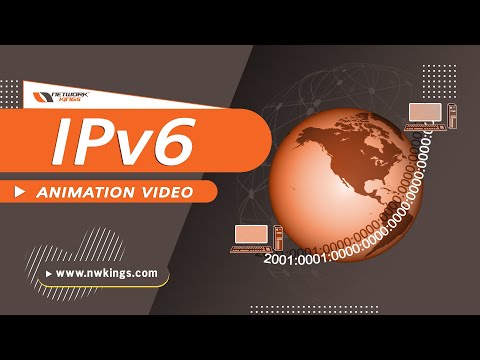 0:05:57
0:05:57
 0:32:33
0:32:33
 0:02:02
0:02:02
 0:07:09
0:07:09
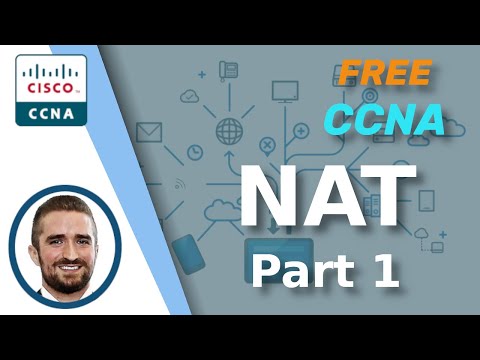 0:32:10
0:32:10
 0:17:31
0:17:31