filmov
tv
How To Setup VLANs Pt1

Показать описание
In this video we show you how to setup VLANs
There is a lot to cover so we have split this into two videos
In this, the first part, we provide a background on managed and unmanaged switches and how by default even a managed switch is not a good security choice
We then explain how a managed switch can be used to separate devices into different VLANs by creating VLANs and assigning different devices to different VLANs
This is allows you to follow least privilege and isolate your computers from one another in order to make your network and computers more secure
Hardware Mentions:
Netgear GS110TPv3 8x1Gig POE Switch
MicroTik CRS326-24G-2S+RM 24x1Gig & 2x10Gig Switch
MicroTik CSS326-24G-2S+RM 24x1Gig & 2x10Gig Switch
NOTE: Amazon US only seems to offer the RouterOS switch model
NOTE: I am part of the Amazon affiliate program and may earn commission through Amazon website links if used. However, there is no additional cost to the buyer
=============================
SUPPORT THE CHANNEL
Donate through Paypal:
Donate through Buy Me A Coffee:
Become a monthly contributor on Patreon:
Become a monthly contributor on YouTube:
==============================
==============================
MEDIA LINKS:
==============================
Credits:
LoveLife | Instrumental Prod. Blue Mango | EQMUSEQ.COM by Don Da Vinci
how to setup vlans,how to setup vlans at home,how to configure vlans,how to configure vlans on a switch,how to configure vlans on a home network,how to setup vlan,how to setup vlan on switch,how to configure vlan,how to configure vlan in switch,how to configure vlan trunk,vlan explained,vlan trunking,vlan configuration step by step,vlan configuration
00:00 Intro
00:23 Unmanaged Switch
02:26 Managed Switch
06:06 VLANs
11:07 IP Addressing
13:18 Switch Changes Needed
There is a lot to cover so we have split this into two videos
In this, the first part, we provide a background on managed and unmanaged switches and how by default even a managed switch is not a good security choice
We then explain how a managed switch can be used to separate devices into different VLANs by creating VLANs and assigning different devices to different VLANs
This is allows you to follow least privilege and isolate your computers from one another in order to make your network and computers more secure
Hardware Mentions:
Netgear GS110TPv3 8x1Gig POE Switch
MicroTik CRS326-24G-2S+RM 24x1Gig & 2x10Gig Switch
MicroTik CSS326-24G-2S+RM 24x1Gig & 2x10Gig Switch
NOTE: Amazon US only seems to offer the RouterOS switch model
NOTE: I am part of the Amazon affiliate program and may earn commission through Amazon website links if used. However, there is no additional cost to the buyer
=============================
SUPPORT THE CHANNEL
Donate through Paypal:
Donate through Buy Me A Coffee:
Become a monthly contributor on Patreon:
Become a monthly contributor on YouTube:
==============================
==============================
MEDIA LINKS:
==============================
Credits:
LoveLife | Instrumental Prod. Blue Mango | EQMUSEQ.COM by Don Da Vinci
how to setup vlans,how to setup vlans at home,how to configure vlans,how to configure vlans on a switch,how to configure vlans on a home network,how to setup vlan,how to setup vlan on switch,how to configure vlan,how to configure vlan in switch,how to configure vlan trunk,vlan explained,vlan trunking,vlan configuration step by step,vlan configuration
00:00 Intro
00:23 Unmanaged Switch
02:26 Managed Switch
06:06 VLANs
11:07 IP Addressing
13:18 Switch Changes Needed
Комментарии
 0:13:01
0:13:01
 0:28:38
0:28:38
 0:09:09
0:09:09
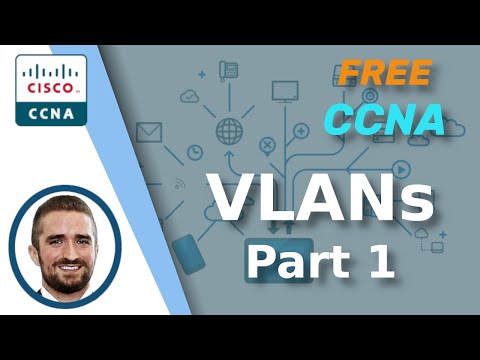 0:23:45
0:23:45
 0:05:01
0:05:01
 0:41:08
0:41:08
 0:20:04
0:20:04
 0:05:11
0:05:11
 0:40:16
0:40:16
 0:26:03
0:26:03
 0:11:58
0:11:58
 0:27:22
0:27:22
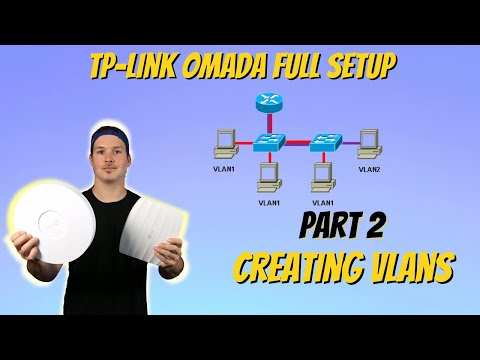 0:04:57
0:04:57
 0:09:59
0:09:59
 0:18:03
0:18:03
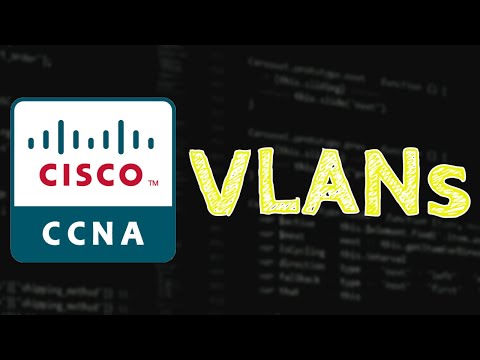 0:21:57
0:21:57
 0:11:34
0:11:34
 0:02:43
0:02:43
 0:14:44
0:14:44
 0:04:16
0:04:16
 0:27:34
0:27:34
 0:19:44
0:19:44
 0:13:04
0:13:04
 0:11:02
0:11:02