filmov
tv
Create a Journal Entry in Blackboard Original
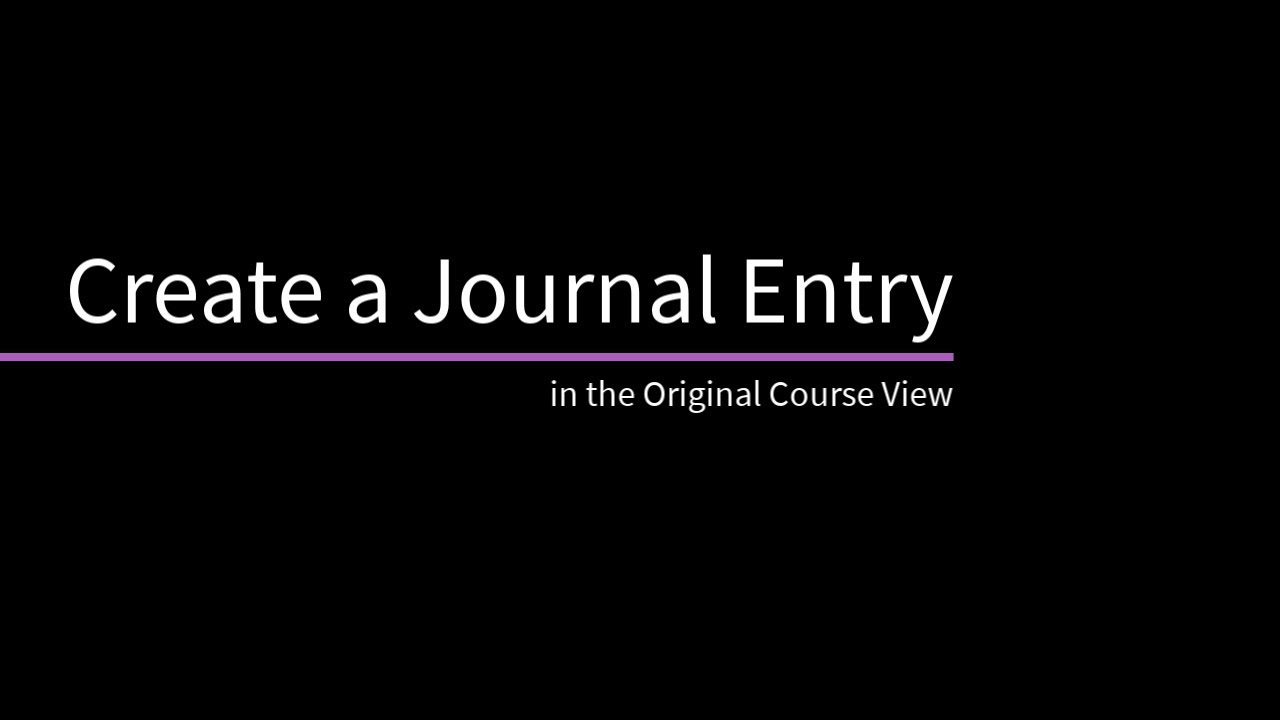
Показать описание
The journals tool provides a personal space for you to communicate privately with your instructor. You can also use a journal as a self-reflective tool to post your opinions, ideas, and concerns about your course, or discuss and analyze course related materials.
Transcript:
You can use a journal as a self-reflective tool to post your opinions, ideas, and concerns about your course, or discuss and analyze course related materials. Let’s take a look.
Your instructor can make a journal be private or public. A private journal is for communication between you and your instructor, while a public journal allows course members to view all entries. Additionally, your instructor can set a journal as graded or ungraded.
You can find journals on the course menu or on the Tools page. On the journals listing page, select the name of the journal topic you want to access.
On the journal's topic page, select Create Journal Entry.
Type a title and then type your entry. You can use the functions in the editor to format your text.
You can attach files to your entry in the Journal Entry Files section. Select Browse My Computer to upload a file from your computer.
When you are finished, select Post Entry to publish the journal entry or select Save Entry as Draft to save your work without publishing so you can continue editing later.
Transcript:
You can use a journal as a self-reflective tool to post your opinions, ideas, and concerns about your course, or discuss and analyze course related materials. Let’s take a look.
Your instructor can make a journal be private or public. A private journal is for communication between you and your instructor, while a public journal allows course members to view all entries. Additionally, your instructor can set a journal as graded or ungraded.
You can find journals on the course menu or on the Tools page. On the journals listing page, select the name of the journal topic you want to access.
On the journal's topic page, select Create Journal Entry.
Type a title and then type your entry. You can use the functions in the editor to format your text.
You can attach files to your entry in the Journal Entry Files section. Select Browse My Computer to upload a file from your computer.
When you are finished, select Post Entry to publish the journal entry or select Save Entry as Draft to save your work without publishing so you can continue editing later.
 0:06:49
0:06:49
 0:09:35
0:09:35
 0:45:07
0:45:07
 0:01:11
0:01:11
 0:34:47
0:34:47
 0:01:40
0:01:40
 0:01:01
0:01:01
 0:15:55
0:15:55
 2:35:08
2:35:08
 0:00:49
0:00:49
 0:03:59
0:03:59
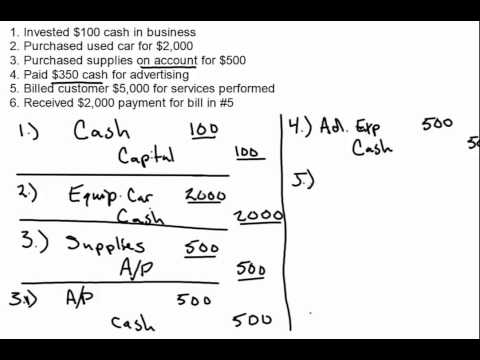 0:06:59
0:06:59
 0:30:57
0:30:57
 0:30:54
0:30:54
 0:22:25
0:22:25
 0:07:31
0:07:31
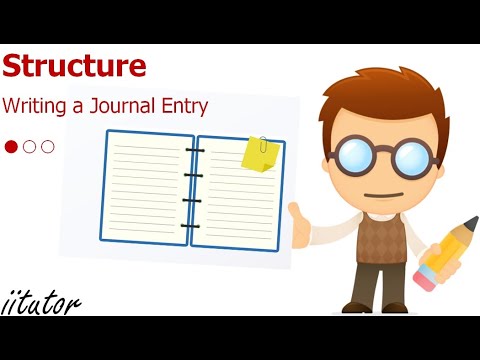 0:04:07
0:04:07
 0:00:57
0:00:57
 0:00:54
0:00:54
 0:13:30
0:13:30
 0:09:40
0:09:40
 0:06:34
0:06:34
 0:01:00
0:01:00
 0:16:44
0:16:44