filmov
tv
How To Calibrate Your Studio Monitors For A Flat Response With Sonarworks Reference 4 | MikesGigTV
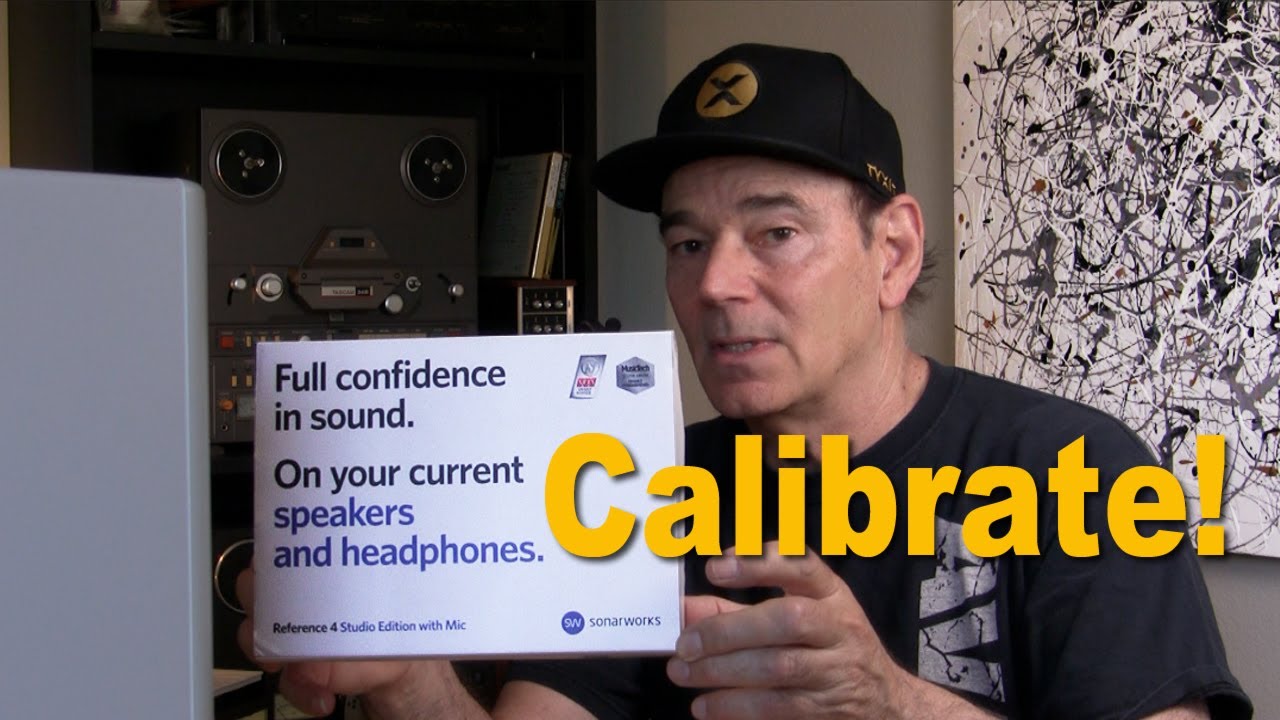
Показать описание
How to use the Sonarworks Reference 4 Studio Edition with Mic to calibrate your studio monitors.
In this video I go through the steps to calibrate the monitors in my home studio/office. The room is a total compromise - 11' x 11' x 8'. I could have set up facing a wall to improve bass output, but I rather chose a more aesthetic location for the view out my window. And I hate to be working with my back to the door. What I gave up in extended bass output I traded for a smoother upper mid output - and that view.
Gear used in this review/tutorial:
•Sonarworks Reference 4 Studio Edition with Mic
•KRK ROKIT 5 G4 White Noise studio monitors
•Mackie Onyx Producer 2.2 interface
•Klotz Titanium TI-M supreme StarQuad microphone cable
Where to buy:
Go to
for more artist and musical equipment stories and videos.
Go to
and "LIKE" us to get updates as they happen.
Subscribe to
to be notified when new videos are posted. Thanks for your support.
Video edited with iMovie 10.1.4.
In this video I go through the steps to calibrate the monitors in my home studio/office. The room is a total compromise - 11' x 11' x 8'. I could have set up facing a wall to improve bass output, but I rather chose a more aesthetic location for the view out my window. And I hate to be working with my back to the door. What I gave up in extended bass output I traded for a smoother upper mid output - and that view.
Gear used in this review/tutorial:
•Sonarworks Reference 4 Studio Edition with Mic
•KRK ROKIT 5 G4 White Noise studio monitors
•Mackie Onyx Producer 2.2 interface
•Klotz Titanium TI-M supreme StarQuad microphone cable
Where to buy:
Go to
for more artist and musical equipment stories and videos.
Go to
and "LIKE" us to get updates as they happen.
Subscribe to
to be notified when new videos are posted. Thanks for your support.
Video edited with iMovie 10.1.4.
How To Calibrate Your Studio Monitors | PreSonus
PreSonus—How to calibrate your studio monitors
How to Calibrate Home Studio Speakers 🔊 #shorts
How to CALIBRATE YOUR SPEAKERS for Mixing & Mastering
How to calibrate speakers with a measurement microphone #shorts
OPTIMISE your Studio Monitors - KRK Audio Tools App
How To Calibrate a Subwoofer (The Basics) | ADAM Audio
How to calibrate your headphones in your DAW for free without any plugins (Windows/Mac/Linux)
Nintendo Switch Gets Customizable Futuristic Joy-Cons!
How To Calibrate Studio Monitors
How to Calibrate Your Monitor, The Comprehensive Beginner's Guide
Calibrate Your Display Like A Pro
How to Use Room EQ Wizard
How To Calibrate Your Studio Monitors For A Flat Response With Sonarworks Reference 4 | MikesGigTV
How To Calibrate Your Pro Tools System to Unity Gain Outside of The Box
I was speechless!.. How to CALIBRATE a MONITOR without a colorimeter
WHY YOU SHOULD CALIBRATE YOUR ENTIRE RECORDING CHAIN | GAIN STAGING PART 2. BASIC EDUCATION
Tutorial: How to calibrate your monitor with x-rite i1Studio
How To Connect Studio Monitors [Placement, Cables, & Settings] w/ Focusrite Scarlett 2i2 3rd Gen
Can You Calibrate a Monitor WITHOUT a Colorimeter?
How to Setup and Calibrate a Pro Mixing 5.1 System (Part 2)
How To Calibrate Your Monitors to Mix for Film/TV
How to Calibrate A Series Monitors Using the Sonarworks SoundID Reference Integration
HOW TO CALIBRATE Your Entire Recording Chain | Gain Staging Pt.1 Necessary Equipment
Комментарии
 0:09:04
0:09:04
 0:05:40
0:05:40
 0:00:41
0:00:41
 0:10:49
0:10:49
 0:00:49
0:00:49
 0:13:50
0:13:50
 0:03:59
0:03:59
 0:04:59
0:04:59
 0:08:17
0:08:17
 0:11:51
0:11:51
 0:18:21
0:18:21
 0:03:43
0:03:43
 0:13:40
0:13:40
 0:13:10
0:13:10
 0:04:18
0:04:18
 0:06:53
0:06:53
 0:03:53
0:03:53
 0:17:23
0:17:23
 0:04:13
0:04:13
 0:09:54
0:09:54
 0:11:25
0:11:25
 0:06:06
0:06:06
 0:06:35
0:06:35
 0:01:54
0:01:54