filmov
tv
EPSON L3150 / L3250 / ET2700 : Reset WiFi settings

Показать описание
This tutorial is easy to follow. It shows us how to erase the printer's WiFi settings to start fresh.
BUY EPSON INK REFILL
I make a small commission and you don't have to pay more:
More Epson L3150 / ET2700 tutorials:
Epson iPrint app/software/driver downloads for:
BUY EPSON INK REFILL
I make a small commission and you don't have to pay more:
More Epson L3150 / ET2700 tutorials:
Epson iPrint app/software/driver downloads for:
EPSON L3250 | EPSON L3110 | SPECIFICATIONS COMPARISON
EPSON L3150 / L3250 / L4150 / ET2700 WiFi Setup : How to connect printer to wireless router
How to setup Wifi Direct On Epson L3150/L3250 ink Tank Printer
EPSON L3210 L3250 L5290 | ALL-IN-ONE INK TANK ENTRY LEVEL
EPSON L3150 / L3250 / ET2700 : How to Setup Printer (L1110, L3110, L3116, L3156) EcoTank
EPSON L3150 / L3250 / ET2700 WiFi Direct : Print document from phone to printer
Como recarregar impressoras Epson L3150, L3250 e similares com tinta X-INK
How to refill ink eco tank printer EPSON L3110 | EPSON L3210 L3250 L3256 L3150 L1210 L121
Epson L3150 L3250 Hasil Cetak Berbayang Tebal Adjustment Tool Resetter Sayem Printer
Epson EcoTank L3110, L3150, L3250, L3210 Wi-Fi Multifunction InkTank Printer
Epson EcoTank L3250 Unboxing & Installation | Best Economical Ink Tank Printer For Business
Tinta STK compatível c/ Impressora Epson L3250 L3110 L3150 T544 Ecotank 544
Ink Epson EcoTank L3250 Refill #shorts
Cara Setting WIFI EPSON L3250 pengganti L3150
How to connect your Epson EcoTank Printer L3250 to a Personal Computer using Wi Fi
Impressora Epson Ecotank L3250 vs L3150 | Comparativo
Unpacking and Setting Up an Epson L3250/L3151/L3256/L3150/L3151/l3156 Printer
EPSON L3150 / L3250 / ET2700 : Reset WiFi settings
SOLVED! COLOUR PRINTING PROBLEM ON EPSON L3250, L3210, L3110, L3150, etc. with EPSON INK FLUSHING
Epson L3250 borderless A4 printing via WiFi. L3110, L3150, L3260 and etc
HOW TO SETUP WI-FI DIRECT CONNECTION - EPSON L3250 PRINTER.
EPSON L3150 WiFi Setup: How to Connect WiFi with Mobile: WiFi Direct Connection
How to setup Wifi Direct On Epson L3150 L3250 Ink Tank Printer
Epson L3150 vs L3250
Комментарии
 0:03:37
0:03:37
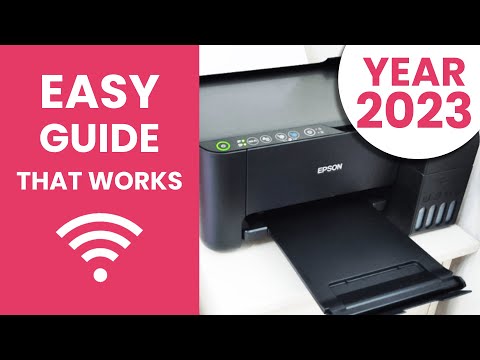 0:04:52
0:04:52
 0:00:32
0:00:32
 0:04:04
0:04:04
 0:03:52
0:03:52
 0:01:54
0:01:54
 0:01:18
0:01:18
 0:04:38
0:04:38
 0:02:53
0:02:53
 0:01:40
0:01:40
 0:04:04
0:04:04
 0:02:26
0:02:26
 0:00:57
0:00:57
 0:02:49
0:02:49
 0:03:42
0:03:42
 0:01:27
0:01:27
 0:12:55
0:12:55
 0:01:41
0:01:41
 0:04:46
0:04:46
 0:03:53
0:03:53
 0:05:07
0:05:07
 0:06:16
0:06:16
 0:00:32
0:00:32
 0:01:55
0:01:55