filmov
tv
Google Sheets Query with Drop Down List Criteria
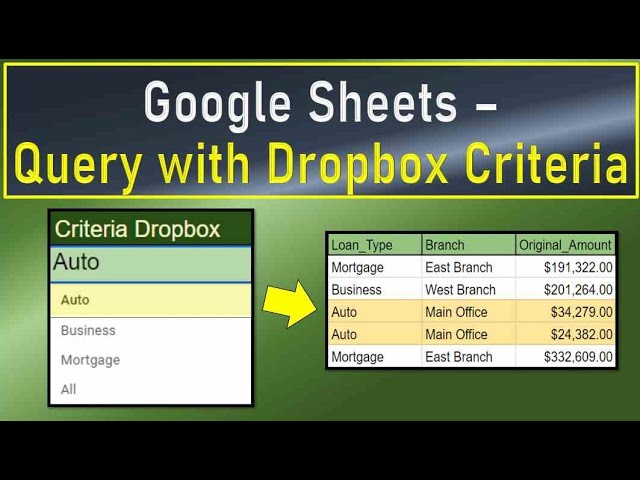
Показать описание
This video displays how to create a Query in Google Sheets where the criteria is based off a DROP DOWN LIST. In this example we have a data set of Loan Detail Information. One of the columns in the data set is Loan Type which contains 3 types of loans. The objective is to create a drop list containing these 3 loan types as well as a 4th option to pull back all records (all loan types).
Learn more about Google Sheets Functions with this Book at Amazon.
Buy the complete Google Workspace User Guide at Amazon:
DISCLAIMER: As an Amazon Affiliate I get a commission for every purchase via these links
#GoogleSheetsQuery
#GoogleSheetsQueryDropDownList
#GoogleSheetsQueryTips
Learn more about Google Sheets Functions with this Book at Amazon.
Buy the complete Google Workspace User Guide at Amazon:
DISCLAIMER: As an Amazon Affiliate I get a commission for every purchase via these links
#GoogleSheetsQuery
#GoogleSheetsQueryDropDownList
#GoogleSheetsQueryTips
 0:15:25
0:15:25
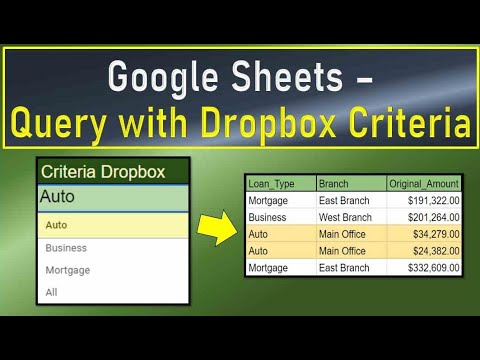 0:07:02
0:07:02
 0:02:22
0:02:22
 0:12:35
0:12:35
 0:21:21
0:21:21
 0:12:38
0:12:38
 0:08:00
0:08:00
 0:06:47
0:06:47
 0:03:31
0:03:31
 0:06:51
0:06:51
 0:07:44
0:07:44
 0:15:48
0:15:48
 0:22:49
0:22:49
 0:07:25
0:07:25
 0:03:44
0:03:44
 0:17:08
0:17:08
 0:08:40
0:08:40
 0:14:02
0:14:02
 0:04:09
0:04:09
 0:05:25
0:05:25
 0:09:20
0:09:20
 0:00:58
0:00:58
 0:17:00
0:17:00
 0:15:00
0:15:00