filmov
tv
Google Sheets Query Function Explained
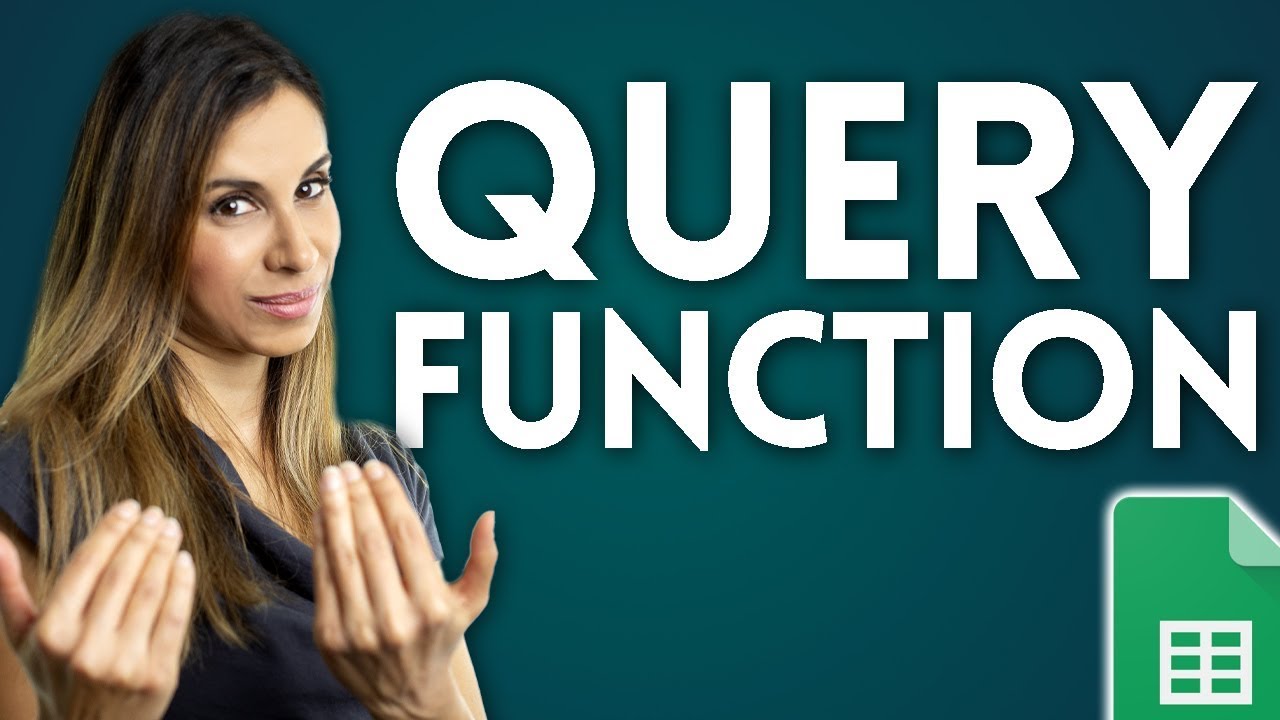
Показать описание
Dive into the world of data analysis with Google Sheets' QUERY function. While it might seem intimidating at first, understanding its basics unlocks a world of possibilities. From simple data retrieval to complex analysis, QUERY is your go-to tool.
🔑 Key Points:
▪️ Understanding Clauses: Learn the sequence and usage of clauses like SELECT, WHERE, GROUP BY, ORDER BY, and PIVOT. Remember, the order is crucial.
▪️ Practical Examples: Start with basic queries like selecting specific columns, then advance to aggregating data with SUM, and sorting results with ORDER BY.
▪️ Advanced Usage: Explore grouping data with GROUP BY, pivoting data for a clearer view, and using ORDER BY for sorting.
▪️ Custom Formatting: Utilize the FORMAT clause to tailor the appearance of your data directly within the QUERY function.
▪️ Labeling and Limiting: Change column labels with the LABEL clause and limit the number of results with LIMIT for concise reports.
The QUERY functions is one of THE most powerful functions in Google Sheets when it comes to data analysis and data manipulation. But because it has all this flexibility it's not an easy function to master at first.
In this video I'll teach you the basics and the set of rules you need to follow if you really want to understand the Query Function in Google Sheets. You'll learn how to use SELECT, WHERE, LIMIT, GROUP BY, FORMAT and other clauses to filter data. You'll also learn how to exclude null value cells or cells that are empty when using QUERY. Also how to include cells with a specific value. We'll sort data in ascending and descending order with Query. We'll also use aggregation functions in QUERY such as the sum function.
00:00 How to Use the Google Sheets QUERY Function
00:43 Clauses in Google Sheets QUERY Function
01:57 Practical Example with Google Sheets QUERY Function
04:41 How to Aggregate Data with Google Sheets QUERY Function
08:27 How to Use Order By Clause in Google Sheets Query Function
10:19 How to Format Data with Google Sheets Query Function
11:06 How to Use the Label Clause in Google Sheets Query Function
11:32 How to Use Limit Clause in Google Sheets Query Function
🚩Let’s connect on social:
Note: This description contains affiliate links, which means at no additional cost to you, we will receive a small commission if you make a purchase using the links. This helps support the channel and allows us to continue to make videos like this. Thank you for your support!
#googlesheets #query
Комментарии
 0:12:35
0:12:35
 0:14:33
0:14:33
 0:09:20
0:09:20
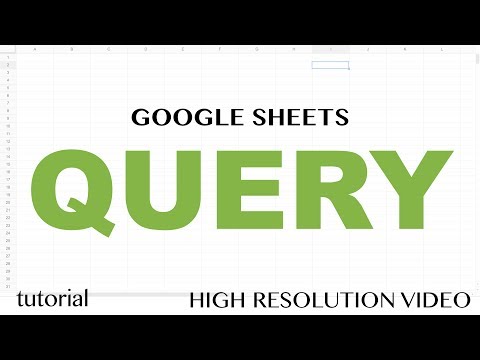 0:19:30
0:19:30
 0:15:11
0:15:11
 0:07:20
0:07:20
 0:18:06
0:18:06
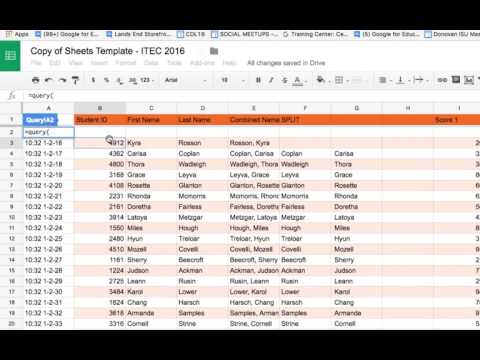 0:01:58
0:01:58
 0:05:55
0:05:55
 0:24:56
0:24:56
 0:23:06
0:23:06
 0:06:06
0:06:06
 0:02:22
0:02:22
 0:11:08
0:11:08
 0:22:38
0:22:38
 0:11:42
0:11:42
 0:04:24
0:04:24
 0:13:02
0:13:02
 0:00:58
0:00:58
 0:14:51
0:14:51
 0:22:49
0:22:49
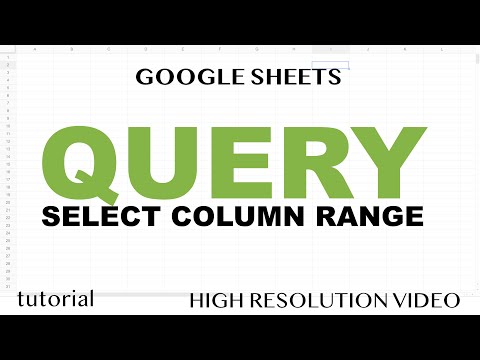 0:16:44
0:16:44
 0:02:01
0:02:01
 0:07:05
0:07:05