filmov
tv
How to record computer screen on Elgato HD60S Capture card

Показать описание
Welcome to the new video!
Today I will show you how to use your capture card to record your PC screen or maybe you want to start streaming your PC games using a capture card. During the making of this video I mainly use the Elgato capture card which is one of my favorites and probably one of the best. So if you want to start streaming your PC screen or maybe you just want to record some YouTube videos but you need to capture your game play on your computer this video will help you with that.
There are just a simple few steps and you’ll be up and running. First of all you just need 2 HDMI cords and a power cord that comes with your elgato hd60s capture card.
If you are familiar with that using Kafter cars and they should be easy you’re pretty much going to set it up exactly the same way you would record your console.
The only main differences The app import goes into your PC instead of going into your PlayStation 4 or Xbox one. The outport will still go to a display but maybe instead of a TV this time will go into your monitor.
This is a very quick and easy step-by-step to Torio teaching you how to record your computer screen or maybe how to stream PC games to twitch using a capture card. I tried making the video very short and sweet so if you need anymore help just let me know in the comment section down below or by leaving me an email at 8:21 Aaron this is a very quick and easy step-by-step to Torio teaching you how to record your computer screen or maybe how to stream PC games to twitch using a capture card. I tried making the video very short and sweet.

#PCgaming #Elgato #HowTo
—AKING OF THIS VIDEO—
--MAKING OF THIS VIDEO--

How to record your PC screen or how to record my computer screen or how to record my gameplay on PC or how to record my computer screen gameplay or how do you stream PC games or how do you stream games on my PC or how do you stream games how to record your PC screen or how to record my computer screen or how to record my gameplay on PC or how to record my computer screen gameplay or how do you stream PC games or how to stream games on my PC or how do you stream games with Elgato capture card on PC or how to stream my screen with capture card elgato HD60S
Lol 😝
Комментарии
 0:00:53
0:00:53
 0:06:46
0:06:46
 0:07:15
0:07:15
 0:00:16
0:00:16
 0:04:39
0:04:39
 0:05:00
0:05:00
 0:08:33
0:08:33
 0:18:37
0:18:37
 0:02:25
0:02:25
 0:04:21
0:04:21
 0:14:30
0:14:30
 0:10:17
0:10:17
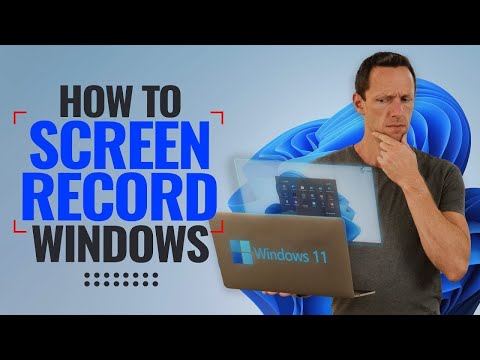 0:10:12
0:10:12
 0:06:55
0:06:55
 0:27:26
0:27:26
 0:02:47
0:02:47
 0:02:17
0:02:17
 0:05:14
0:05:14
 0:09:53
0:09:53
 0:11:21
0:11:21
 0:02:06
0:02:06
 0:12:15
0:12:15
 0:05:12
0:05:12
 0:03:20
0:03:20