filmov
tv
How To Screen Record On Windows (Easy Screen Recorder For PC!)
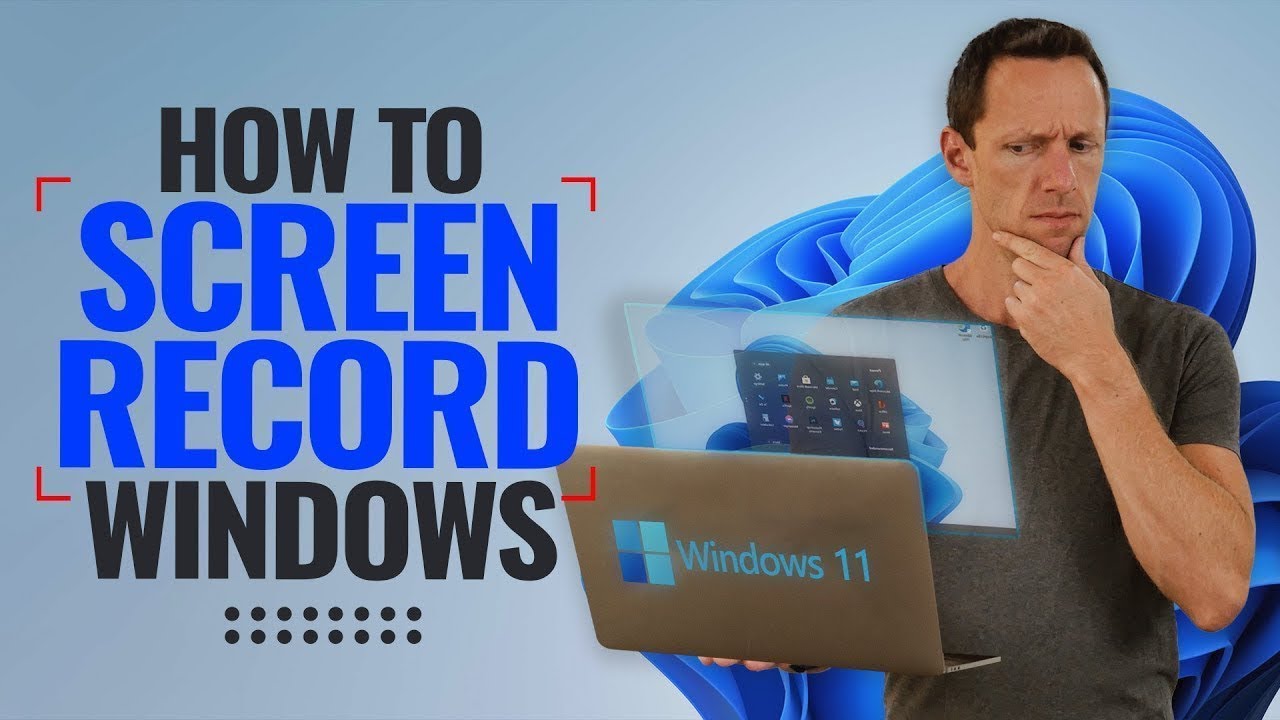
Показать описание
How to screen record on Windows PC! We’ve tested all the leading options & narrowed it down to the best screen recorder for PC right now.
-- LINKS --
(When available, we use affiliate links and may earn a commission!)
Best Screen Recording Software For Windows:
Bonus Screen Recording Tools:
Resources to Level Up your Videos:
📕 Learn the ULTIMATE Process for Editing Videos Faster:
Timestamps:
00:00 How To Screen Record On Windows
00:11 How To Screen Record Using Built-in Windows App
01:24 How To Save Screen Recording With Built-in Windows App
01:48 How To Screen Record Using Clipchamp
02:08 Recording Options & Settings In Clipchamp
02:31 Built-in Speaker Coach In Clipchamp
03:01 How To Record In Clipchamp
04:21 How To Review Speech In Clipchamp
04:55 Clipchamp Editing Interface
07:08 How To Change Video Formats In Clipchamp
07:53 How To Export Screen Recording In Clipchamp
08:10 Clipchamp Pricing
09:02 Best Cloud-Based Screen Recording Tool: Tella
09:15 Best Advanced Screen Recording Tool: Camtasia
09:39 Best Screen Recording Software For Windows
*** GEAR WE USE ***
Learn how to build an audience, generate new leads on autopilot and SCALE your business with video step-by-step in our fast-track Primal Video Accelerator program!
--
-- How To Record PC Screen (UPDATED Screen Capture Tutorial) --
There are lots of different reasons you might want to use a screen capture in your videos. Screen recordings are a great way to demonstrate a process, teach people how to use software or online platforms, record a presentation with slides or you could even use a screen recorder to capture b-roll for your video projects.
Since our last review, some great new options have become available, making the process to record your screen faster and easier. From great FREE screen recorders for Windows up to paid video editing software suites that allow you to record PC screen - there’s a number of tools you can choose from.
In this screen capture Windows tutorial we’ll run through exactly how to record screen on PC, and the best screen recorder software for you no matter what your budget!
--- Related Content —-
DISCLOSURE: We often review or link to products & services we regularly use and think you might find helpful. Wherever possible we use referral links, which means if you click one of the links in this video or description and make a purchase we may receive a small commission or other compensation.
-- LINKS --
(When available, we use affiliate links and may earn a commission!)
Best Screen Recording Software For Windows:
Bonus Screen Recording Tools:
Resources to Level Up your Videos:
📕 Learn the ULTIMATE Process for Editing Videos Faster:
Timestamps:
00:00 How To Screen Record On Windows
00:11 How To Screen Record Using Built-in Windows App
01:24 How To Save Screen Recording With Built-in Windows App
01:48 How To Screen Record Using Clipchamp
02:08 Recording Options & Settings In Clipchamp
02:31 Built-in Speaker Coach In Clipchamp
03:01 How To Record In Clipchamp
04:21 How To Review Speech In Clipchamp
04:55 Clipchamp Editing Interface
07:08 How To Change Video Formats In Clipchamp
07:53 How To Export Screen Recording In Clipchamp
08:10 Clipchamp Pricing
09:02 Best Cloud-Based Screen Recording Tool: Tella
09:15 Best Advanced Screen Recording Tool: Camtasia
09:39 Best Screen Recording Software For Windows
*** GEAR WE USE ***
Learn how to build an audience, generate new leads on autopilot and SCALE your business with video step-by-step in our fast-track Primal Video Accelerator program!
--
-- How To Record PC Screen (UPDATED Screen Capture Tutorial) --
There are lots of different reasons you might want to use a screen capture in your videos. Screen recordings are a great way to demonstrate a process, teach people how to use software or online platforms, record a presentation with slides or you could even use a screen recorder to capture b-roll for your video projects.
Since our last review, some great new options have become available, making the process to record your screen faster and easier. From great FREE screen recorders for Windows up to paid video editing software suites that allow you to record PC screen - there’s a number of tools you can choose from.
In this screen capture Windows tutorial we’ll run through exactly how to record screen on PC, and the best screen recorder software for you no matter what your budget!
--- Related Content —-
DISCLOSURE: We often review or link to products & services we regularly use and think you might find helpful. Wherever possible we use referral links, which means if you click one of the links in this video or description and make a purchase we may receive a small commission or other compensation.
Комментарии
 0:00:17
0:00:17
 0:00:53
0:00:53
 0:01:52
0:01:52
 0:07:15
0:07:15
 0:00:16
0:00:16
 0:00:33
0:00:33
 0:00:16
0:00:16
 0:04:39
0:04:39
 0:02:25
0:02:25
 0:10:39
0:10:39
 0:02:35
0:02:35
 0:00:27
0:00:27
 0:14:30
0:14:30
 0:10:17
0:10:17
 0:01:43
0:01:43
 0:03:34
0:03:34
 0:05:54
0:05:54
 0:02:47
0:02:47
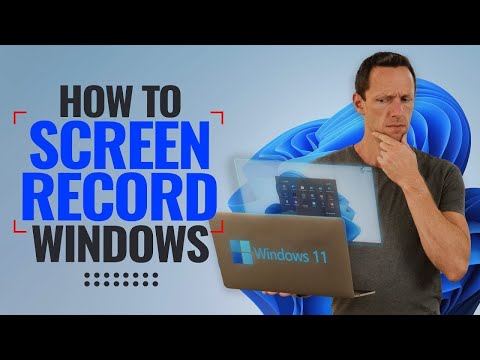 0:10:12
0:10:12
 0:06:55
0:06:55
 0:01:42
0:01:42
 0:00:21
0:00:21
 0:00:52
0:00:52
 0:00:59
0:00:59