filmov
tv
How to Number Rows in Excel (The Simplest Way)

Показать описание
This video tutorial offers the simplest way how to number rows in Excel. Would you like to know more? Keep watching!
Don’t miss out a great opportunity to learn:
How to Manage Rows in Excel
How to Remove Blank Rows in Excel - BASIC
How to Remove Blank Rows in Excel - ADVANCED
===============
❤️ Become a Patron:
Do you find our tutorials useful? Join this channel and become a patron
===============
⏱️Timestamps⏱️
0:00 Intro
0:30 The Simplest Way How to Number Rows in Excel
1:07 How to Automatically Number All the Rows in Excel
================
Is this your first time on EasyClick? We’ll be more than happy to welcome you in our online community. Hit that Subscribe button and join the EasyClickers! :)
Transcription How to Number Rows in Excel (The Simplest Way)
Got Microsoft Office 365? Get it here
Connect:
Screen Recorder & Video Editor:
#MicrosoftExcelTutorial #ExcelQuickAndEasy #EasyClickAcademy
Don’t miss out a great opportunity to learn:
How to Manage Rows in Excel
How to Remove Blank Rows in Excel - BASIC
How to Remove Blank Rows in Excel - ADVANCED
===============
❤️ Become a Patron:
Do you find our tutorials useful? Join this channel and become a patron
===============
⏱️Timestamps⏱️
0:00 Intro
0:30 The Simplest Way How to Number Rows in Excel
1:07 How to Automatically Number All the Rows in Excel
================
Is this your first time on EasyClick? We’ll be more than happy to welcome you in our online community. Hit that Subscribe button and join the EasyClickers! :)
Transcription How to Number Rows in Excel (The Simplest Way)
Got Microsoft Office 365? Get it here
Connect:
Screen Recorder & Video Editor:
#MicrosoftExcelTutorial #ExcelQuickAndEasy #EasyClickAcademy
How to Number Rows in Excel (The Simplest Way)
How to automatically number rows in Microsoft Excel
How to Automatically Number Rows in Excel
How to number rows in a Google Docs Table
How to Number Rows Using the Row Function in Excel
How to Quickly Number Rows in EXCEL #shorts
7 Quick & Easy Ways to Number Rows in Excel
How to Number Rows Using the Fill Series in Excel
How to Group Data We Put in Rows in Excel Pivot Table? #excel #exceltips
Excel Row Numbering: Number The Visible Rows - Episode 2328
How to use row formula 😮 Automatically number rows #shorts
How to number rows in Google Sheets
How to automate serial numbers in excel skipping blank rows
Excel: How to Count the Number of Rows in a Table or Range using the ROWS Function
How to Number Rows in Excel in the Simplest Way
Auto Numbering Rows and Columns in Excel
Automatically Number Rows in Excel - 3 Simple Methods
How to Automatically Add Numbers in Rows in Excel | Serial Auto-Numbering in Excel after Row Insert
How to Count Rows in Excel | Counting Rows in Excel sheet
How to Number Rows Using the Fill Handle in Excel
Number Rows After Inserting Or Deleting Rows Automatically In Excel
How to Add Rows in Apple Numbers
Count the number of rows on your dataset using Excel formula =COUNT #datascientist #excelhelp
Quick Excel Tip! Number Rows in Excel! #shorts
Комментарии
 0:02:41
0:02:41
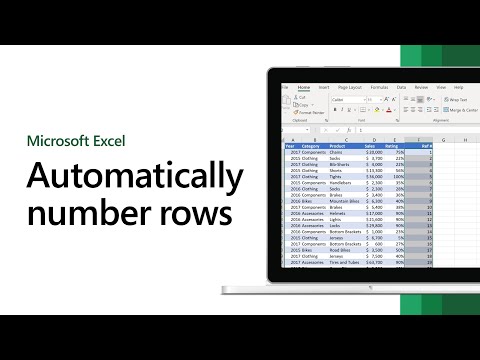 0:01:04
0:01:04
 0:00:42
0:00:42
 0:00:15
0:00:15
 0:00:32
0:00:32
 0:00:26
0:00:26
 0:15:02
0:15:02
 0:00:43
0:00:43
 0:01:00
0:01:00
 0:02:59
0:02:59
 0:00:48
0:00:48
 0:02:39
0:02:39
 0:01:01
0:01:01
 0:00:58
0:00:58
 0:01:51
0:01:51
 0:01:22
0:01:22
 0:05:03
0:05:03
 0:10:09
0:10:09
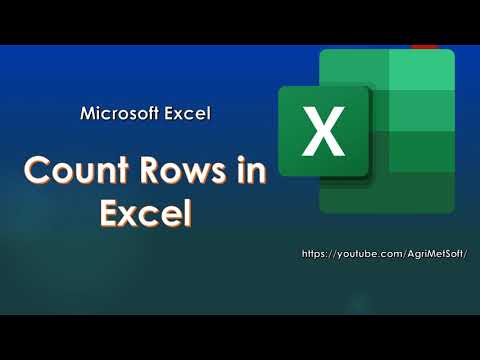 0:03:12
0:03:12
 0:00:32
0:00:32
 0:02:29
0:02:29
 0:01:53
0:01:53
 0:00:10
0:00:10
 0:00:44
0:00:44