filmov
tv
Arduino Code Libraries - Electronics with Becky Stern | Digi-Key Electronics

Показать описание
Learn how to read and work with code libraries–the Arduino community’s biggest superpower.
Becky Stern explains how to use libraries of pre-written Arduino code to control LEDs, write to displays, create sounds, and more, including editing that code to create your own programs.
0:00 Intro
0:53 NeoPixel strips
5:13 Modifying library code
6:28 Installing additional boards
7:19 Outro
Product Links:
Related Videos:
Related Articles:
Becky Stern explains how to use libraries of pre-written Arduino code to control LEDs, write to displays, create sounds, and more, including editing that code to create your own programs.
0:00 Intro
0:53 NeoPixel strips
5:13 Modifying library code
6:28 Installing additional boards
7:19 Outro
Product Links:
Related Videos:
Related Articles:
Arduino Code Libraries - Electronics with Becky Stern | Digi-Key Electronics
Arduino MASTERCLASS | How to Use Arduino Libraries PART 7
Arduino Workshop - Chapter 5 - Using and Including Libraries
Arduino Classes and Libraries
Arduino Library : How to Create Your Own Arduino Library
Arduino in 100 Seconds
#BB11 Create an Arduino Library😨 - A Real World Example (Easy)
How to set up an Arduino Library :: Video #1 :: Arduino Library Series
ARDUINO IDE + ESP32 + Adafruit IO | Monitoring and Controlling the ESP32 with Adafruit IO
Understanding an Arduino Library :: Video #2 :: Arduino Library Series
Java Control of Arduino
Installing Libraries in the Arduino IDE
Arduino DIY MeArm 4DOF Wooden Robotics Robot Arm Kit + SG90 / MG90s Servo Motor
Arduino Course for Everybody
IR Remote with Arduino Uno
OLED Displays with Arduino - I2C & SPI OLEDs
Arduino Unboxing: Original Arduino Starter Kit vs Elegoo Uno R3 Starter Kit
ESP32 Bluetooth Classic with Arduino IDE - Getting Started
Becky Stern Arduino Code Libraries #Short
Arduino Event-Based Programming
How to add any Arduino Library to Tinkercad for Simulation
Arduino Course for Beginners - Open-Source Electronics Platform
Using Keypads with Arduino - Build an Electronic Lock
Arduino Uno R4 Minima Unboxing
Комментарии
 0:07:41
0:07:41
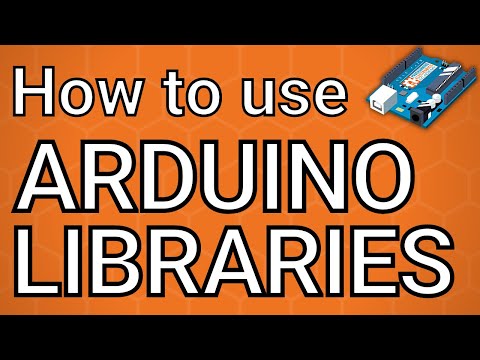 0:14:26
0:14:26
 0:06:13
0:06:13
 0:19:08
0:19:08
 0:16:10
0:16:10
 0:02:22
0:02:22
 0:25:54
0:25:54
 0:21:15
0:21:15
 0:17:13
0:17:13
 0:23:33
0:23:33
 0:04:18
0:04:18
 0:03:16
0:03:16
 0:00:28
0:00:28
 10:28:56
10:28:56
 0:03:06
0:03:06
 0:41:41
0:41:41
 0:11:28
0:11:28
 0:09:21
0:09:21
 0:01:00
0:01:00
 0:26:12
0:26:12
 0:03:36
0:03:36
 4:04:22
4:04:22
 0:28:17
0:28:17
 0:00:59
0:00:59