filmov
tv
Arduino MASTERCLASS | How to Use Arduino Libraries PART 7

Показать описание
🤩 FREE Arduino Crash Course 👇👇
***Want to have some fun programming your own electronics?***
***Get the code, transcript, challenges, etc for this lesson on our website***
***We designed this circuit board for beginners!***
FOLLOW US ELSEWHERE
---------------------------------------------------
________________________________
Okay. I got a feeling that what you really wanna do is start controlling all types of cool electronic stuff. Maybe you got some cool ideas for some projects and you just wanna get rolling. The quickest way to do that is to learn and understand how to use Arduino Libraries. They are gonna help you get up and running super fast with all types of different electronic stuff, by leveraging the hard work and expertise of an amazing group of programmers from all over the world. In this video, you are gonna learn exactly what an Arduino Library is and how it's gonna catapult you in your prototyping efforts. You are gonna learn the quickest way to learn how to use an Arduino Library. It's what I've been doing for years, and it always pays off. And I'll show you two examples of a library in action. Let's go.
So what exactly is in Arduino Library? It's not like a place with a bunch of books about Arduino, right? You're right. It's not that. When you hear the term Arduino Library, what it's referring to is code that someone or some group of people have written, and they've packaged it up to work on a specific thing. So an Arduino Library is code that's developed for a specific purpose, and is packaged in a way that allows you to access all of the functionality without necessarily having to understand all the dirty details. Because anytime you're writing code, and learning about new stuff, and figuring things out, there's a lot of complexity. And what and Arduino Library does is it abstracts away some of that complexity by giving us simpler ways to access the functionality. So let me give you an example. Let's say you sit in your car and you wanna start it, right? Maybe you have a key start or a button start, or maybe, I don't know, maybe there's like clapper start cars. I don't know, whatever. Anyway, all you gotta do is something really simple, right? But what actually takes place inside the car is rather complex. It's got a starter in there, or maybe, I guess if you have an electric car, maybe there isn't a starter, but you get the idea. All types of things are happening by you simply turning a key, pressing a button, whatever, right? You don't need to know the details of all that. All you have to do is turn the key. So an Arduino Library is sort of like that. There is a person or several people who have worked together to write code to control some type of hardware or do some type of calculation. For example, controlling a stepper motor, or a servo motor, or maybe lighting up some NeoPixel LEDs. So these people have put in the blood, sweat, and tears to make this code work, and what you're able to do is just use the functions or part of the code that they've written in order to invoke all of the stuff that is going on in their library. And what's amazing is you can get these Arduino Libraries for completely free. Almost all of them are open source. They're just being shared out there. Just about any piece of hardware out there that you want to control, there's probably gonna be a library that's already been written to help you control it, and I wanna try to drive the point home that this is absolutely amazing. You're basically being handed all these tools that you can start using. People are just like, "Hey, here, use this tool. Hey, use this tool." It's like, I don't know, to me, it's really exciting. Now, I'm not saying you're gonna just blindly use any library. It's a good idea to have an idea of kind of some of the inner workings, but when you're just getting started and you really have no idea how the coding works at all, it's fantastic to be able to just use these libraries and, bam!
CONTINUED...
***About Us:***
This Arduino lesson was created by Programming Electronics Academy. We are an online education company who seeks to help people learn about electronics and programming through the ubiquitous Arduino development board.
***We have no affiliation whatsoever with Arduino LLC, other than we think they are cool.***
***Want to have some fun programming your own electronics?***
***Get the code, transcript, challenges, etc for this lesson on our website***
***We designed this circuit board for beginners!***
FOLLOW US ELSEWHERE
---------------------------------------------------
________________________________
Okay. I got a feeling that what you really wanna do is start controlling all types of cool electronic stuff. Maybe you got some cool ideas for some projects and you just wanna get rolling. The quickest way to do that is to learn and understand how to use Arduino Libraries. They are gonna help you get up and running super fast with all types of different electronic stuff, by leveraging the hard work and expertise of an amazing group of programmers from all over the world. In this video, you are gonna learn exactly what an Arduino Library is and how it's gonna catapult you in your prototyping efforts. You are gonna learn the quickest way to learn how to use an Arduino Library. It's what I've been doing for years, and it always pays off. And I'll show you two examples of a library in action. Let's go.
So what exactly is in Arduino Library? It's not like a place with a bunch of books about Arduino, right? You're right. It's not that. When you hear the term Arduino Library, what it's referring to is code that someone or some group of people have written, and they've packaged it up to work on a specific thing. So an Arduino Library is code that's developed for a specific purpose, and is packaged in a way that allows you to access all of the functionality without necessarily having to understand all the dirty details. Because anytime you're writing code, and learning about new stuff, and figuring things out, there's a lot of complexity. And what and Arduino Library does is it abstracts away some of that complexity by giving us simpler ways to access the functionality. So let me give you an example. Let's say you sit in your car and you wanna start it, right? Maybe you have a key start or a button start, or maybe, I don't know, maybe there's like clapper start cars. I don't know, whatever. Anyway, all you gotta do is something really simple, right? But what actually takes place inside the car is rather complex. It's got a starter in there, or maybe, I guess if you have an electric car, maybe there isn't a starter, but you get the idea. All types of things are happening by you simply turning a key, pressing a button, whatever, right? You don't need to know the details of all that. All you have to do is turn the key. So an Arduino Library is sort of like that. There is a person or several people who have worked together to write code to control some type of hardware or do some type of calculation. For example, controlling a stepper motor, or a servo motor, or maybe lighting up some NeoPixel LEDs. So these people have put in the blood, sweat, and tears to make this code work, and what you're able to do is just use the functions or part of the code that they've written in order to invoke all of the stuff that is going on in their library. And what's amazing is you can get these Arduino Libraries for completely free. Almost all of them are open source. They're just being shared out there. Just about any piece of hardware out there that you want to control, there's probably gonna be a library that's already been written to help you control it, and I wanna try to drive the point home that this is absolutely amazing. You're basically being handed all these tools that you can start using. People are just like, "Hey, here, use this tool. Hey, use this tool." It's like, I don't know, to me, it's really exciting. Now, I'm not saying you're gonna just blindly use any library. It's a good idea to have an idea of kind of some of the inner workings, but when you're just getting started and you really have no idea how the coding works at all, it's fantastic to be able to just use these libraries and, bam!
CONTINUED...
***About Us:***
This Arduino lesson was created by Programming Electronics Academy. We are an online education company who seeks to help people learn about electronics and programming through the ubiquitous Arduino development board.
***We have no affiliation whatsoever with Arduino LLC, other than we think they are cool.***
Комментарии
 1:25:31
1:25:31
 0:06:08
0:06:08
 4:04:22
4:04:22
 0:17:00
0:17:00
 10:28:56
10:28:56
 0:07:44
0:07:44
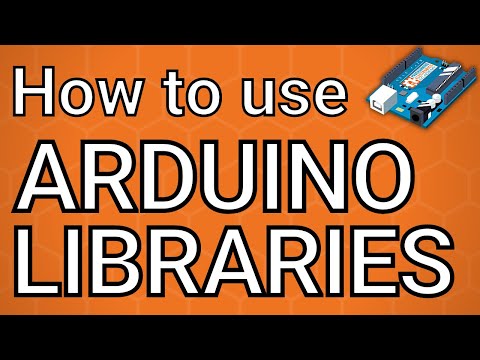 0:14:26
0:14:26
 0:21:39
0:21:39
 0:00:21
0:00:21
 0:06:33
0:06:33
 0:00:24
0:00:24
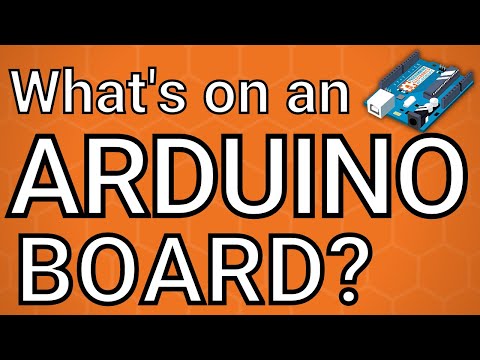 0:09:56
0:09:56
 0:02:22
0:02:22
 0:15:26
0:15:26
 0:00:08
0:00:08
 0:00:08
0:00:08
 0:00:18
0:00:18
 0:12:01
0:12:01
 0:00:17
0:00:17
 0:00:24
0:00:24
 0:00:59
0:00:59
 0:00:08
0:00:08
 0:00:14
0:00:14
 0:00:13
0:00:13