filmov
tv
Insert, Replace, Overwrite clips in Davinci Resolve

Показать описание
In this Davinci resolve tutorial I'll share with you a technic I use to quickly make modification to my edits. Insert, Overwrite, Replace, Place on top, Ripple Overwrite, Append to End of Timeline, those are basics actions that any video editor should know, ideally you should know the shortcut for those as it's the kind of things you use a lot. But there's another alternative by dropping directly the clip on your viewer.
I've provided timestamps so you can easily jump between sections:
00:00 - Intro
00:12 - The functionality
01:00 - Insert
01:38 - Overwrite
01:50 - Replace
02:50 - Fit to Fill
03:20 - Place on Top
03:30 - Append to End of Timeline
03:50 - Ripple Overwrite
#DavinciResolve #VideoEditing
Insert, Replace, Overwrite clips in Davinci Resolve
How To Insert, Overwrite and Replace Clips In Different Video and Audio Tracks In DaVinci Resolve
Davinci Resolve How To Insert, Ripple Overwrite, Replace, Fit To Fill, Append To End & More!
Insert, Overwrite and Replace Clips In DaVinci Resolve
DaVinci Resolve for Beginners! 2 insert overwrite and replace
How To QUICKLY Insert Clips Between Other Clips | DaVinci Resolve 18 Tutorial
Insert, Overwrite, Replace, Fit to Fill & More | Add Footage to Timeline in DaVinci Resolve
How to Paste a clip to another track Without Overwriting (Premiere Pro)
Insert vs. Overwrite Edit in Premiere Pro | Quick Tutorial!
All About Overwriting and Replacing Clips in Final Cut Pro X
How to Quickly Insert Clips Between Other Clips in Adobe Premiere Pro CC
How to Rearrange Clips in Premiere using Shortcuts
Move & Insert Clips Without Overwriting: DaVinci Resolve
11-1 Critical Concepts: Advanced Editing; Insert, Ripple Delete, Overwrite & Replace in LumaFusi...
Insert and Overwrite not working Adobe Premiere
How to Replace Clips in a Project with Overwrite Edits in Final Cut Pro
Insert Overwrite in Premiere | Editing Basics | Premiere Pro Tutorial 2021
Instantly REPLACE Any Clip in your Project! - DaVinci Resolve for NOOBS! - Tip #36
Davinci Resolve 16 - #31 Wstawianie klipu 3 sposoby w 1 minutę! (overwrite, insert, replace)
How to Overwrite a clip
Media Composer Quick Tips: Using the Overwrite Trim Tool
Insert and Overwrite in Action in Adobe Premiere Pro
E26 - Lift & Extract, Insert & Overwrite - Adobe Premiere Pro CC 2018
Insert and Overwrite Edits (Advanced) - Adobe Premiere Pro Training
Комментарии
 0:05:07
0:05:07
 0:03:52
0:03:52
 0:08:37
0:08:37
 0:06:02
0:06:02
 0:04:42
0:04:42
 0:01:03
0:01:03
 0:29:03
0:29:03
 0:01:10
0:01:10
 0:03:47
0:03:47
 0:03:14
0:03:14
 0:02:01
0:02:01
 0:00:37
0:00:37
 0:02:32
0:02:32
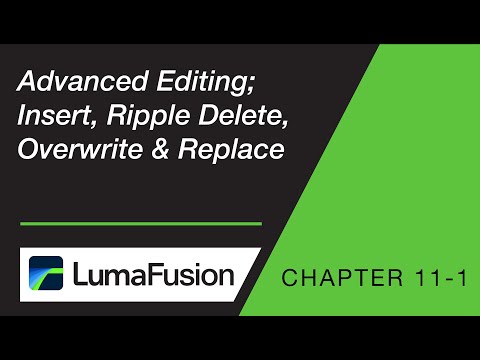 0:04:59
0:04:59
 0:00:29
0:00:29
 0:02:36
0:02:36
 0:01:44
0:01:44
 0:00:28
0:00:28
 0:01:56
0:01:56
 0:00:49
0:00:49
 0:01:13
0:01:13
 0:05:22
0:05:22
 0:07:31
0:07:31
 0:06:30
0:06:30