filmov
tv
How to RESET hp deskjet 2600 printer review !!

Показать описание
Follow the easy step method:-
1- switch on the printer.
2- load the paper tree with papers.
3- press and hold the power button for 2 seconds and then press and hold cancel button for 2 seconds. ( keep holding power button )
4- release the cancel button after 3 seconds and then release the power button in next 2 seconds.
5- Wait for the printer to print a page and your printer is reset.
This video tutorial also works for hp deskjet 2620, 2621, 2624, 2630, 2633, 2634, 2635, 2636, 2637, 2638, 2652, 2657 all-in-one printer & HP Deskjet Ink Advantage 2675, 2676, 2677, 2678 All-In-One Printer.
Welcome To My Youtube Channel - Copy Print Scan
1- switch on the printer.
2- load the paper tree with papers.
3- press and hold the power button for 2 seconds and then press and hold cancel button for 2 seconds. ( keep holding power button )
4- release the cancel button after 3 seconds and then release the power button in next 2 seconds.
5- Wait for the printer to print a page and your printer is reset.
This video tutorial also works for hp deskjet 2620, 2621, 2624, 2630, 2633, 2634, 2635, 2636, 2637, 2638, 2652, 2657 all-in-one printer & HP Deskjet Ink Advantage 2675, 2676, 2677, 2678 All-In-One Printer.
Welcome To My Youtube Channel - Copy Print Scan
HP Deskjet 2700e, 2752e, 2710e Printer : How to Reset & Restore
How to RESET hp deskjet 3700 series all-in-one printer review !!!
How to RESET hp deskjet 2700 printer !!
HP Deskjet 2700 / 2755 : How to Reset & Restore your Printer
How to RESET ANY hp printer ?
How to RESET hp deskjet 2600 printer review !!
how to reset hp printer | hp printer ko reset kare | hp deskjet 2131 printer ko reset kaise kare
How to RESET HP DeskJet 3636 All-in-one Printer ?
How to Connect _ Deskjet Wi-Fi, Software Win 10 | #123hpcom
How to RESET hp deskjet 2620 printer review !!!
How to RESET hp deskjet 3755 printer review !!
Hp Printer Reset | How to Reset hp printer ?
How to RESET hp deskjet ink advantage 2675, 2676, 2677, 2678 printer review !!
HP DeskJet Plus 4100 Reset, Restore SetUp Mode !!
How To Reset HP Deskjet Printer? | Printer Tales
HP DeskJet 2700 Hard Reset - How To Fix Printer Common Problems ?
How to RESET hp deskjet 2630, 2631, 2632, 2633, 2634, 2635, 2636, 2640 printer review !!!
How To Reset & Restore Any HP Printer ?
HP Deskjet Plus 3700 / 3755 : How to Reset & Restore your Printer
How To Reset HP Deskjet 2800e Printer
How to RESET hp deskjet 2621, 2622, 2623, 2624 printer review !!
HOW TO RESET HP DESKJET 3700 SERIES ALL-IN-ONE PRINTER
How to RESET hp deskjet 2652 printer review !!
How to RESET hp deskjet 2755 printer !!
Комментарии
 0:01:48
0:01:48
 0:00:52
0:00:52
 0:00:54
0:00:54
 0:01:31
0:01:31
 0:01:35
0:01:35
 0:00:58
0:00:58
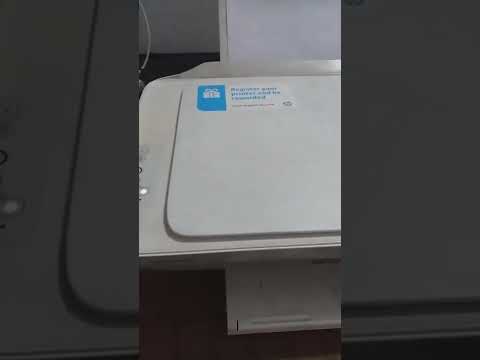 0:00:38
0:00:38
 0:00:44
0:00:44
 0:01:21
0:01:21
 0:00:55
0:00:55
 0:00:54
0:00:54
 0:01:11
0:01:11
 0:00:48
0:00:48
 0:00:48
0:00:48
 0:02:18
0:02:18
 0:01:27
0:01:27
 0:01:01
0:01:01
 0:03:28
0:03:28
 0:01:10
0:01:10
 0:01:23
0:01:23
 0:00:58
0:00:58
 0:01:03
0:01:03
 0:00:45
0:00:45
 0:00:52
0:00:52