filmov
tv
Import Excel Key Schedule with Room Parameters to Revit using Dynamo

Показать описание
Subtitle : EN
Import Excel Key Schedule with Room Parameters to Revit using Dynamo
Example with room function type parameters according to regulation (DIN277) in Germany
#revit #dynamo #excel #schedule
—
Nodes used in video :
Data.ImportExcel, File Path, File From Path, String, Boolean, Watch, List.RemoveItemAtIndex, Range, Number, Key Schedule (""archilab"" package), Views, Code Block
Related Video
Room Schedule Export to Excel File using Dynamo Revit
—
Sound: Flying
Artist: Carl Storm
—
Subtitle
EN (English) _16.04.2023
Import Excel Key Schedule with Room Parameters to Revit using Dynamo
Example with room function type parameters according to regulation (DIN277) in Germany
#revit #dynamo #excel #schedule
—
Nodes used in video :
Data.ImportExcel, File Path, File From Path, String, Boolean, Watch, List.RemoveItemAtIndex, Range, Number, Key Schedule (""archilab"" package), Views, Code Block
Related Video
Room Schedule Export to Excel File using Dynamo Revit
—
Sound: Flying
Artist: Carl Storm
—
Subtitle
EN (English) _16.04.2023
Import Excel Key Schedule with Room Parameters to Revit using Dynamo
Revit to excel link | create and edit schedule the fast, easy, and free way
Key Scheduling in Revit!
SheetLink | Revit - Excel | Export/Import Panel Schedules
How to import data from Microsoft Excel into Microsoft SQL Server
Importing Data from Excel to Microsoft Access
Import Excel Table to Revit Table Using Dynamo Script
This is how ChatGPT can make you a Pro at Excel 😮 #chatgpt
MAD I - SQLAlchemy Extra Session Week 5
How to quickly Import Excel data into SPSS. Super Easy SPSS Tutorial in 3 minutes!!!
How to Link Workbooks in Excel | Connect Workbooks with Automatic Update
Automatically Update Data in Another Excel Worksheet or Workbook - 3 Methods
How to Create List of Dates in Excel? (In 20 Seconds) #shorts #excel #exceltricks
EASILY Make an Automated Data Entry Form in Excel
Key Schedule via Dynamo
EASILY Combine Multiple Excel Sheets Into One With This Trick
Random Revit with Danamo - Ep003 - Key Schedules
Excel Python Keyboard Shortcuts for 10x Productivity #shorts
Excel how to change date format in In easy way #Excel #Formulas ✅ (Shortcut # 35 )
Import Excel records into an Outlook Calendar
How to Autofill Dates in Microsoft Excel
Excel Tips: Easy Hyperlink Creation
Modern Excel Data Entry Work Form Tutorial
Separate address to city,state and zip Excel #excel #exceltips
Комментарии
 0:07:31
0:07:31
 0:02:31
0:02:31
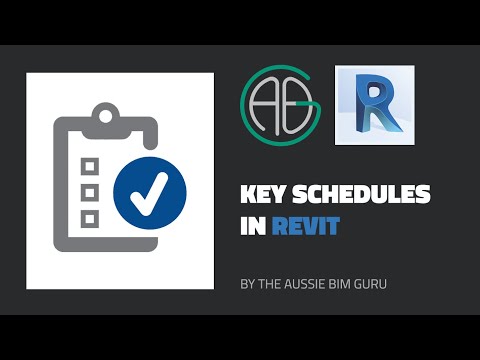 0:11:40
0:11:40
 0:05:56
0:05:56
 0:09:28
0:09:28
 0:05:15
0:05:15
 0:07:24
0:07:24
 0:00:50
0:00:50
 2:19:01
2:19:01
 0:03:07
0:03:07
 0:08:51
0:08:51
 0:17:57
0:17:57
 0:00:22
0:00:22
 0:14:52
0:14:52
 0:09:35
0:09:35
 0:08:48
0:08:48
 0:05:17
0:05:17
 0:00:23
0:00:23
 0:00:28
0:00:28
 0:07:17
0:07:17
 0:00:20
0:00:20
 0:00:33
0:00:33
 0:10:20
0:10:20
 0:00:51
0:00:51