filmov
tv
Excel Python Keyboard Shortcuts for 10x Productivity #shorts
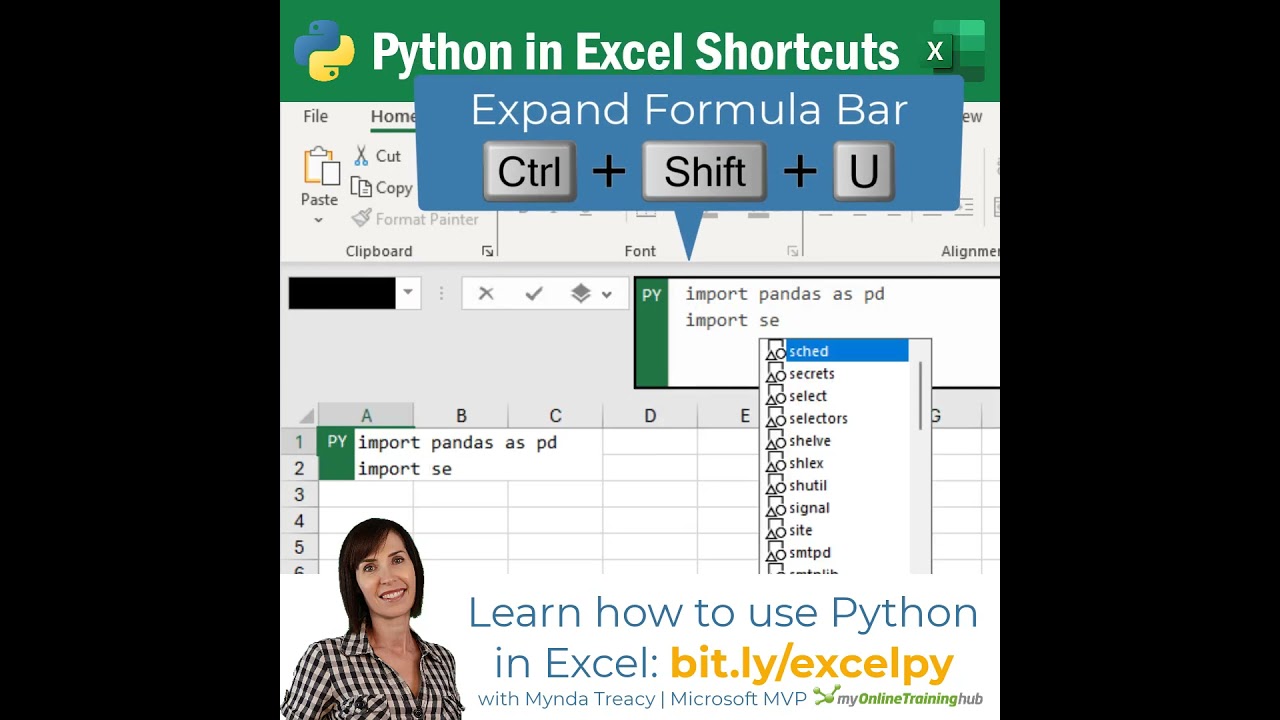
Показать описание
Now that we can write Python in Excel, you’ll find some keyboard shortcuts super handy:
1. CTRL+ALT+SHIFT+P Opens the Python editor in the current cell.
2. CTRL+ENTER enters the Python formula.
3. CTRL+F2 toggles between edit mode in the cell and the formula bar.
4. CTRL+SHIFT+U expands/collapses the formula bar.
💡Tip: Shortcuts 3 and 4 work in all cell edit modes.
❓Do you know Python, or will you be using ChatGPT to help you write it? Please let me know in the COMMENTS.
🎁 COMMENT, SHARE & LIKE this video and spread the Excel love.
1. CTRL+ALT+SHIFT+P Opens the Python editor in the current cell.
2. CTRL+ENTER enters the Python formula.
3. CTRL+F2 toggles between edit mode in the cell and the formula bar.
4. CTRL+SHIFT+U expands/collapses the formula bar.
💡Tip: Shortcuts 3 and 4 work in all cell edit modes.
❓Do you know Python, or will you be using ChatGPT to help you write it? Please let me know in the COMMENTS.
🎁 COMMENT, SHARE & LIKE this video and spread the Excel love.
Excel Python Keyboard Shortcuts for 10x Productivity #shorts
Why keyboard shortcuts are an overpowered skill
NEW Python in Excel - PYTHON + EXCEL + ChatGPT = Easy!
Introducing Python in Excel
Intro to Python in Excel w/ Anaconda's Sophia Yang
Excel Tips - Don't Use Formulas! Use Ctrl + E Instead
Excel Paste Shortcuts to SAVE You Time (No Need for Ctrl V 😮)
Excel Shortcuts You SHOULD Know!
How to Type Faster
Advanced Excel Keyboard Shortcuts Part-15 {for more check description box}
Top 3 most Popular Shortcuts for windows| Python Programming| Python tutorial|Python Idle #shorts ..
Computer shortcut key In screenshot|| how to screenshot in computer #computer #shortvideo
Keyboard Shortcut To Repeat The Last Action In Excel
11 Keyboard Shortcuts Jupyter Notebook
Keyboard Shortcuts in Jupyter notebook #important shortcuts in Jupyter Notebook #python
Advanced Excel Keyboard Shortcuts Part-16 {for more check description box}
10 Python Shortcuts You Need To Know
Advanced Excel Keyboard Shortcuts Part-19
shortcut key of zoom in excel #exceltricks #shorts
Save Time and Effort with the CTRL+. Shortcut: The Handy Excel Trick You Need to Know!
How to Screenshot on PC
Advanced Excel Keyboard Shortcuts Part-21
Advanced Excel Keyboard Shortcuts Part-8
ChatGPT and Excel Keyboard Shortcuts ⌨️ #myexcelonline #excel #msexcel #shorts
Комментарии
 0:00:23
0:00:23
 0:05:56
0:05:56
 0:10:32
0:10:32
 0:19:01
0:19:01
 0:00:39
0:00:39
 0:02:53
0:02:53
 0:00:57
0:00:57
 0:08:48
0:08:48
 0:00:29
0:00:29
 0:00:13
0:00:13
 0:00:16
0:00:16
 0:00:11
0:00:11
 0:00:36
0:00:36
 0:00:44
0:00:44
 0:06:02
0:06:02
 0:00:12
0:00:12
 0:27:27
0:27:27
 0:00:11
0:00:11
 0:00:09
0:00:09
 0:00:26
0:00:26
 0:00:27
0:00:27
 0:00:13
0:00:13
 0:00:12
0:00:12
 0:00:16
0:00:16