filmov
tv
Key Differences Between setNull and setString with Null Parameters in PreparedStatement

Показать описание
Understand the differences between `setNull` and `setString` with null parameters in Java's JDBC PreparedStatement. Learn which method to use to improve your database interactions
---
Disclaimer/Disclosure: Some of the content was synthetically produced using various Generative AI (artificial intelligence) tools; so, there may be inaccuracies or misleading information present in the video. Please consider this before relying on the content to make any decisions or take any actions etc. If you still have any concerns, please feel free to write them in a comment. Thank you.
---
Key Differences Between setNull and setString with Null Parameters in PreparedStatement
When working with SQL databases in Java, the PreparedStatement class provides a way to execute parameterized queries. This is essential for preventing SQL injection and handling dynamic data inputs efficiently. However, special attention is needed when dealing with null values. Two commonly used methods for handling null parameters in PreparedStatement are setNull and setString.
setNull Method
The setNull method is explicitly designed to set a parameter to SQL NULL. This method requires two arguments:
The index of the parameter (starting from 1).
Example:
[[See Video to Reveal this Text or Code Snippet]]
Benefits of Using setNull
Type Safety: You explicitly specify the SQL type, ensuring that the null value is correctly interpreted by the database.
Clarity: It is clear to anyone reading the code that a null value is being set intentionally.
setString Method with null Value
The setString method can also take a null value as its parameter. However, its behavior is slightly different. This method interprets the null argument and sets the corresponding parameter to SQL NULL.
Example:
[[See Video to Reveal this Text or Code Snippet]]
Here, setString(2, null) sets the second parameter (age) to SQL NULL.
Drawbacks of Using setString for Null Values
Ambiguity: It's not immediately clear that you intend to set a null value for a specific type, which could cause confusion.
Type Insensitivity: Unlike setNull, this method does not enforce type checking, which can lead to potential issues in database compatibility and type safety.
Which Method to Use?
While both methods can technically achieve setting a parameter to SQL NULL, setNull is generally the preferred choice for its clarity and type safety. Using setNull makes it explicit what type of null value is being set, reducing the chance of errors and improving the readability of your code.
In summary, understanding the differences between setNull and setString with null parameters ensures that your database interactions remain robust and maintainable. Choose the method that best fits your needs based on clarity, type safety, and the specific requirements of your application.
---
Disclaimer/Disclosure: Some of the content was synthetically produced using various Generative AI (artificial intelligence) tools; so, there may be inaccuracies or misleading information present in the video. Please consider this before relying on the content to make any decisions or take any actions etc. If you still have any concerns, please feel free to write them in a comment. Thank you.
---
Key Differences Between setNull and setString with Null Parameters in PreparedStatement
When working with SQL databases in Java, the PreparedStatement class provides a way to execute parameterized queries. This is essential for preventing SQL injection and handling dynamic data inputs efficiently. However, special attention is needed when dealing with null values. Two commonly used methods for handling null parameters in PreparedStatement are setNull and setString.
setNull Method
The setNull method is explicitly designed to set a parameter to SQL NULL. This method requires two arguments:
The index of the parameter (starting from 1).
Example:
[[See Video to Reveal this Text or Code Snippet]]
Benefits of Using setNull
Type Safety: You explicitly specify the SQL type, ensuring that the null value is correctly interpreted by the database.
Clarity: It is clear to anyone reading the code that a null value is being set intentionally.
setString Method with null Value
The setString method can also take a null value as its parameter. However, its behavior is slightly different. This method interprets the null argument and sets the corresponding parameter to SQL NULL.
Example:
[[See Video to Reveal this Text or Code Snippet]]
Here, setString(2, null) sets the second parameter (age) to SQL NULL.
Drawbacks of Using setString for Null Values
Ambiguity: It's not immediately clear that you intend to set a null value for a specific type, which could cause confusion.
Type Insensitivity: Unlike setNull, this method does not enforce type checking, which can lead to potential issues in database compatibility and type safety.
Which Method to Use?
While both methods can technically achieve setting a parameter to SQL NULL, setNull is generally the preferred choice for its clarity and type safety. Using setNull makes it explicit what type of null value is being set, reducing the chance of errors and improving the readability of your code.
In summary, understanding the differences between setNull and setString with null parameters ensures that your database interactions remain robust and maintainable. Choose the method that best fits your needs based on clarity, type safety, and the specific requirements of your application.
 0:01:24
0:01:24
 0:07:31
0:07:31
 0:04:18
0:04:18
 0:15:31
0:15:31
 0:03:49
0:03:49
 0:03:50
0:03:50
 0:05:34
0:05:34
 0:00:15
0:00:15
 0:02:08
0:02:08
 0:05:23
0:05:23
 0:05:59
0:05:59
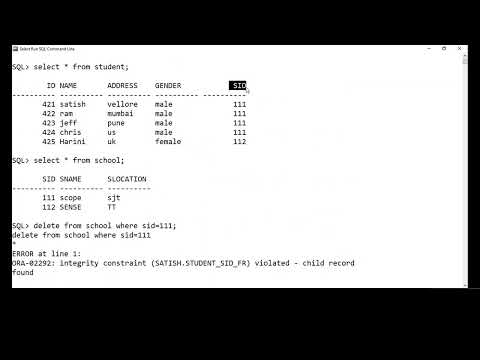 0:12:56
0:12:56
 0:08:07
0:08:07
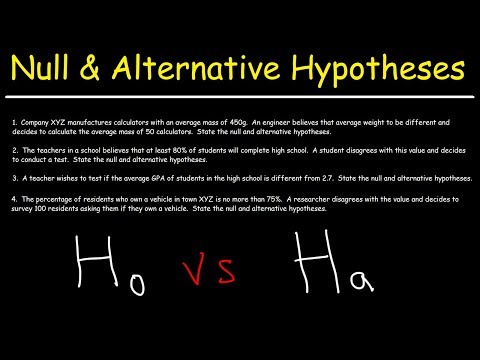 0:06:52
0:06:52
 0:06:11
0:06:11
 0:08:32
0:08:32
 0:08:17
0:08:17
 0:03:36
0:03:36
 0:02:08
0:02:08
 0:01:19
0:01:19
 0:12:09
0:12:09
 0:37:57
0:37:57
 0:00:20
0:00:20
 0:11:09
0:11:09