filmov
tv
AutoCAD How To Insert Images, PDFs, Excel and More! Easy Drag & Drop Trick

Показать описание
Join this channel to get access to perks:
#autocadtipsandtricks #autocadinsert #autocadtutorial
Brandon here back with another new video!
In this weeks video we are learn a simple trick to insert images, pdfs, excel and more directly into autocad!
Using this easy drag and drop trick can save you a ton of time and make your drafting experience smoother.
I've mentioned it in the past but being efficient and productive in AutoCAD takes practice and repetition. By learning and memorizing as many shortcuts and commands as possible, it allows us to not have to think about how the software works and instead focus on the design we are looking to create.
Master these super simple tricks to Save Time in AutoCAD. Draft faster and Smarter!
Oh and let me know what autocad tip, trick or tutorial you'd like to see in the next one down below!
Cheers and thanks for watching
AutoCAD Basic Tutorial for Beginners | Autocad - Complete tutorial for beginners | AutoCAD - Tutorial for Beginners in 15 MINUTES | Making a simple floor plan in AutoCAD | Autocad - Complete tutorial for Intermediates | AutoCAD 2021 - Tutorial for Beginners in 10 MINUTES | Secret AutoCad Commands Every Beginner Must Know | AutoCAD for Beginners - Full University Course | AutoCAD 3d tutorial | AutoCAD 3D Tutorial for Beginners | What is Autocad used for
Комментарии
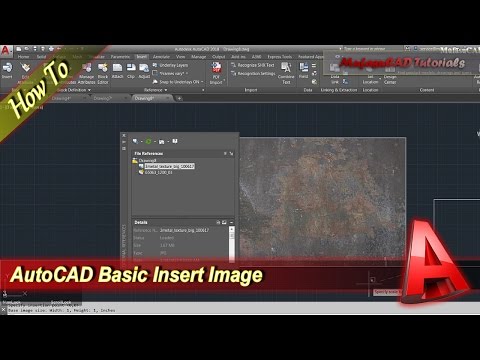 0:02:22
0:02:22
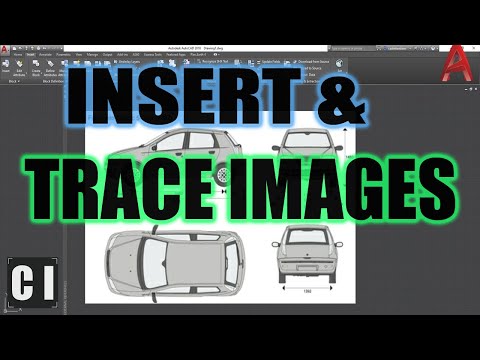 0:10:54
0:10:54
 0:04:48
0:04:48
 0:01:28
0:01:28
 0:04:55
0:04:55
 0:01:45
0:01:45
 0:01:39
0:01:39
 0:03:04
0:03:04
 0:01:27
0:01:27
 0:09:49
0:09:49
 0:06:03
0:06:03
 0:01:53
0:01:53
 0:03:36
0:03:36
 0:06:30
0:06:30
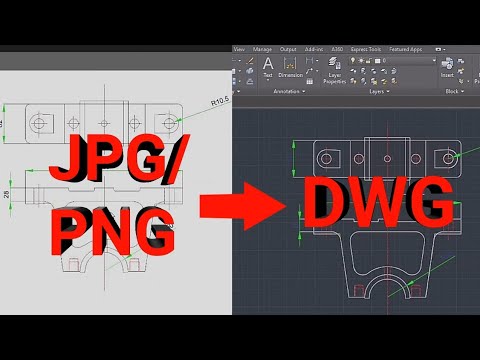 0:01:35
0:01:35
 0:01:32
0:01:32
 0:03:17
0:03:17
 0:10:39
0:10:39
 0:02:54
0:02:54
 0:03:00
0:03:00
 0:02:08
0:02:08
 0:04:53
0:04:53
 0:00:19
0:00:19
 0:01:33
0:01:33