filmov
tv
All The Best Ways to Convert Film to Digital #middlesiggy

Показать описание
All The Ways to Convert Film to Digital
Here is the list of everything I used in making this video for converting 8mm Film and Super 8 Film to a digital format:
Personal Scanner:
-----------------
- Handles 3", 4", 5", 7", and 9" Reels
- Produces 1080p digital videos
* I have seen this with a coupon at times so watch for that
Pro:
- Handles 3", 4", 5", 7", and 9" Reels
- Produces 1080p digital videos
Standard:
- Only does 3" and 5" reels:
- Produces 720p digital videos
Any Memory Card should work:
Camera Equipment:
-----------------
(what I used)
Cardboard Box Screen - Free with the purchase of any Amazon Product of appropriate size
Other Good Cameras:
----------------------------------
*As an Amazon Affiliate I earn a commission on qualifying purchases at no cost to you*
iPhone Software:
ProCam 8 - Manual Camera + Raw
Reel diameter | Feet length | Play Time Length | Digitize Time
---------------------------------------------------------------------------------------------------
3” reel 50 feet 2–3 minutes 30 Min
4” reel 100 feet 5–6 minutes 60 Min
5” reel 200 feet 12–14 minutes 120 Min
6” reel 300 feet 19–22 minutes 180 Min
7” reel 400 feet 26–29 minutes 240 Min
Televideo Video Transfer Device
Different Kodak Projectors to Look for:
---------------------------
-------------------------
Kodak Ektasound Moviedeck 285 Projector (This is the projector I used)
Kodak Ektasound Moviedeck 265 Projector
Kodak Ektasound Moviedeck 275 Projector
----------------------------
Kodak Moviedeck 425 Projector
Kodak Moviedeck 435 Projector
Kodak Moviedeck 445 Projector
Kodak Moviedeck 455 Projector
Kodak Moviedeck 457 Projector
Kodak Moviedeck 475 Projector
*I am an ebay Affiliate and I earn a commission on qualifying purchases*
Review of the Projector by databits:
------------------------
Chapters:
-----------------
00:00 Start
00:51 Introduction
01:36 Going Professional - Outside Processing
02:40 What processing companies offer
04:29 Buying Professional - Equipment
05:28 Buying Personal - Equipment
06:45 Digitizing Process
07:45 Digitizing Output
09:39 Digitizer Issues
11:23 Digitizer Summary
11:58 Going Old School
13:20 Old School Process
14:03 The Camera Equipment
15:20 Old School Issues
17:56 Projector Samples
18:10 Projector vs Digitizer
Check out my other videos on VHS to Digital Conversion using Hardware Upscaler and also Convert VHS to Digital - How To Convert Your VHS Tapes.. Thank you.
Reference:
----------
Here is the list of everything I used in making this video for converting 8mm Film and Super 8 Film to a digital format:
Personal Scanner:
-----------------
- Handles 3", 4", 5", 7", and 9" Reels
- Produces 1080p digital videos
* I have seen this with a coupon at times so watch for that
Pro:
- Handles 3", 4", 5", 7", and 9" Reels
- Produces 1080p digital videos
Standard:
- Only does 3" and 5" reels:
- Produces 720p digital videos
Any Memory Card should work:
Camera Equipment:
-----------------
(what I used)
Cardboard Box Screen - Free with the purchase of any Amazon Product of appropriate size
Other Good Cameras:
----------------------------------
*As an Amazon Affiliate I earn a commission on qualifying purchases at no cost to you*
iPhone Software:
ProCam 8 - Manual Camera + Raw
Reel diameter | Feet length | Play Time Length | Digitize Time
---------------------------------------------------------------------------------------------------
3” reel 50 feet 2–3 minutes 30 Min
4” reel 100 feet 5–6 minutes 60 Min
5” reel 200 feet 12–14 minutes 120 Min
6” reel 300 feet 19–22 minutes 180 Min
7” reel 400 feet 26–29 minutes 240 Min
Televideo Video Transfer Device
Different Kodak Projectors to Look for:
---------------------------
-------------------------
Kodak Ektasound Moviedeck 285 Projector (This is the projector I used)
Kodak Ektasound Moviedeck 265 Projector
Kodak Ektasound Moviedeck 275 Projector
----------------------------
Kodak Moviedeck 425 Projector
Kodak Moviedeck 435 Projector
Kodak Moviedeck 445 Projector
Kodak Moviedeck 455 Projector
Kodak Moviedeck 457 Projector
Kodak Moviedeck 475 Projector
*I am an ebay Affiliate and I earn a commission on qualifying purchases*
Review of the Projector by databits:
------------------------
Chapters:
-----------------
00:00 Start
00:51 Introduction
01:36 Going Professional - Outside Processing
02:40 What processing companies offer
04:29 Buying Professional - Equipment
05:28 Buying Personal - Equipment
06:45 Digitizing Process
07:45 Digitizing Output
09:39 Digitizer Issues
11:23 Digitizer Summary
11:58 Going Old School
13:20 Old School Process
14:03 The Camera Equipment
15:20 Old School Issues
17:56 Projector Samples
18:10 Projector vs Digitizer
Check out my other videos on VHS to Digital Conversion using Hardware Upscaler and also Convert VHS to Digital - How To Convert Your VHS Tapes.. Thank you.
Reference:
----------
Комментарии
 0:09:43
0:09:43
 0:05:58
0:05:58
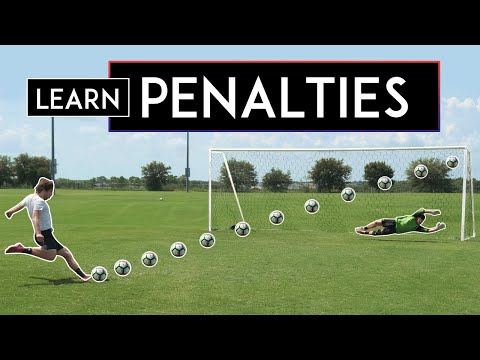 0:05:14
0:05:14
 0:10:14
0:10:14
 0:06:00
0:06:00
 0:16:30
0:16:30
 0:09:21
0:09:21
 0:11:58
0:11:58
 0:06:14
0:06:14
 0:10:29
0:10:29
 0:12:54
0:12:54
 0:02:53
0:02:53
 0:02:45
0:02:45
 0:11:24
0:11:24
 0:22:46
0:22:46
 0:05:09
0:05:09
 0:01:36
0:01:36
 0:02:26
0:02:26
 0:08:13
0:08:13
 0:08:22
0:08:22
 0:01:13
0:01:13
 0:14:47
0:14:47
 0:09:02
0:09:02
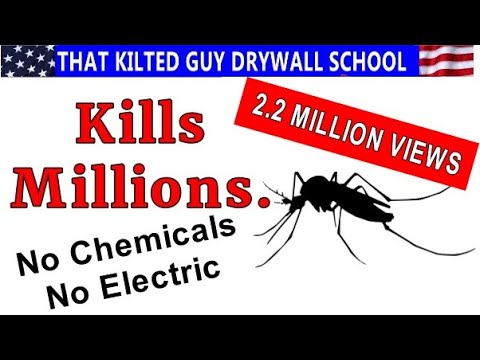 0:07:42
0:07:42