filmov
tv
How to Automate Meeting Notes in Microsoft Teams with AI!

Показать описание
Transform the way you capture meeting notes with AI-powered automation with the new Facilitator AI in Microsoft Teams, seamlessly integrated with Microsoft Copilot and Microsoft Loop. No more struggling with manual notes—let AI in Teams and Loop do the work, giving you instant clarity, actionable tasks, and better collaboration.
In this video, we'll explore how the new AI-generated meeting notes via Facilitator can enhance productivity, simplify collaboration, and bridge the gap between meetings and action.
🔍 What You'll Learn in This Video:
✅ Enabling AI-Generated Meeting Notes in Microsoft Teams
Quickly activate automatic note-taking to capture key meeting points effortlessly. These Notes can also be edited directly within the Meeting, in a LIVE Capacity.
✅ Automatically Capture Tasks in Microsoft Planner
Turn conversations into clear, assigned tasks automatically during your meetings, which are automatically synchronised with Microsoft Planner.
✅ Sharing Meeting Notes with Microsoft Loop
Collaborate in real-time using Loop components directly from your Teams meetings, allowing you to share Meeting Notes either during or after the meeting.
✅ Accessing Meeting Recap & Notes in Outlook
Find your automated summaries easily within your email inbox for immediate review.
✅ Review Meeting Notes with Copilot Chat
Leverage Copilot to instantly clarify meeting points and discuss next actions, through Microsoft Copilot Chat.
✅ Accessing Meeting Notes in Microsoft Loop
Organise, edit, and collaborate on meeting notes within Loop, creating a dynamic workspace for projects and more.
✅ Export Meeting Notes to PDF for External Sharing
Learn how to quickly share your notes externally with clients and partners, who do not have direct access to the Meeting Notes.
✅ Thoughts & Licensing for AI-Generated Meeting Notes
Understand licensing requirements and hear our insights on adopting this powerful feature.
⭐️ Additional Resources:
🔥 Enjoy This Video?
👍 Give this video a thumbs up if you found it valuable.
📢 Comment below—how could AI-powered meeting notes transform your daily workflow?
🔔 Subscribe and hit the bell to stay updated on our latest Microsoft 365 tutorials!
⏱ Video Chapters:
00:00 Introducing AI Generated Meeting Notes
01:11 Enabling AI Generated Meeting Notes in Microsoft Teams
02:28 Automatically Capture Tasks in Microsoft Planner
02:43 Sharing Meeting Notes with Microsoft Loop
03:55 Accessing Meeting Recap & Notes in Outlook
05:13 Review Meeting Notes with Copilot Chat
05:27 Accessing Meeting Notes in Microsoft Loop
06:20 Export Meeting Notes to PDF for External Sharing
06:53 Thoughts & Licensing for AI Generated Meeting Notes
#MicrosoftTeams #MicrosoftLoop #MeetingNotes #AI #Microsoft365 #Your365Coach #Facilitator
Комментарии
 0:08:22
0:08:22
 0:04:01
0:04:01
 0:08:32
0:08:32
 0:00:26
0:00:26
 0:01:26
0:01:26
 0:09:05
0:09:05
 0:03:01
0:03:01
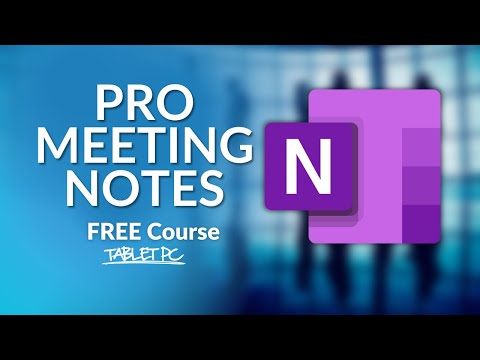 0:03:31
0:03:31
 0:25:57
0:25:57
 0:11:21
0:11:21
 0:06:22
0:06:22
 0:07:05
0:07:05
 0:00:57
0:00:57
 0:00:18
0:00:18
 0:00:35
0:00:35
 0:05:20
0:05:20
 0:00:20
0:00:20
 0:00:22
0:00:22
 0:01:00
0:01:00
 0:00:58
0:00:58
 0:01:05
0:01:05
 0:05:52
0:05:52
 0:00:13
0:00:13
 0:00:48
0:00:48