filmov
tv
Installing Telematics in your Vehicle | The Matrix Nano Tracking Device OBD

Показать описание
*We advise that you watch with subtitles to assist you with each step*
Here is a quick tutorial on how to install the Matrix Nano Tracking or similar OBD Telematics Device in your vehicle - this tutorial should help you to install other telematics devices too. We have intentionally kept this video short and simple, so you may want to pause the video at points to allow you time to complete each step.
Installation steps:
1. Please do not start the vehicle yet or turn the ignition ON.
2. Find the location of your car battery, the vehicle handbook should assist with its
location
3. If present please remove the battery cover to access the battery.
4. Determine a suitable location for the device ensuring there is sufficient space
to run the cables to the battery terminals and that it will not interfere with the
battery cover when replaced.
5. Thoroughly clean the area onto which the device will be placed, remove the
double-sided tape backing and secure the unit in place ensuring the NANO label is
facing up
6. Loosen the Positive terminal with a suitable spanner ensuring that the spanner
does not come into contact with any part of the vehicle metal work when it is
connected to the battery terminal.
7. Connect the positive [RED] cable from the device onto the loosened [+] battery
terminal. Once connected tighten the battery terminal and ensure the cable
connector is secure.
8. Loosen the Negative [-] terminal with a suitable spanner.
9. Connect the Negative [BLACK] cable from the device onto the loosened [-] battery
terminal. Once connected tighten the battery terminal and ensure the cable
connector is secure.
10. The installation is now complete, the battery cover can now be replaced.
Here is a quick tutorial on how to install the Matrix Nano Tracking or similar OBD Telematics Device in your vehicle - this tutorial should help you to install other telematics devices too. We have intentionally kept this video short and simple, so you may want to pause the video at points to allow you time to complete each step.
Installation steps:
1. Please do not start the vehicle yet or turn the ignition ON.
2. Find the location of your car battery, the vehicle handbook should assist with its
location
3. If present please remove the battery cover to access the battery.
4. Determine a suitable location for the device ensuring there is sufficient space
to run the cables to the battery terminals and that it will not interfere with the
battery cover when replaced.
5. Thoroughly clean the area onto which the device will be placed, remove the
double-sided tape backing and secure the unit in place ensuring the NANO label is
facing up
6. Loosen the Positive terminal with a suitable spanner ensuring that the spanner
does not come into contact with any part of the vehicle metal work when it is
connected to the battery terminal.
7. Connect the positive [RED] cable from the device onto the loosened [+] battery
terminal. Once connected tighten the battery terminal and ensure the cable
connector is secure.
8. Loosen the Negative [-] terminal with a suitable spanner.
9. Connect the Negative [BLACK] cable from the device onto the loosened [-] battery
terminal. Once connected tighten the battery terminal and ensure the cable
connector is secure.
10. The installation is now complete, the battery cover can now be replaced.
Комментарии
 0:01:48
0:01:48
 0:01:04
0:01:04
 0:01:27
0:01:27
 0:07:43
0:07:43
 0:01:06
0:01:06
 0:01:19
0:01:19
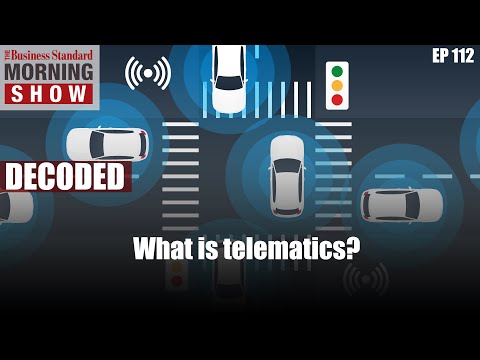 0:02:54
0:02:54
 0:01:12
0:01:12
 0:50:16
0:50:16
 0:09:15
0:09:15
 0:01:23
0:01:23
 0:00:23
0:00:23
 0:02:57
0:02:57
 0:03:10
0:03:10
 0:05:22
0:05:22
 0:01:11
0:01:11
 0:01:51
0:01:51
 0:02:22
0:02:22
 0:01:25
0:01:25
 0:00:46
0:00:46
 0:01:58
0:01:58
 0:03:47
0:03:47
 0:01:26
0:01:26
 0:01:51
0:01:51