filmov
tv
Mikrotik Lecture29:Mikrotik L2TP VPN connection With IPsec

Показать описание
In this Mikrotik Lecture 29 I will talk about MikroTik L2TP/IPsec VPN Configuration and Connecting Remote Client .MikroTik L2TP server is one of the most popular VPN services. It provides a secure and encrypted tunnel across public network for transporting IP traffic using PPP. L2TP/IPsec is more secure than MikroTik PPTP VPN server. MikroTik L2TP Server can be applied in two methods.
To set up SaferVPN on Mikrotik router using L2TP settings, follow our step by step guide detailed below:
L2TP setup on Mikrotik router
Log into the Mikrotik router, using the standard username “admin”, with a blank password.
Then click on the PPP tab on the left-side menu. This will open the Interface tab.
Now click on the + sign and select L2TP Client.
This will open the New Interface window, fill in the fields as described below:
Name: In this field, you can enter anything you like, for example “SaferVPN L2TP”.
Type: L2TP client.
L2 MTU: Blank.
Max MTU: Leave it as default, i.e., 1450.
Max MRU: Leave it as default, i.e., 1450.
MRRU: 1600.
-------------------------------------------------------------------------------------------------------
আমাদের ভিডিও যদি আপনার ভালো লাগে তাহলে সব সময় আমাদের ভিডিও দেখার জন্য এখানে ক্লিক করে
====================================================
====================================================
====================================================
To set up SaferVPN on Mikrotik router using L2TP settings, follow our step by step guide detailed below:
L2TP setup on Mikrotik router
Log into the Mikrotik router, using the standard username “admin”, with a blank password.
Then click on the PPP tab on the left-side menu. This will open the Interface tab.
Now click on the + sign and select L2TP Client.
This will open the New Interface window, fill in the fields as described below:
Name: In this field, you can enter anything you like, for example “SaferVPN L2TP”.
Type: L2TP client.
L2 MTU: Blank.
Max MTU: Leave it as default, i.e., 1450.
Max MRU: Leave it as default, i.e., 1450.
MRRU: 1600.
-------------------------------------------------------------------------------------------------------
আমাদের ভিডিও যদি আপনার ভালো লাগে তাহলে সব সময় আমাদের ভিডিও দেখার জন্য এখানে ক্লিক করে
====================================================
====================================================
====================================================
Комментарии
 0:16:12
0:16:12
 0:02:45
0:02:45
 0:05:11
0:05:11
 0:04:04
0:04:04
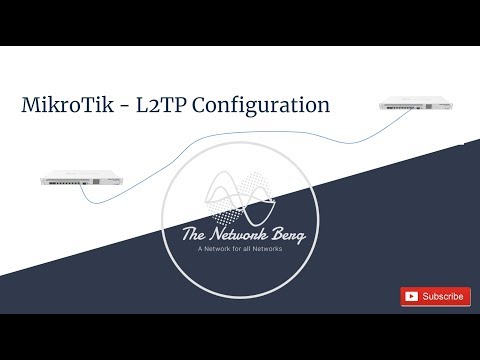 0:14:36
0:14:36
 0:08:11
0:08:11
 0:06:19
0:06:19
![[Lab 46] Mikrotik](https://i.ytimg.com/vi/otnz5FZAEfU/hqdefault.jpg) 0:07:03
0:07:03
 0:09:44
0:09:44
 0:08:51
0:08:51
 0:12:15
0:12:15
 0:03:53
0:03:53
 0:03:56
0:03:56
 0:03:39
0:03:39
 0:10:01
0:10:01
 0:02:20
0:02:20
 0:12:11
0:12:11
 0:06:53
0:06:53
 0:15:37
0:15:37
 0:09:02
0:09:02
 0:11:18
0:11:18
 0:12:19
0:12:19
 0:11:09
0:11:09
 0:07:33
0:07:33