filmov
tv
Master Class: In-Depth Guide to Working with Particle Effects in CRYENGINE - Part 3

Показать описание
Watch the final episode of our comprehensive particle effects Master Class hosted by Senior VFX Artist Viktor Ikkes.
0:00 Introduction to material effects surface types
1:15 Behavior defined in surface type settings
6:09 Surface type pair collision behavior in depth
7:19 Particle attributes and material effects
7:28 Exposing particle properties using Attributes
11:16 Target feature
13:39 Using t_scale to see issues and adjust parameters
14:20 Particle debugging cVars
In this episode, Viktor presents advanced particle design techniques.
Learn how to define surface types and create material effects, ensuring that collisions between any two material types produce the desired reactions.
Those reactions include generating particle effects, spawning decals, playing audio cues, and responses that produce the correct friction and elasticity, damage accumulation, breakages and piercings, and more.
Viktor also demonstrates how to expose particle properties to the sandbox editor using attributes and how to send particles between a source and target to create effects like lighting bolts.
The debugging process for particle effects is also covered.
New to this Master Class? Catch up here
Episode One:
Episode Two:
The Master Class uses the free Game SDK Sample Project as a learning aid. Download it for free from The CRYENGINE Marketplace:
This Master Class is aimed at users with some experience of game development and CRYENGINE.
If you are completely new to CRYENGINE, we recommend that you download our beginner's course:
Or you can watch the tutorial on our YouTube channel:
Subscribe to our channel and click the bell icon to get notifications for the latest tutorials from CRYENGINE.
#ParticleEffects #VFX #GameDesign
0:00 Introduction to material effects surface types
1:15 Behavior defined in surface type settings
6:09 Surface type pair collision behavior in depth
7:19 Particle attributes and material effects
7:28 Exposing particle properties using Attributes
11:16 Target feature
13:39 Using t_scale to see issues and adjust parameters
14:20 Particle debugging cVars
In this episode, Viktor presents advanced particle design techniques.
Learn how to define surface types and create material effects, ensuring that collisions between any two material types produce the desired reactions.
Those reactions include generating particle effects, spawning decals, playing audio cues, and responses that produce the correct friction and elasticity, damage accumulation, breakages and piercings, and more.
Viktor also demonstrates how to expose particle properties to the sandbox editor using attributes and how to send particles between a source and target to create effects like lighting bolts.
The debugging process for particle effects is also covered.
New to this Master Class? Catch up here
Episode One:
Episode Two:
The Master Class uses the free Game SDK Sample Project as a learning aid. Download it for free from The CRYENGINE Marketplace:
This Master Class is aimed at users with some experience of game development and CRYENGINE.
If you are completely new to CRYENGINE, we recommend that you download our beginner's course:
Or you can watch the tutorial on our YouTube channel:
Subscribe to our channel and click the bell icon to get notifications for the latest tutorials from CRYENGINE.
#ParticleEffects #VFX #GameDesign
Комментарии
 1:02:56
1:02:56
 0:15:38
0:15:38
 0:53:54
0:53:54
 0:01:58
0:01:58
 0:04:32
0:04:32
 0:09:50
0:09:50
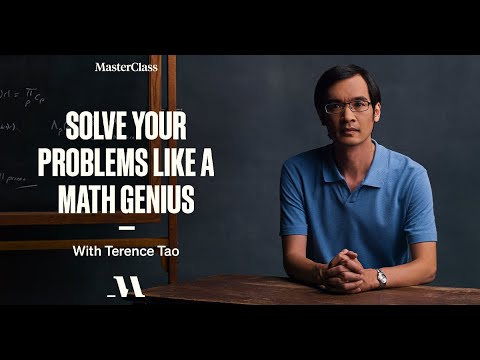 0:02:10
0:02:10
 1:25:57
1:25:57
 0:00:30
0:00:30
 1:09:15
1:09:15
 0:25:53
0:25:53
 2:52:15
2:52:15
 0:02:04
0:02:04
 1:31:34
1:31:34
 0:05:49
0:05:49
 0:01:04
0:01:04
 2:26:38
2:26:38
 0:00:16
0:00:16
 0:31:42
0:31:42
 0:01:00
0:01:00
 0:27:19
0:27:19
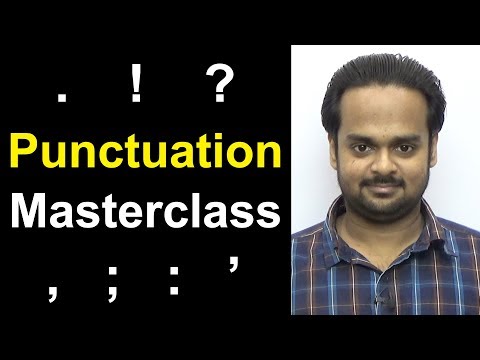 0:27:43
0:27:43
 0:00:33
0:00:33
 0:40:53
0:40:53