filmov
tv
How To Password Protect a PDF For Free (No Software To Install)

Показать описание
In this video, you'll learn how to PASSWORD PROTECT A PDF for free. You'll find out the exact tool you need to encrypt a PDF file and set a password to secure and protect your PDF files. There's no software to install. Now you can password protect your eBooks, guides, lead magnets, reports and more, as long as they are in PDF format.
Here is the tool you'll need:
SmallPDF deletes uploaded PDFs after one hour. You can read their terms and decide for yourself whether it's right for you. They state:
"Smallpdf doesn't save any passwords and files are deleted permanently after one hour. All data transfers are handles through TLS encryption to ensure the safety of your data."
---
This video isn't backed by any sponsors. If I stumble upon a handy resource, my aim is to share them, motivated by the genuine belief that they'll be beneficial for you.
But if you would like to support my channel, check the resources below.
*▼ ▽ JOIN THE COMMUNITY - THE PRODUCTIVE DIGITAL CREATOR*
Join 20,000+ email subscribers who receive the latest tips and tutorials directly from me.
*🌟 SOCIALS*
*▼ ▽ MY RECOMMENDED TOOLS*
................................................
Disclaimer: Some of the links contain affiliate links, meaning I will earn a small commission when you purchase through my link at no additional cost to you. As an Amazon Associate, I earn from qualifying purchases.
*▶ CONNECT WITH ME*
Here is the tool you'll need:
SmallPDF deletes uploaded PDFs after one hour. You can read their terms and decide for yourself whether it's right for you. They state:
"Smallpdf doesn't save any passwords and files are deleted permanently after one hour. All data transfers are handles through TLS encryption to ensure the safety of your data."
---
This video isn't backed by any sponsors. If I stumble upon a handy resource, my aim is to share them, motivated by the genuine belief that they'll be beneficial for you.
But if you would like to support my channel, check the resources below.
*▼ ▽ JOIN THE COMMUNITY - THE PRODUCTIVE DIGITAL CREATOR*
Join 20,000+ email subscribers who receive the latest tips and tutorials directly from me.
*🌟 SOCIALS*
*▼ ▽ MY RECOMMENDED TOOLS*
................................................
Disclaimer: Some of the links contain affiliate links, meaning I will earn a small commission when you purchase through my link at no additional cost to you. As an Amazon Associate, I earn from qualifying purchases.
*▶ CONNECT WITH ME*
Комментарии
 0:02:06
0:02:06
 0:03:41
0:03:41
 0:07:19
0:07:19
 0:09:35
0:09:35
 0:06:27
0:06:27
 0:03:14
0:03:14
 0:01:30
0:01:30
 0:03:41
0:03:41
 0:00:58
0:00:58
 0:00:40
0:00:40
 0:03:40
0:03:40
 0:01:31
0:01:31
 0:02:56
0:02:56
 0:05:18
0:05:18
 0:16:17
0:16:17
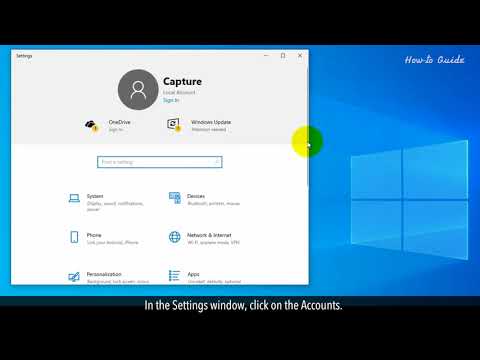 0:02:44
0:02:44
 0:01:49
0:01:49
 0:05:00
0:05:00
 0:02:43
0:02:43
 0:08:36
0:08:36
 0:05:10
0:05:10
 0:05:19
0:05:19
 0:01:01
0:01:01
 0:02:50
0:02:50