filmov
tv
How to Fix Host Process for Windows Services has stopped working

Показать описание
In this video we will try to Fix Host Process for Windows Services has stopped working. This issue in Windows 10 doesn't have any specific reason, but we will check all perspective.
Try these command sin sequence:
Dism /Online /Cleanup-Image /StartComponentCleanup
Dism /Online /Cleanup-Image /RestoreHealth
Try on the below:
Dism /Image:C:\offline /Cleanup-Image /RestoreHealth /Source:c:\test\mount\windows
Dism /Online /Cleanup-Image /RestoreHealth /Source:c:\test\mount\windows /LimitAccess
Don’t run SFC /scannow in order to verify the integrity of system run DISM command:
Dism /Online /Cleanup-Image /CheckHealth
Type the following and hit Enter:
\Programdata\Microsoft\network\downloader
Try these command sin sequence:
Dism /Online /Cleanup-Image /StartComponentCleanup
Dism /Online /Cleanup-Image /RestoreHealth
Try on the below:
Dism /Image:C:\offline /Cleanup-Image /RestoreHealth /Source:c:\test\mount\windows
Dism /Online /Cleanup-Image /RestoreHealth /Source:c:\test\mount\windows /LimitAccess
Don’t run SFC /scannow in order to verify the integrity of system run DISM command:
Dism /Online /Cleanup-Image /CheckHealth
Type the following and hit Enter:
\Programdata\Microsoft\network\downloader
Fix Host Process For Windows Services Has Stopped Working in Windows 11
How To Fix Host Process for Setting Synchronization (Settingsynchost.Exe) High CPU Usage
Fix Windows Host Process RunDLL32 Has Stopped Working
Service Host Network Service high network usage
Windows Host Process RunDLL32 Has Stopped Working Fix
How to Fix : Host process for Setting Synchronization (SettingsSyncHost.exe) causing High CPU usage
[100% Fix] Service Host/ Delivery Optimization high Data Usage | Turn off windows eating up data bal
How to Fix Host Process for Setting Synchronization SettingSyncHost.exe High CPU Usage on Windows 11
How to Stop Host Process for Windows Services in Windows 10 High Internet Bandwidth [Tutorial]
How to Stop Host Process for Windows Services in Windows 10 High Internet Bandwidth
Windows Host Process rundll32 High CPU/Memory/Disk Usage Windows 10
SOLVED! Host Process For Windows Services Using Microphone
How to Fix svchost.exe High CPU Usage in Windows 10[Solved]
(SOLVED) Windows host process rundll32 high disk / CPU usage Windows 10
How to Fix Windows Host Process Error
Host process for Setting Synchronization SettingSyncHost exe High CPU usage
What Is Microsoft Windows Host Process Rundll32? : Tech Niche
Service Host Network Service High Network Usage Windows 11 Fix & Windows 10 Fix
Host process high internet bandwidth fix | Windows 10
Windows Host Process Error Easy Step To Fix
How To Fix Host process for Windows Services Microphone issue
How to Fix Host Process for Windows Services has stopped working
How to Stop Host Process for Windows Services in Windows 10 (High Internet Bandwidth)
How To Fix DISM Host Servicing Process High CPU Usage In Windows
Комментарии
 0:02:02
0:02:02
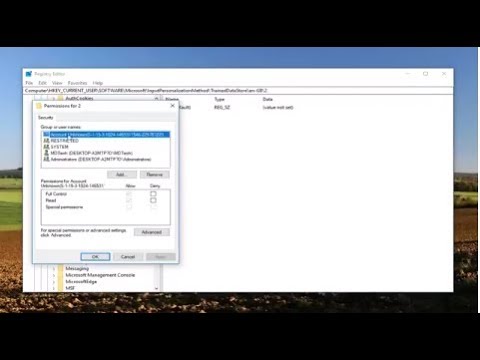 0:03:04
0:03:04
 0:02:20
0:02:20
 0:00:36
0:00:36
 0:01:24
0:01:24
 0:03:35
0:03:35
![[100% Fix] Service](https://i.ytimg.com/vi/8ENAF6xKTXQ/hqdefault.jpg) 0:00:42
0:00:42
 0:01:18
0:01:18
 0:01:09
0:01:09
 0:01:18
0:01:18
 0:01:31
0:01:31
 0:02:36
0:02:36
 0:03:45
0:03:45
 0:01:54
0:01:54
 0:01:23
0:01:23
 0:01:36
0:01:36
 0:02:16
0:02:16
 0:02:15
0:02:15
 0:00:57
0:00:57
 0:01:17
0:01:17
 0:01:50
0:01:50
 0:07:21
0:07:21
 0:01:06
0:01:06
 0:01:41
0:01:41