filmov
tv
Pixelart on iPad [COMPLETE PROCREATE TUTORIAL] (+Pixaki)
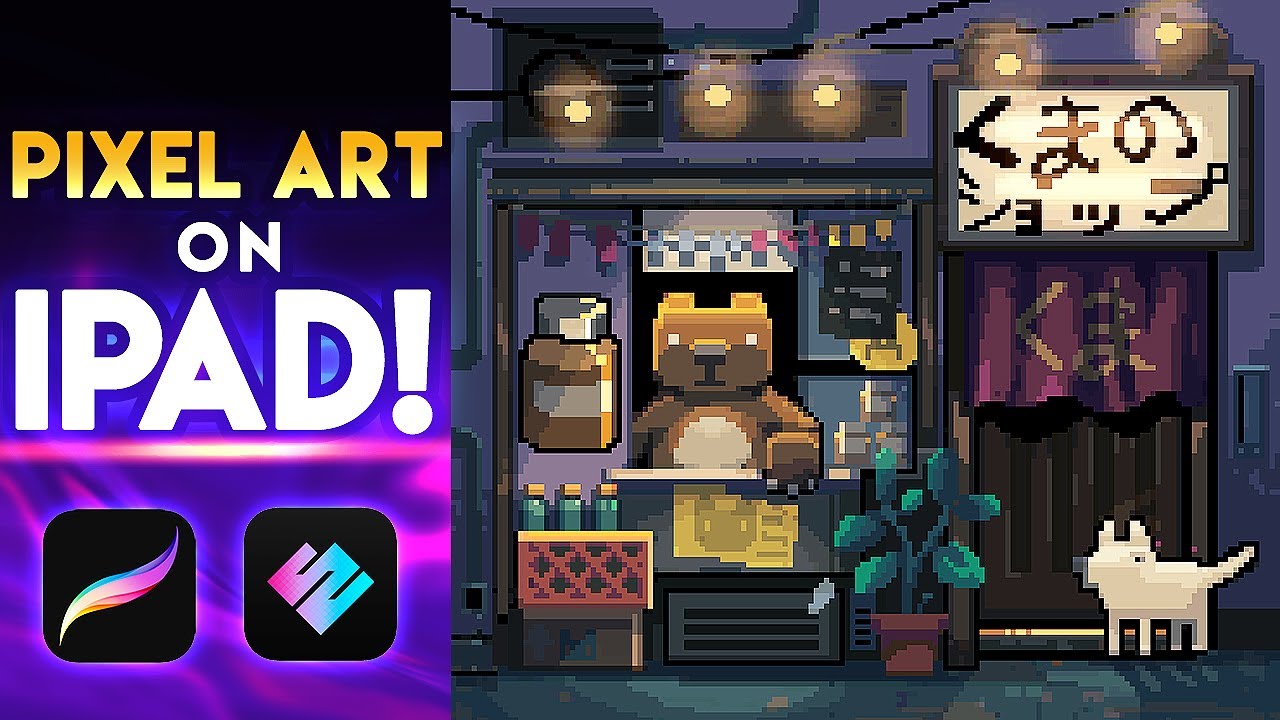
Показать описание
Pixelart on iPad [COMPLETE PROCREATE TUTORIAL] (+Pixaki)
TIMESTAMPS:
How to create 1 pixel brush: 1:50
How to set up Procreate canvas for pixel art: 4:30
Pixel Art Techniques: 6:41
Process Video: 9:13
Pixaki tips to set up animation workflow: 12:10
How to use only Procreate for animation: 19:06
Exporting to video format: 17:50
Procreate export: 18:14
FAQ & MORE PROCREATE PIXEL ART TIPS:
More of my art on instagram at:
#ipadart #procreate #procreate5
TIMESTAMPS:
How to create 1 pixel brush: 1:50
How to set up Procreate canvas for pixel art: 4:30
Pixel Art Techniques: 6:41
Process Video: 9:13
Pixaki tips to set up animation workflow: 12:10
How to use only Procreate for animation: 19:06
Exporting to video format: 17:50
Procreate export: 18:14
FAQ & MORE PROCREATE PIXEL ART TIPS:
More of my art on instagram at:
#ipadart #procreate #procreate5
Pixelart on iPad [COMPLETE PROCREATE TUTORIAL] (+Pixaki)
How To Make PIXEL ART in Procreate [Full Beginner Guide]
How to do Pixel Art in Procreate
Trying Pixel Art on Procreate!
BEST APP FOR PIXEL ART ON THE IPAD? (you better believe it) | Pixaki vs Procreate | Full Tutorial
PIXEL ART tile set on iPad + Procreate Animation Tutorial [full illustration process]
Is Procreate a PERFECT PIXEL ART app?
How to Make an Animated Pixel Art Character in Procreate | Tutorial
How to Make a Pixel Brush in PROCREATE in LESS than 4 Minutes
How to draw Pixel Art like a Pro with Procreate #pixelart #procreate #fun
Pixel Art on Procreate [iPad Pixel Art Tips]
Trying out pixel art in procreate pocket
How to make a PIXEL ART BRUSH for procreate in LESS THAN 4 MINUTES (sorry for yelling)
How to draw Game Art in Procreate | Workflow, Tips and Recommendation
Draw with me - Pixel art pizza 🍕#pixelart #procreate
How to Paint an Isometric Pixel Art Illustration in Procreate
Pixel Art Alternative in Procreate
Drawing a pixel art potting bench in procreate #pixelart #isometric
how do you do pixel art on procreate? (with free brush)
Pixel Art for BEGINNERS [Procreate Pixel Art Tutorial]
The Ultimate Pixel Art Tutorial
✨Draw with me✨ - IPad Pro & Procreate | pixel art sticker sheet
How people think digital art is made😩😩😩
Digital Art Process #digitalart #ipad #procreate #pixelart #drawing #graphicdesign #art #shorts #ai
Комментарии
 0:24:02
0:24:02
 0:12:49
0:12:49
 0:14:16
0:14:16
 0:19:55
0:19:55
 0:19:00
0:19:00
 0:13:45
0:13:45
 0:13:07
0:13:07
 0:09:17
0:09:17
 0:04:13
0:04:13
 0:00:24
0:00:24
 0:16:01
0:16:01
 0:00:12
0:00:12
 0:04:03
0:04:03
 0:11:30
0:11:30
 0:00:37
0:00:37
 0:21:36
0:21:36
 0:00:16
0:00:16
 0:00:36
0:00:36
 0:00:27
0:00:27
 0:10:35
0:10:35
 0:14:15
0:14:15
 0:18:28
0:18:28
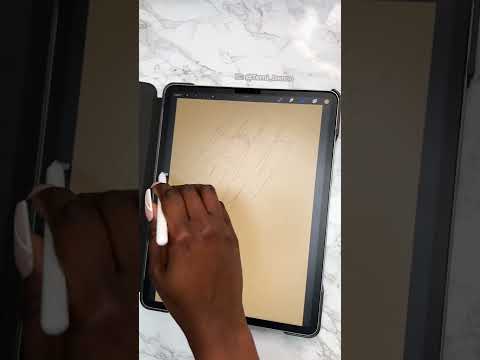 0:00:15
0:00:15
 0:00:19
0:00:19