filmov
tv
Raspberry Pi 400 VS Raspberry Pi 4 - Which Is Better For Retro Gaming? - RetroPie Guy

Показать описание
This is a walkthrough on which Raspberry Pi setup is better for Retro Gaming.
The Raspberry Pi 400 VS The Raspberry Pi 4
Video On How To Attach Cooling Fan To Raspberry Pi 4.
If you found this video helpful please give us a thumbs up.
Be sure to subscribe to our channel to stay up to date on all our videos.
#raspberryPi #RetroGaming #gamer #RaspberryPi400 #RaspberryPi4 #emulator
The Raspberry Pi 400 VS The Raspberry Pi 4
Video On How To Attach Cooling Fan To Raspberry Pi 4.
If you found this video helpful please give us a thumbs up.
Be sure to subscribe to our channel to stay up to date on all our videos.
#raspberryPi #RetroGaming #gamer #RaspberryPi400 #RaspberryPi4 #emulator
Raspberry Pi 400 vs Raspberry Pi 4: Battle of the Pis 2
Raspberry Pi 400 VS Raspberry Pi 4 - Which Is Better For Retro Gaming? - RetroPie Guy
Raspberry Pi 400 - A Swing and a Miss! Why You Should Not Buy
I Can Save You Money! – Raspberry Pi Alternatives
Choosing the right Raspberry Pi for you!
When Did Raspberry Pi become the villain?
Pi800 First Look, An Brand New All-In-One PC! Think Pi400 But Faster! 6 Core Arm CPU
Raspberry Pi 5 Vs Raspberry Pi 4 Model B | Comparison & Benchmarking
mahalive - DAC de Audio para RaspberryPi - 14 - Esquema elétrico - Fonte de Alimentação - Parte 1...
Turn Your Pi 400 Into A 13.3' Raspberry Pi Laptop With The PiDock 400!
This keyboard is a $100 computer!!! - Raspberry Pi 400
Raspberry Pi 400: New All-in-One Pi!
Raspberry Pi 5 VS Raspberry Pi 4 | Review, Performance and Benchmarks Comparison
A full computer in a keyboard: Raspberry Pi 400
The Raspberry Pi 400 Teardown
This 8” Screen Is Perfect For The Raspberry Pi 400 Or Pi4!
The Raspberry Pi 400 is Awesome! Review, Overclock, Emulation, Tear Down
Raspberry Pi 5 vs. Raspberry Pi 4 I reichelt packt's an!
Raspberry Pi 400 - a complete personal computer, built into a compact keyboard
Raspberry Pi 5 vs N100 PC (featuring Ubuntu 23.10)
Raspberry Pi 4 vs Raspberry Pi 5
Can The New Raspberry Pi 5 Really Replace Your Desktop PC?
Using a Raspberry Pi 4 or 400 for School
Smarter than a Smart TV! (Raspberry Pi Inside)
Комментарии
 0:04:18
0:04:18
 0:08:16
0:08:16
 0:10:39
0:10:39
 0:15:04
0:15:04
 0:11:10
0:11:10
 0:21:54
0:21:54
 0:13:09
0:13:09
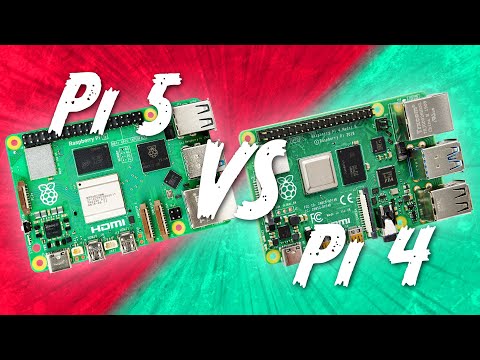 0:10:34
0:10:34
 1:37:21
1:37:21
 0:10:06
0:10:06
 0:15:23
0:15:23
 0:14:34
0:14:34
 0:06:36
0:06:36
 0:09:09
0:09:09
 0:07:38
0:07:38
 0:10:06
0:10:06
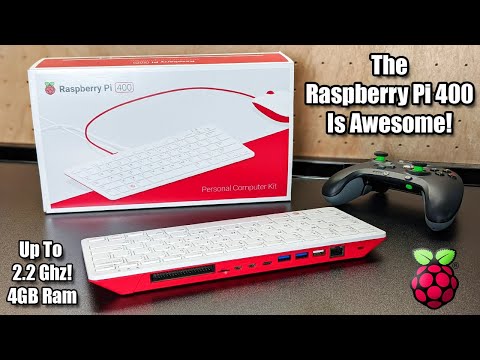 0:11:45
0:11:45
 0:05:33
0:05:33
 0:08:29
0:08:29
 0:14:59
0:14:59
 0:01:01
0:01:01
 0:11:40
0:11:40
 0:18:03
0:18:03
 0:09:10
0:09:10