filmov
tv
Excel UserForm Data Entry (VBA) #6 - Insert Makro Button

Показать описание
Learn how to create (insert) macro button to worksheet to show UserForm in Excel VBA.
The code used in this video:
Private Sub btnCancel_Click()
Unload Me
End Sub
Private Sub btnOK_Click()
Dim ws As Worksheet
Set ws = Worksheets("Customers")
Dim newRow As Long
newRow = Application.WorksheetFunction.CountA(ws.Range("A:A")) + 1
If obMale.Value = True Then
ws.Cells(newRow, 4).Value = "Male"
Else
ws.Cells(newRow, 4).Value = "Female"
End If
ws.Cells(newRow, 5).Value = "Yes"
Else
ws.Cells(newRow, 5).Value = "No"
End If
ws.Cells(newRow, 6).Value = "Yes"
Else
ws.Cells(newRow, 6).Value = "No"
End If
End If
Next i
End Sub
Private Sub UserForm_Initialize()
With cbCountries
.AddItem "Canada"
.AddItem "New Zealand"
End With
.AddItem "Monday"
.AddItem "Tuesday"
.AddItem "Wednesday"
End With
End Sub
And that one below goes into Module1:
Sub Button1_Click()
ufCustomers.Show
End Sub
The code used in this video:
Private Sub btnCancel_Click()
Unload Me
End Sub
Private Sub btnOK_Click()
Dim ws As Worksheet
Set ws = Worksheets("Customers")
Dim newRow As Long
newRow = Application.WorksheetFunction.CountA(ws.Range("A:A")) + 1
If obMale.Value = True Then
ws.Cells(newRow, 4).Value = "Male"
Else
ws.Cells(newRow, 4).Value = "Female"
End If
ws.Cells(newRow, 5).Value = "Yes"
Else
ws.Cells(newRow, 5).Value = "No"
End If
ws.Cells(newRow, 6).Value = "Yes"
Else
ws.Cells(newRow, 6).Value = "No"
End If
End If
Next i
End Sub
Private Sub UserForm_Initialize()
With cbCountries
.AddItem "Canada"
.AddItem "New Zealand"
End With
.AddItem "Monday"
.AddItem "Tuesday"
.AddItem "Wednesday"
End With
End Sub
And that one below goes into Module1:
Sub Button1_Click()
ufCustomers.Show
End Sub
How to Create a Data Entry Form in Excel
Fully Automated Data Entry User Form in Excel - Step By Step Tutorial
Excel UserForm Course 1 - Your First UserForm
Fully Automated Data Entry User Form in Excel VBA
Excel VBA Macros: Data Entry Made Easy with These Tips and Tricks
VBA Macros Data Entry in Excel‼️Amazing Feature #exceltutorial #exceltips #excel #shorts
Data Entry Form in Excel‼️ #excel
How To Create Excel VBA Data Entry Form With a UserForm
Create VBA Userforms in a minute | VBAtoExcel
How to Create an Automated Data Entry User Form in Excel VBA Userform
New Advance Data Entry Form / Software in Excel Userform | Excel data entry work | Excel VBA Pt-1
Autogenerate ID IN USERFORM EXCEL VBA #ytshorts #youtubeshorts #shorts #shortsvideo #exceltips
Data entry using VBA Macro #shorts #ytshorts #excel #excelshorts
Dynamic Data Entry Userform with Photo Upload in Excel VBA
How to Create an Automated Data Entry User Form in Excel VBA
VBA User Form: Add, Update, Delete and Save
How to Create an Automated Data Entry User Form With upload document in Excel VBA
Excel UserForm Automate Your Data Entry - CODE INCLUDED
Multi-user Data Entry in Excel VBA User Form
Excel UserForm Data Entry (VBA) #6 - Insert Makro Button
Excel UserForm Data Entry (VBA) #3 - OptionButton
Excel UserForm Data Entry (VBA) #5 - ListBox
EASIEST Excel Data Entry Form in 2025 | No VBA Required
Fully Automated Data Entry Form in Excel (Add, Search, Edit, Delete & Print) #shorts
Комментарии
 0:34:30
0:34:30
 0:35:41
0:35:41
 0:13:58
0:13:58
 0:16:28
0:16:28
 0:00:33
0:00:33
 0:01:01
0:01:01
 0:00:54
0:00:54
 0:19:26
0:19:26
 0:00:56
0:00:56
 0:01:23
0:01:23
 0:29:49
0:29:49
 0:00:16
0:00:16
 0:01:01
0:01:01
 0:06:19
0:06:19
 0:07:53
0:07:53
 0:22:47
0:22:47
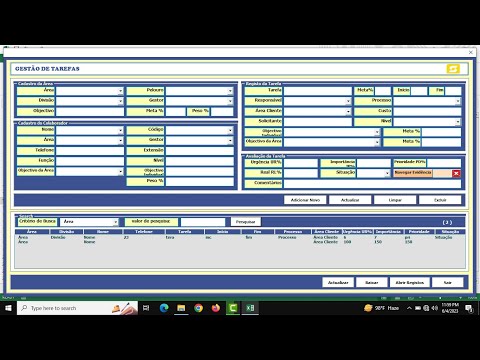 0:05:40
0:05:40
 0:09:12
0:09:12
 0:06:18
0:06:18
 0:01:37
0:01:37
 0:03:19
0:03:19
 0:04:30
0:04:30
 0:09:19
0:09:19
 0:00:57
0:00:57