filmov
tv
How to Deploy Laravel Project on cPanel | How to Upload Laravel Project on Live Server 2022

Показать описание
Hello Guys in This Video You Will Learn How To Deploy Laravel Project to cPanel. You Have to Upload Your Project to Live Server if You Want to Make Your Project Live to World.
Follow All Steps to Make Live Your Laravel Project
1. Go to xampp/htdocs Folder
2. Compress Project in Zipped File
3. Open cPanel
4. Click on File Manager
5. Paste Project into public_html folder
6. Extract Project
7. Open Folder and Select All Files
8. Move All Files to Root Folder public_html
9. Go Back to Cpanel
10. Select MySQL Database
11. Create New Database
12. Create new user For Database
13. Assign User to Database
14. Go to localhost/phpMyAdmin on your computer
15. Select Project Database
16. Export Database
17. Now Go Back to cPanel and Select PhpMyAdmin
18. Select Newly Created Database
19. Import Downloaded Database into it.
20. Go To cPanel File Manager and Open Public_html
21. Edit .env File in it
22. Mention Database Name , Username and Password
23. Test Your Website.
24 if Not Working Then Create .htaccess File in public_html folder
25. RewriteEngine on
RewriteCond %{REQUEST_URI} !public/
RewriteRule (.*) /public/$1 [L]
26. Copy This Text and Paste it into .htaccess File
27. Test Live Url Again
Related Videos
=====================================
Install Laravel 9 in Windows | Laravel 9 Tutorial | Laravel Installation Tutorial |
Laravel 9 REST API 2022 | Custom Api to Insert Data into Database 2022 | Laravel 9 Tutorial
Follow All Steps to Make Live Your Laravel Project
1. Go to xampp/htdocs Folder
2. Compress Project in Zipped File
3. Open cPanel
4. Click on File Manager
5. Paste Project into public_html folder
6. Extract Project
7. Open Folder and Select All Files
8. Move All Files to Root Folder public_html
9. Go Back to Cpanel
10. Select MySQL Database
11. Create New Database
12. Create new user For Database
13. Assign User to Database
14. Go to localhost/phpMyAdmin on your computer
15. Select Project Database
16. Export Database
17. Now Go Back to cPanel and Select PhpMyAdmin
18. Select Newly Created Database
19. Import Downloaded Database into it.
20. Go To cPanel File Manager and Open Public_html
21. Edit .env File in it
22. Mention Database Name , Username and Password
23. Test Your Website.
24 if Not Working Then Create .htaccess File in public_html folder
25. RewriteEngine on
RewriteCond %{REQUEST_URI} !public/
RewriteRule (.*) /public/$1 [L]
26. Copy This Text and Paste it into .htaccess File
27. Test Live Url Again
Related Videos
=====================================
Install Laravel 9 in Windows | Laravel 9 Tutorial | Laravel Installation Tutorial |
Laravel 9 REST API 2022 | Custom Api to Insert Data into Database 2022 | Laravel 9 Tutorial
Комментарии
 0:12:55
0:12:55
 0:09:01
0:09:01
 0:06:49
0:06:49
 0:11:48
0:11:48
 0:14:05
0:14:05
 0:07:02
0:07:02
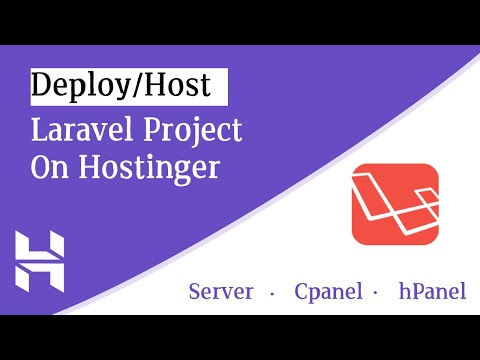 0:12:35
0:12:35
 0:08:54
0:08:54
 0:13:41
0:13:41
 0:09:58
0:09:58
 0:07:12
0:07:12
 0:21:21
0:21:21
 0:05:50
0:05:50
 0:13:38
0:13:38
 0:09:01
0:09:01
 0:22:11
0:22:11
 0:10:43
0:10:43
 0:06:39
0:06:39
 0:07:03
0:07:03
 0:13:12
0:13:12
 0:25:05
0:25:05
 0:27:55
0:27:55
 0:14:35
0:14:35
 0:20:28
0:20:28