filmov
tv
How to Deploy Laravel on Shared Hosting in 12 minutes

Показать описание
You probably know how to build basic Laravel applications, but do you know how to deploy it on production environment with custom domain?
In this video you will see how to get shared hosting, how to connect to the hosting server using SSH, how to clone the project, create MySQL Database, run the necessary terminal commands and deploy Laravel example application on custom domain with SSL.
Timecodes
------------------
00:00 - Introduction
03:04 - Setup Domain and Hosting
04:19 - Install SSL Certificate
05:21 - Install Laravel using SSH
11:32 - Create and Configure MySQL Database
12:49 - Outro
If you really love my content and want to support the channel:
👉 My Patreon: (For monthly donation)
🍺 Buy me Beer: (For one time donation)
🖱️Follow me on social media:🖱️
Check my Github:
How to Deploy Laravel on Shared Hosting in 12 minutes
How to Deploy Laravel Project to cPanel | Laravel project Hosting | Laravel Deploy to Live Server
Deploy/Host Laravel Application Live Server in easy way - Hostinger
How to Deploy Laravel 8 on cPanel || How to Upload Laravel Project on cPanel [easiest way in 2020]
Deploy Laravel applications fast and cheap
How To Install Laravel For The First Time
How YOU Deploy Laravel Projects? Survey Results.
How To Deploy Laravel 8 Project | Deploy Laravel Through FileZilla | Laravel 8 Project Hosting
Docker Kit For Laravel (kit facade update) #docker #laravel
Deploy Laravel on Ubuntu Nginx server
How to Deploy Host Laravel project in Hostinger
Deploy Laravel App To Production & Set Up Staging Environment
Deploy Laravel To Shared Hosting The Easy Way
Deploy Laravel on Ubuntu Apache server
How to Deploy Laravel Project on cPanel | How to Upload Laravel Project on Live Server 2022
How to Install Laravel on Windows 10 | Complete Installation
Infinity free hosting | Host your Laravel APP
How we Deploy Laravel: Branches, Staging Servers, Forge and Envoyer
Easily deploy a Laravel application with Docker
How to deploy Laravel project on 000webhost (free)
Learn Laravel Vapor #01: Meet Vapor
Deploy Laravel on VPS using ChatGPT #chatgpt
How to run laravel project on localhost windows 10 without use php artisan serve
How to Deploy Laravel Project to AWS EC2: My New Course
Комментарии
 0:12:55
0:12:55
 0:09:01
0:09:01
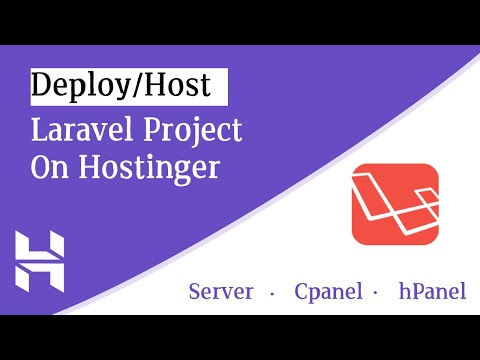 0:12:35
0:12:35
 0:06:49
0:06:49
 0:08:54
0:08:54
 0:09:58
0:09:58
 0:13:38
0:13:38
 0:14:05
0:14:05
 0:21:57
0:21:57
 0:18:57
0:18:57
 0:11:48
0:11:48
 0:18:19
0:18:19
 0:13:41
0:13:41
 0:22:11
0:22:11
 0:07:12
0:07:12
 0:10:57
0:10:57
 0:09:01
0:09:01
 0:14:53
0:14:53
 0:21:21
0:21:21
 0:07:02
0:07:02
 0:00:51
0:00:51
 0:29:19
0:29:19
 0:03:27
0:03:27
 0:03:57
0:03:57