filmov
tv
Excel Workshop for Teaching Staff & Students : cell Reference,If-else, COUNT, VLOOKUP and Mail Merge
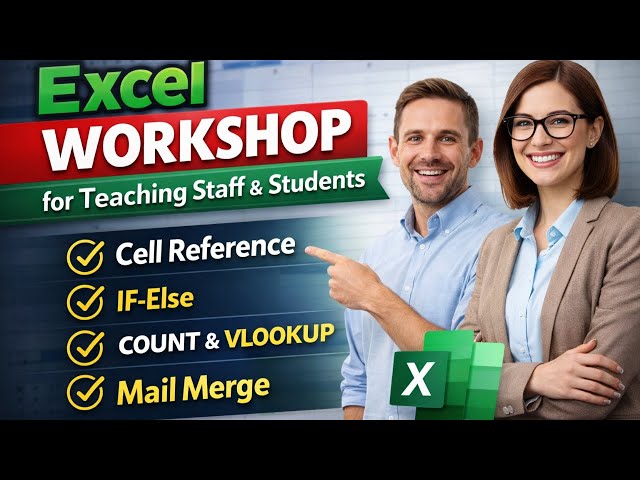
Показать описание
#MailMerge
#VlookUP
#ExcelWorkshop
#Countifs
#Counta
Great idea! An interactive Excel workshop tailored for educational professionals can be a valuable resource for improving data management, analysis, and presentation skills. Here’s a structured outline for a workshop that could be effective:
---
### **Interactive Excel Workshop for Educational Professionals**
**Duration:** 3-4 hours
**Audience:** Educators, administrators, and other educational professionals
**Objectives:**
1. Enhance skills in Excel for data management and analysis.
2. Utilize Excel tools to streamline educational reporting and planning.
3. Develop interactive and visual reports to present data effectively.
---
### **1. Introduction (15 minutes)**
**a. Welcome and Objectives**
- Brief introduction to the workshop goals.
- Overview of the schedule.
**b. Icebreaker Activity**
- Quick Excel trivia or a simple exercise related to the participants' use of Excel.
---
### **2. Basics and Refresher (30 minutes)**
**a. Excel Interface Overview**
- Navigating the ribbon, cells, and ranges.
- Basic functions: SUM, AVERAGE, COUNT.
**b. Data Entry and Formatting**
- Entering and formatting data.
- Using conditional formatting for better visualization.
**Interactive Exercise:**
- Participants create a sample dataset and apply basic formatting and functions.
---
### **3. Data Management and Analysis (45 minutes)**
**a. Sorting and Filtering**
- Sorting data by different criteria.
- Using filters to display specific data.
**b. Using PivotTables**
- Creating PivotTables to summarize and analyze data.
- Filtering and customizing PivotTable reports.
**Interactive Exercise:**
- Participants build a PivotTable from a sample dataset to analyze student performance data.
---
### **4. Advanced Functions and Formulas (45 minutes)**
**a. Logical Functions**
- Using IF, AND, OR functions for conditional analysis.
**b. Lookup Functions**
- Implementing VLOOKUP, HLOOKUP, and INDEX-MATCH for data retrieval.
**Interactive Exercise:**
- Participants use logical and lookup functions to analyze and compare educational data (e.g., grades, attendance).
---
### **5. Data Visualization (45 minutes)**
**a. Creating Charts and Graphs**
- Types of charts: bar, line, pie, etc.
- Customizing charts for clarity and impact.
**b. Using Sparklines and Conditional Formatting in Charts**
- Adding sparklines for quick visual data trends.
- Applying conditional formatting to charts for enhanced visualization.
**Interactive Exercise:**
- Participants create charts based on their data and use sparklines and conditional formatting to highlight key trends.
---
### **6. Reporting and Presentation (30 minutes)**
**a. Creating Dashboards**
- Using Excel tools to create interactive dashboards.
- Incorporating charts, tables, and PivotTables into dashboards.
**b. Preparing Reports**
- Best practices for presenting data clearly.
- Using templates and setting up print areas for professional reports.
**Interactive Exercise:**
- Participants design a sample dashboard and prepare a report based on their analyzed data.
---
### **7. Q&A and Wrap-Up (15 minutes)**
**a. Q&A Session**
- Addressing any specific questions or challenges participants have.
**b. Wrap-Up and Feedback**
- Recap of key takeaways.
- Collecting feedback on the workshop.
---
**Materials Needed:**
- Computers with Excel installed.
- Sample datasets for exercises.
- Projector and screen for demonstrations.
- Printed handouts or digital resources (e.g., cheat sheets, templates).
**Preparation:**
- Develop sample datasets relevant to education (e.g., student grades, attendance records).
- Create templates for dashboards and reports.
- Ensure all participants have access to necessary software and resources.
---
This outline balances instruction with hands-on practice, ensuring participants leave with practical skills they can apply directly in their work.
excel for beginners technology for teachers
interactive excel workshop for educational professionals, interactive excel workshop for educational professionals presentation, interactive excel workshop for educational professionals and, interactive excel workshop for educational professionals and professional development
#VlookUP
#ExcelWorkshop
#Countifs
#Counta
Great idea! An interactive Excel workshop tailored for educational professionals can be a valuable resource for improving data management, analysis, and presentation skills. Here’s a structured outline for a workshop that could be effective:
---
### **Interactive Excel Workshop for Educational Professionals**
**Duration:** 3-4 hours
**Audience:** Educators, administrators, and other educational professionals
**Objectives:**
1. Enhance skills in Excel for data management and analysis.
2. Utilize Excel tools to streamline educational reporting and planning.
3. Develop interactive and visual reports to present data effectively.
---
### **1. Introduction (15 minutes)**
**a. Welcome and Objectives**
- Brief introduction to the workshop goals.
- Overview of the schedule.
**b. Icebreaker Activity**
- Quick Excel trivia or a simple exercise related to the participants' use of Excel.
---
### **2. Basics and Refresher (30 minutes)**
**a. Excel Interface Overview**
- Navigating the ribbon, cells, and ranges.
- Basic functions: SUM, AVERAGE, COUNT.
**b. Data Entry and Formatting**
- Entering and formatting data.
- Using conditional formatting for better visualization.
**Interactive Exercise:**
- Participants create a sample dataset and apply basic formatting and functions.
---
### **3. Data Management and Analysis (45 minutes)**
**a. Sorting and Filtering**
- Sorting data by different criteria.
- Using filters to display specific data.
**b. Using PivotTables**
- Creating PivotTables to summarize and analyze data.
- Filtering and customizing PivotTable reports.
**Interactive Exercise:**
- Participants build a PivotTable from a sample dataset to analyze student performance data.
---
### **4. Advanced Functions and Formulas (45 minutes)**
**a. Logical Functions**
- Using IF, AND, OR functions for conditional analysis.
**b. Lookup Functions**
- Implementing VLOOKUP, HLOOKUP, and INDEX-MATCH for data retrieval.
**Interactive Exercise:**
- Participants use logical and lookup functions to analyze and compare educational data (e.g., grades, attendance).
---
### **5. Data Visualization (45 minutes)**
**a. Creating Charts and Graphs**
- Types of charts: bar, line, pie, etc.
- Customizing charts for clarity and impact.
**b. Using Sparklines and Conditional Formatting in Charts**
- Adding sparklines for quick visual data trends.
- Applying conditional formatting to charts for enhanced visualization.
**Interactive Exercise:**
- Participants create charts based on their data and use sparklines and conditional formatting to highlight key trends.
---
### **6. Reporting and Presentation (30 minutes)**
**a. Creating Dashboards**
- Using Excel tools to create interactive dashboards.
- Incorporating charts, tables, and PivotTables into dashboards.
**b. Preparing Reports**
- Best practices for presenting data clearly.
- Using templates and setting up print areas for professional reports.
**Interactive Exercise:**
- Participants design a sample dashboard and prepare a report based on their analyzed data.
---
### **7. Q&A and Wrap-Up (15 minutes)**
**a. Q&A Session**
- Addressing any specific questions or challenges participants have.
**b. Wrap-Up and Feedback**
- Recap of key takeaways.
- Collecting feedback on the workshop.
---
**Materials Needed:**
- Computers with Excel installed.
- Sample datasets for exercises.
- Projector and screen for demonstrations.
- Printed handouts or digital resources (e.g., cheat sheets, templates).
**Preparation:**
- Develop sample datasets relevant to education (e.g., student grades, attendance records).
- Create templates for dashboards and reports.
- Ensure all participants have access to necessary software and resources.
---
This outline balances instruction with hands-on practice, ensuring participants leave with practical skills they can apply directly in their work.
excel for beginners technology for teachers
interactive excel workshop for educational professionals, interactive excel workshop for educational professionals presentation, interactive excel workshop for educational professionals and, interactive excel workshop for educational professionals and professional development
 0:54:55
0:54:55
 0:19:48
0:19:48
 0:01:51
0:01:51
 0:09:52
0:09:52
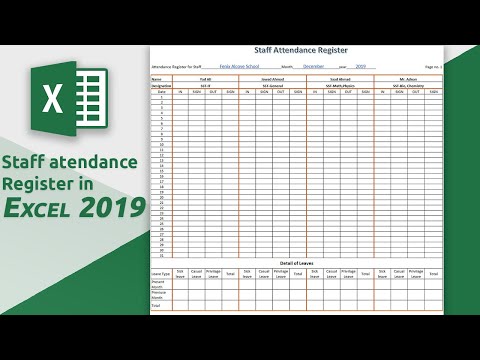 0:10:12
0:10:12
 0:10:51
0:10:51
 0:18:56
0:18:56
 0:00:19
0:00:19
 0:00:43
0:00:43
 0:00:33
0:00:33
 0:08:12
0:08:12
 0:37:26
0:37:26
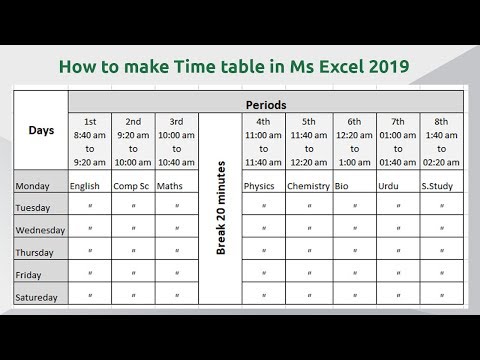 0:05:17
0:05:17
 0:06:38
0:06:38
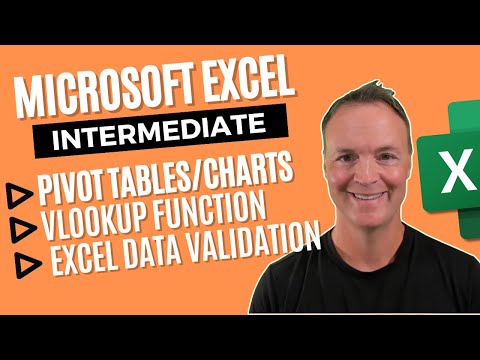 0:38:24
0:38:24
 0:00:21
0:00:21
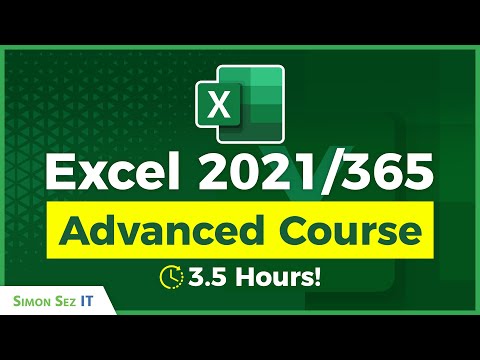 3:43:41
3:43:41
 1:53:40
1:53:40
 0:05:07
0:05:07
 0:00:13
0:00:13
 0:00:40
0:00:40
 0:00:38
0:00:38
 0:02:50
0:02:50
 0:11:35
0:11:35