filmov
tv
How to Fix Replace LCD Screen - Lenovo Laptop Computer

Показать описание
See an example of how to replace an LCD / Screen on your Lenovo laptop. While all models will be different, this gives you a general idea of the process and methods involved. If you need a video on your exact model, leave a comment and we will try to help you out!
Feel free to comment or ask questions !! Please remember to 'Like' if this was helpful :)
FAQ's:
Q: Where can I get an LCD / How do I find the correct replacement?
A: I usually get most of my computer parts on Ebay or Amazon.
To find the correct screen can be tricky. You will have to search for the correct size. Most laptops are around 15.6 inches. Doublecheck yours. Then you would have to figure out what size the port on the back side of the LCD is. Usually 30 or 40 pin. Next, make sure the port is on the correct location on the LCD or the LCD cable wont be able to reach it properly. Let me know if you would like more assistance :)
Feel free to comment or ask questions !! Please remember to 'Like' if this was helpful :)
FAQ's:
Q: Where can I get an LCD / How do I find the correct replacement?
A: I usually get most of my computer parts on Ebay or Amazon.
To find the correct screen can be tricky. You will have to search for the correct size. Most laptops are around 15.6 inches. Doublecheck yours. Then you would have to figure out what size the port on the back side of the LCD is. Usually 30 or 40 pin. Next, make sure the port is on the correct location on the LCD or the LCD cable wont be able to reach it properly. Let me know if you would like more assistance :)
How to repair any android smart phone broken display glass LCD screen easily
iPhone 11 Screen Replacement: Fix Your Cracked Screen!
3 Steps To Fix Any iPhone | iPhone Screen Replacement
iPhone XR Screen Replacement Detailed Step by Step Tutorial
iPhone 11 screen repair/replacement how to fix iPhone 11 screen
How to Replace Screen Glass Only on Galaxy S22/21/20/10/+/Ultra/Note Shown in 6 Mins/New DIY Method
How to Fix Replace LCD Screen - Lenovo Laptop Computer
Huawei Y6 2018 Lcd Screen Replacement
Samsung Galaxy Z Flip 6 Screen Repair: A Guide [GALAXY Z FLIP 6] | Sydney CBD Repair Centre
LCD repair
iPhone 6 Screen Replacement done in 5 minutes
How to Repair a Window Screen - Ace Hardware
How to replace LCD Screen on HP 15 laptop. Model 15-dy1013ca. Step-by-step instructions
iPhone 8 Screen Replacement - Detailed Tutorial
How to Replace Screen Glass On iPhone 14/13/12 Cracked Screen Repair
CNET How To - Replace a broken laptop screen
LCD TV Repair Tutorial - LCD TV Parts Overview, Common Symptoms & Solutions - How to Fix LCD TVs
iPhone XR Screen Replacement - Detailed Tutorial
Surface Pro 4 Screen Replacement in 2 Minutes in Shorts Style
How to replace TV screen/panel - DIY Samsung/LG/Sony/Vizio
Replace Nintendo 3DS Broken Top Screen. LCD Fix
iPhone 13 Screen Replacement | How to Repair for Beginners
Samsung S20 Plus 5G Screen Replacement: Detailed Step-by-Step Guide
MacBook Screen Repair Keeping All Features Through An LCD Repair.
Комментарии
 0:02:01
0:02:01
 0:06:38
0:06:38
 0:12:02
0:12:02
 0:11:14
0:11:14
 0:09:58
0:09:58
 0:06:07
0:06:07
 0:09:21
0:09:21
 0:11:47
0:11:47
 0:00:35
0:00:35
 0:12:43
0:12:43
 0:05:32
0:05:32
 0:02:25
0:02:25
 0:03:45
0:03:45
 0:06:10
0:06:10
 0:09:43
0:09:43
 0:04:35
0:04:35
 0:11:04
0:11:04
 0:05:18
0:05:18
 0:02:20
0:02:20
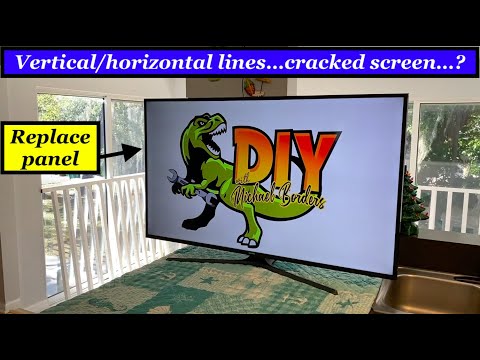 0:14:12
0:14:12
 0:18:17
0:18:17
 0:09:33
0:09:33
 0:08:51
0:08:51
 0:00:46
0:00:46