filmov
tv
iPhone Tips - iPhone Printer and other Ways to Print Photos 🖨 DIY in 5 Ep 55

Показать описание
Printing iPhone photos from small portable printers, photo books and even wall hangings canvases can be fun and enjoyable. How large can you print without compromising the quality of the photo? This all depends on the quality you are trying to achieve. The 8 megapixel cameras on the 4s to 6 iPhones will have a smaller print size compared to the 12 megapixel cameras on the 6s and newer. To achieve the maximum print size for the 8 megapixel iPhones, 8 by 10 will give you excellent quality and 11 by 14 will give you good quality. For the 12 megapixel iPhones, 11 by 14 will give you excellent quality and 16 by 20 will give you good quality. The higher resolution the print, the smaller it needs to be. And the larger you print your photos, the poorer the image quality will become. The difference between the 8 megapixel and 12 megapixel is significant as the image is 50% larger!
Printing photos at home by investing in a decent inkjet printer could be an option. These range from about a $100 to $300. If you want to print directly from your iPhone, you will need a wireless printer that has Apple AirPrint capability. To print to an AirPrint printer you open the image in the Photos app, tap the Share icon at the bottom left of the screen, and then tap the Print option. Remember that printing at home can be more expensive since you need to buy the photo paper and ink compared to using a printing service.
Printing photos at home by investing in a decent inkjet printer could be an option. These range from about a $100 to $300. If you want to print directly from your iPhone, you will need a wireless printer that has Apple AirPrint capability. To print to an AirPrint printer you open the image in the Photos app, tap the Share icon at the bottom left of the screen, and then tap the Print option. Remember that printing at home can be more expensive since you need to buy the photo paper and ink compared to using a printing service.
Комментарии
 0:02:39
0:02:39
 0:03:48
0:03:48
 0:07:09
0:07:09
 0:02:12
0:02:12
 0:00:48
0:00:48
 0:03:40
0:03:40
 0:19:41
0:19:41
 0:20:24
0:20:24
 0:02:57
0:02:57
 0:00:55
0:00:55
 0:09:13
0:09:13
 0:11:26
0:11:26
 0:09:37
0:09:37
 0:00:59
0:00:59
 0:00:25
0:00:25
 0:11:42
0:11:42
 0:02:19
0:02:19
 0:01:11
0:01:11
 0:00:59
0:00:59
 0:02:03
0:02:03
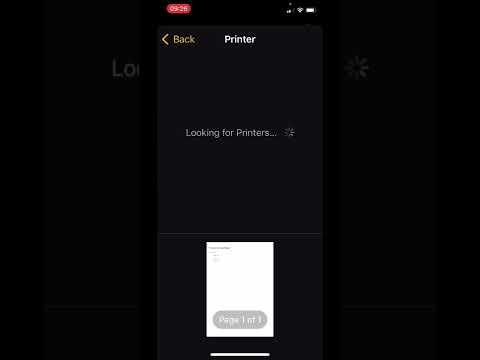 0:00:33
0:00:33
 0:00:38
0:00:38
 0:06:49
0:06:49
 0:00:25
0:00:25