filmov
tv
CSV to Excel Power Automate and Office Scripts Any File Encoding - Free | Fast | Easy

Показать описание
Let me show you how you can use a Microsoft Office Script to convert your CSV into Excel and further extend it to handle Mac/Unix file encodings and implement a table for later use in your Cloud Flow. No need for a premium or 3rd party connector. Much easier than using select/compose and apply to each. No need to worry about quote encapsulated values as the Microsoft Team have handled this with a regular expression.
Microsoft Script Example
How to Create a New Excel File using Compose
00:00 Intro
00:44 Quick exploration of CSV's with different file encodings
01:26 Build our script using sample Microsoft Office Script
02:50 Building our Cloud Flow based on 3 sample files
06:09 Don't forget your file get file content!
07:01 Save, explanation of Logic and Test
08:30 Our Excel files but with Encoding problems demonstrated
09:06 Extend the script to handle file encodings and add a table
12:16 Looking at the newly converted CSV to Excel with encodings handled
13:00 Querying an excel file with the Table inserted during the Office Script Action
14:25 Summary and close
Additional Script for File Encodings (**NOTE** replace string GREATER with angled bracket as YT will not allow it in desc)
// Split each line into a row.
}
Additional Script for adding a table to your Excel File
// Get the first worksheet
// Create a table using the data range.
My previous attempt at converting CSV to JSON using Select/Compose and Apply to Each and an explanation of file encodings:
Microsoft Script Example
How to Create a New Excel File using Compose
00:00 Intro
00:44 Quick exploration of CSV's with different file encodings
01:26 Build our script using sample Microsoft Office Script
02:50 Building our Cloud Flow based on 3 sample files
06:09 Don't forget your file get file content!
07:01 Save, explanation of Logic and Test
08:30 Our Excel files but with Encoding problems demonstrated
09:06 Extend the script to handle file encodings and add a table
12:16 Looking at the newly converted CSV to Excel with encodings handled
13:00 Querying an excel file with the Table inserted during the Office Script Action
14:25 Summary and close
Additional Script for File Encodings (**NOTE** replace string GREATER with angled bracket as YT will not allow it in desc)
// Split each line into a row.
}
Additional Script for adding a table to your Excel File
// Get the first worksheet
// Create a table using the data range.
My previous attempt at converting CSV to JSON using Select/Compose and Apply to Each and an explanation of file encodings:
Комментарии
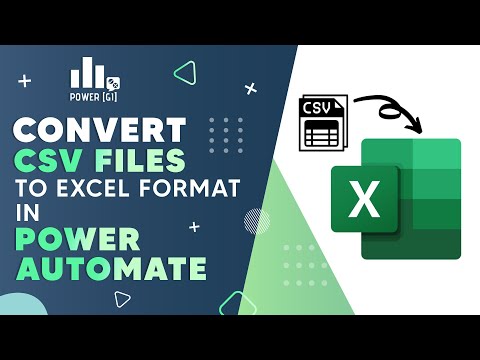 0:17:00
0:17:00
 0:17:42
0:17:42
 0:14:51
0:14:51
 0:12:09
0:12:09
 0:06:20
0:06:20
 0:02:32
0:02:32
 0:25:36
0:25:36
 0:06:18
0:06:18
 0:14:06
0:14:06
 0:16:27
0:16:27
 0:07:33
0:07:33
 0:15:13
0:15:13
 0:07:17
0:07:17
 0:04:06
0:04:06
 0:03:07
0:03:07
 0:06:41
0:06:41
 0:08:04
0:08:04
 0:10:49
0:10:49
 0:01:21
0:01:21
 0:12:37
0:12:37
 0:00:44
0:00:44
 0:20:25
0:20:25
 0:05:57
0:05:57
 0:01:22
0:01:22