filmov
tv
Unreal Engine 4 Tutorial: Level Transition (Load Next Level)#unrealtutorial #unrealengine #unreal

Показать описание
Get your character from one level to the next with a box collision.
This video is the basic and quick way to transition.
In this video we use a box collision to trigger the next level.
Keep in mind if you have a lot to load it can look weird while loading so you can also add a loading screen.
Here's how with a quick additional step.
A better way to transition is to create a loading screen widget (a widget with an image that covers the full screen that you want while the game loads.)
Once you create your loading screen widget add the following to the code you just learned in this video:
Open level from collision (like in this video):
-Overlap Node
- Cast to Character
- Create Widget (select your loading screen widget
- Add to viewport
- Delay (keep time at .2)
- Open level by name (insert name of level).
or
Open level from button or how ever you are triggering your next level to load:
-Button press or event for next level
- Create Widget (select your loading screen widget
- Add to viewport
- Delay (keep time at .2)
- Open level by name (insert name of level).
This video is the basic and quick way to transition.
In this video we use a box collision to trigger the next level.
Keep in mind if you have a lot to load it can look weird while loading so you can also add a loading screen.
Here's how with a quick additional step.
A better way to transition is to create a loading screen widget (a widget with an image that covers the full screen that you want while the game loads.)
Once you create your loading screen widget add the following to the code you just learned in this video:
Open level from collision (like in this video):
-Overlap Node
- Cast to Character
- Create Widget (select your loading screen widget
- Add to viewport
- Delay (keep time at .2)
- Open level by name (insert name of level).
or
Open level from button or how ever you are triggering your next level to load:
-Button press or event for next level
- Create Widget (select your loading screen widget
- Add to viewport
- Delay (keep time at .2)
- Open level by name (insert name of level).
Комментарии
 0:13:12
0:13:12
 0:13:19
0:13:19
 0:25:25
0:25:25
 4:19:51
4:19:51
 0:13:36
0:13:36
 0:12:31
0:12:31
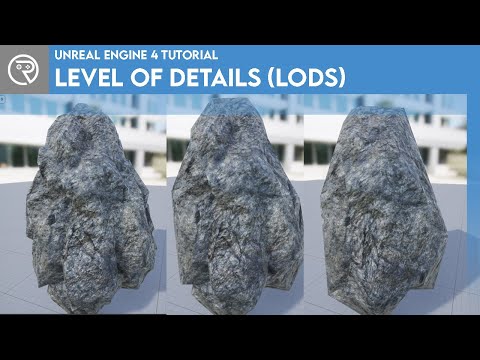 0:10:03
0:10:03
 0:01:41
0:01:41
 0:03:42
0:03:42
 0:05:43
0:05:43
 0:12:04
0:12:04
 0:18:38
0:18:38
 0:26:04
0:26:04
 0:15:41
0:15:41
 0:12:10
0:12:10
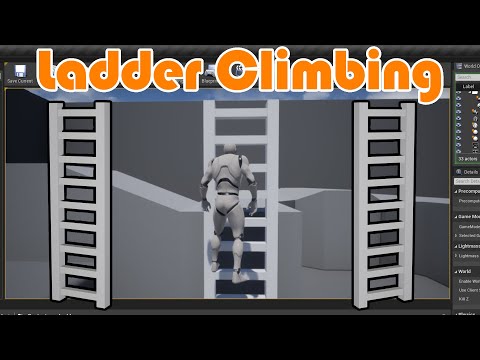 0:07:36
0:07:36
 0:06:59
0:06:59
 0:22:36
0:22:36
 0:08:50
0:08:50
 0:26:39
0:26:39
 0:05:03
0:05:03
 0:23:42
0:23:42
 0:00:23
0:00:23
 0:13:42
0:13:42