filmov
tv
GNS3 2.1 Install and configuration on Windows 10 (Part 5): Where do I get Cisco IOS images?

Показать описание
A big question! Which IOS images should I be using? Where do I get Cisco IOS images? Links below...
This is one of multiple videos showing you how to install the GNS3 Windows GUI on a Windows 10 PC. This video discusses creating Cisco networks in GNS3.
One of the most common questions asked in the GNS3 forums is “Where do I get Cisco IOS images”?
Important:
Unfortunately due to legal requirements, GNS3 is unable to provide IOS images or any other Cisco images. You will need to provide your own images to use them with GNS3.
Note: Some vendors make their software images freely available, but unfortunately this is not true for Cisco images.
OPTIONS:
Here are some suggestions on ways to get Cisco images:
Cisco website:
Note: A Service Contract is required for downloading of images.
VIRL:
If you don’t have a service contract with Cisco, you can purchase a VIRL license to get access to multiple images that are very useful for GNS3 labs. The cost of this varies from $79.99 to $199.99 per year:
NOTE: You can use VIRL images without license authentication. You can therefore download the VIRL images, integrate them with GNS3 and use them offline if needed.
Physical Cisco devices:
If you own a physical router like a Cisco 3725 router, you can copy the image from the router and import it into GNS3.
This is one of multiple videos showing you how to install the GNS3 Windows GUI on a Windows 10 PC. This video discusses creating Cisco networks in GNS3.
One of the most common questions asked in the GNS3 forums is “Where do I get Cisco IOS images”?
Important:
Unfortunately due to legal requirements, GNS3 is unable to provide IOS images or any other Cisco images. You will need to provide your own images to use them with GNS3.
Note: Some vendors make their software images freely available, but unfortunately this is not true for Cisco images.
OPTIONS:
Here are some suggestions on ways to get Cisco images:
Cisco website:
Note: A Service Contract is required for downloading of images.
VIRL:
If you don’t have a service contract with Cisco, you can purchase a VIRL license to get access to multiple images that are very useful for GNS3 labs. The cost of this varies from $79.99 to $199.99 per year:
NOTE: You can use VIRL images without license authentication. You can therefore download the VIRL images, integrate them with GNS3 and use them offline if needed.
Physical Cisco devices:
If you own a physical router like a Cisco 3725 router, you can copy the image from the router and import it into GNS3.
Комментарии
 0:03:33
0:03:33
 0:14:48
0:14:48
 0:08:33
0:08:33
 0:11:48
0:11:48
 0:11:32
0:11:32
 0:16:41
0:16:41
 0:09:51
0:09:51
 0:07:56
0:07:56
 0:12:56
0:12:56
 0:12:37
0:12:37
 0:08:30
0:08:30
 0:12:14
0:12:14
 0:07:03
0:07:03
 0:07:48
0:07:48
 0:38:55
0:38:55
 0:15:53
0:15:53
 0:05:17
0:05:17
 0:32:43
0:32:43
 0:05:41
0:05:41
 0:18:14
0:18:14
 0:11:56
0:11:56
 0:26:34
0:26:34
 0:20:56
0:20:56
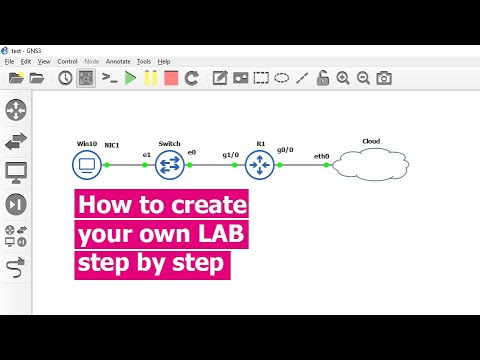 0:12:37
0:12:37