filmov
tv
GNS3, VirtualBox and Cisco IOS: Download, install and configure Cisco IOS with GNS3 and Virtualbox

Показать описание
How to install GNS3 with VirtualBox and use Cisco IOS images - this video shows you. Use nested virtualization with VirtualBox and run Cisco VIRL IOS images on the GNS3 VM. All the steps are shown in this video.
You will learn:
Menu:
1) Download the GNS3 GUI 2:25
2) Installation of the GNS3 GUI 3:10
3) Download VirtualBox 7:51
4) Download the GNS3 VM 8:37
5) Installation of VirtualBox 9:19
6) Import GNS3 OVA into VirtualBox: 10:16
6) Integration of the GNS3 GUI and GNS3 VM: 12:10
7) Download Cisco IOS images 17:10
8) Run Cisco IOS VIRL images on Virtualbox 18:19
9) Configure a Cisco network in GNS3 22:20
You will learn:
Menu:
1) Download the GNS3 GUI 2:25
2) Installation of the GNS3 GUI 3:10
3) Download VirtualBox 7:51
4) Download the GNS3 VM 8:37
5) Installation of VirtualBox 9:19
6) Import GNS3 OVA into VirtualBox: 10:16
6) Integration of the GNS3 GUI and GNS3 VM: 12:10
7) Download Cisco IOS images 17:10
8) Run Cisco IOS VIRL images on Virtualbox 18:19
9) Configure a Cisco network in GNS3 22:20
GNS3, VirtualBox and Cisco IOS: Download, install and configure Cisco IOS with GNS3 and Virtualbox
Download Cisco IOS images and use in GNS3
How to Install GNS3 VM in Virtual Box Step by Step
My Lab Setup in 2023: Installing GNS3 VM on VMware Workstation Pro 17
Install and Setup GNS3 VM on VMware Workstation | Import cisco IOS
GNS3 4-Installing Cisco IOS on GNS3 & VMware Environment
Cisco IOS-XRv Integration with GNS3 | Installation and Config of Cisco IOS XRv 9000 Router on GNS3
How to configure Cisco IOU on GNS3 VM?
Download & Add Cisco VIRL Router & Switch in GNS3 | Tutorial
Connect VirtualBox to GNS3 and Build a Basic Network with Router and Kali Linux
GNS3 installation and setup for CCNA/CCNP on Windows | Download and import Cisco IOS to GNS3
Configure Cisco Router in GNS3 with VirtualBox
How to Run Cisco IOU in GNS3 VM? | Configure GN3 to use Cisco IOU image using GNS3 VM
Inter Connecting Cisco IOS and Juniper JunOS in GNS3 using VirtualBox
How to install cisco switch image in gns3
GNS3 IOS Image Upload to GNS3 Virtual Machine
How To install GNS 3 VM in VirtualBox - 2023
GNS3 Tutorial - Full Setup Guide for Beginners - A to Z
GNS3 Install: VMware Workstation Pro
Installing GNS3 1 5 3 on Virtual Box With Router IOS + IOU Image Part 1
GNS3 to Virtualbox connection wtih Cisco IOS and Vyos/Vyatta Routers
GNS3 v1.3.3 Installation with IOS, IOU ASA and VirtualBox PC configuration
Setup GNS3 and Ubuntu in Windows 11 VirtualBox For Network Automation Usecases:Simulate Cisco Device
Setup IOU L2 and IOU L3 on GNS3 VM 2.2.14
Комментарии
 0:26:34
0:26:34
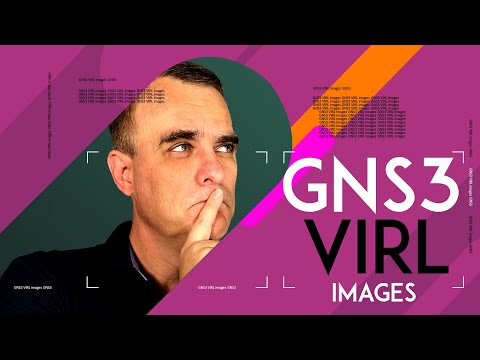 0:19:12
0:19:12
 0:11:50
0:11:50
 0:09:35
0:09:35
 0:09:59
0:09:59
 0:12:13
0:12:13
 0:17:59
0:17:59
 0:08:01
0:08:01
 0:11:09
0:11:09
 0:09:25
0:09:25
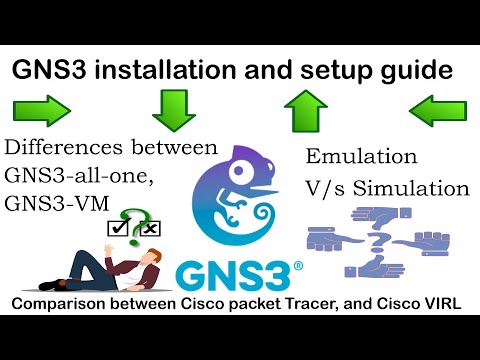 0:39:35
0:39:35
 0:06:07
0:06:07
 0:13:02
0:13:02
 0:05:58
0:05:58
 0:06:36
0:06:36
 0:10:27
0:10:27
 0:06:15
0:06:15
 0:14:48
0:14:48
 0:20:56
0:20:56
 0:14:12
0:14:12
 0:41:20
0:41:20
 0:51:47
0:51:47
 0:11:46
0:11:46
 0:16:34
0:16:34