filmov
tv
GNS3 2.1 Install and configuration on Windows 10 (Part 7): GNS3 VM, VIRL and switching

Показать описание
This is one of multiple videos showing you how to install and configure GNS3 2.1 on Windows. This video discusses various misunderstandings people have about GNS3 and best practices for using GNS3 today.
Questions answered:
1) Does GNS3 support switching
2) Do I need to use Dynamips with GNS3
3) Can I use VIRL images with GNS3
Questions answered:
1) Does GNS3 support switching
2) Do I need to use Dynamips with GNS3
3) Can I use VIRL images with GNS3
GNS3 2.1 Install and configuration on Windows 10 (Part 1): Components and software requirements
GNS3 Tutorial - Full Setup Guide for Beginners - A to Z
GNS3 2.1 Install and configuration on Windows 10 (Part 2): GUI install
Installation, Configuration and Testing of GNS3 2 1 15
GNS3 Installation
GNS3 2.2.1 Install and Configuration on Windows.
GNS3 2.1 Install and configuration on Windows 10 (Part 4): Basic GNS3 Network (your first network)
GNS3 2.1 Install and configuration on Windows 10 (Part 5): Where do I get Cisco IOS images?
GNS3 2.0 Install on Windows 10 (Part 1). GNS3 GUI install and troubleshooting.
GNS3 2.2 Installation and Configuration Part 1: Download and install on Windows 10
GNS3 2.1 Install and configuration on Windows 10 (Part 8): GNS3 VM, VMware 14 issues
GNS3 2.1 Install and configuration on Windows 10 (Part 7): GNS3 VM, VIRL and switching
GNS3 2.1 Install and configuration on Windows 10 (Part 6): Cisco IOS network using Dynamips
How to Install and Setup GNS3 VM on VMware step by step
GNS3 2.1 Install and configuration on Windows 10 (Part 10): Cisco VIRL and Dynamips network!
GNS3 Installation and Configuration
GNS3 install made easy
GNS3 2.1 Install and configuration on Windows 10 (Part 9): Cisco VIRL IOSv import into GNS3
Gns3 latest v2.1.5 full installation and configuration windows 8 64 bit, windows 10 64 bit
Install and configure Cisco IOU in GNS3 2.1.0
GNS3 2.1.0 | How to download installation configuration | gns3 fundamental
Video 1 of 5: GNS3 v1.3.x Installation and Basic Configuration
GNS3 Install: VMware Workstation Pro
GNS3 : Create your own Network Lab
Комментарии
 0:03:33
0:03:33
 0:14:48
0:14:48
 0:11:48
0:11:48
 0:11:32
0:11:32
 0:16:41
0:16:41
 0:08:33
0:08:33
 0:09:51
0:09:51
 0:07:56
0:07:56
 0:12:56
0:12:56
 0:12:37
0:12:37
 0:11:56
0:11:56
 0:08:30
0:08:30
 0:12:14
0:12:14
 0:07:03
0:07:03
 0:07:48
0:07:48
 0:38:55
0:38:55
 0:15:53
0:15:53
 0:11:24
0:11:24
 0:05:17
0:05:17
 0:32:43
0:32:43
 0:05:41
0:05:41
 0:18:14
0:18:14
 0:20:56
0:20:56
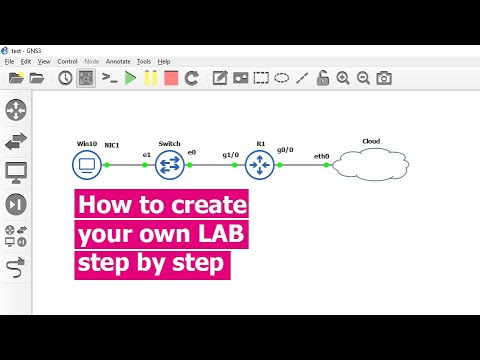 0:12:37
0:12:37