filmov
tv
Top 3 Tips to STAND OUT on LinkedIn!

Показать описание
It's hard to stand out on LinkedIn if you're using the same "basic profile tips" everyone else is following. Here is a video on 3 Advanced LinkedIn Tips for Young Professionals and job seekers!
First advanced LinkedIn Tip - Use Google Search Operators to find relevant 2nd degree connections quickly and easily. For example you can type in "Apple" AND "Product Manager", filter by 2nd degree connections, to find 1st degree connections who can introduce you and help you connect on LinkedIn!
Second advanced LinkedIn Tip - Publish an article and feature it so it stays "pinned" to your LinkedIn profile! This provides you with an easy way to expand on your experiences while keeping your experiences section bullet points clean and to the point. This also allows recruiters and potential hiring managers to find you and read up on your contributions in a complete manner.
Third advanced LinkedIn Tip - Find out whether your profile was restricted by LinkedIn. Basically if you have to input the connection's email address whenever you send a connection request, there's a decent chance you got "restricted" by LinkedIn. To fix this, reach out to their support center and ask for forgiveness!
These are 3 advanced LinkedIn hacks and features that will hopefully bring your LinkedIn game to the next level. Get creative with it!
TIMESTAMPS
00:00 Intro
00:58 Use Search Operators to Increase Efficiency
02:37 Publish LinkedIn Posts and Feature it on Profile
03:51 Why You Should Publish LinkedIn Posts
04:56 Find Out if your Profile is Restricted
06:04 Summary
RESOURCES I MENTION IN THE VIDEO
MY FAVORITE GEAR
MY FAVORITE SOFTWARE
BE MY FRIEND:
👨🏻💻 WHO AM I:
I'm Jeff, a full time Product Marketer. In my spare time I like to tinker with tools and create systems that help me get things done faster - or as one of my friends puts it: "Get better at being lazy" 😏
PS: Some of the links in this description are affiliate links I get a kickback from 😇
#LinkedInTips #youngProfessionals #advancedTips
Disclaimer: My opinions are my own and may not reflect that of my employer
First advanced LinkedIn Tip - Use Google Search Operators to find relevant 2nd degree connections quickly and easily. For example you can type in "Apple" AND "Product Manager", filter by 2nd degree connections, to find 1st degree connections who can introduce you and help you connect on LinkedIn!
Second advanced LinkedIn Tip - Publish an article and feature it so it stays "pinned" to your LinkedIn profile! This provides you with an easy way to expand on your experiences while keeping your experiences section bullet points clean and to the point. This also allows recruiters and potential hiring managers to find you and read up on your contributions in a complete manner.
Third advanced LinkedIn Tip - Find out whether your profile was restricted by LinkedIn. Basically if you have to input the connection's email address whenever you send a connection request, there's a decent chance you got "restricted" by LinkedIn. To fix this, reach out to their support center and ask for forgiveness!
These are 3 advanced LinkedIn hacks and features that will hopefully bring your LinkedIn game to the next level. Get creative with it!
TIMESTAMPS
00:00 Intro
00:58 Use Search Operators to Increase Efficiency
02:37 Publish LinkedIn Posts and Feature it on Profile
03:51 Why You Should Publish LinkedIn Posts
04:56 Find Out if your Profile is Restricted
06:04 Summary
RESOURCES I MENTION IN THE VIDEO
MY FAVORITE GEAR
MY FAVORITE SOFTWARE
BE MY FRIEND:
👨🏻💻 WHO AM I:
I'm Jeff, a full time Product Marketer. In my spare time I like to tinker with tools and create systems that help me get things done faster - or as one of my friends puts it: "Get better at being lazy" 😏
PS: Some of the links in this description are affiliate links I get a kickback from 😇
#LinkedInTips #youngProfessionals #advancedTips
Disclaimer: My opinions are my own and may not reflect that of my employer
Комментарии
 0:06:36
0:06:36
 0:08:06
0:08:06
 0:00:07
0:00:07
 0:03:40
0:03:40
 0:00:23
0:00:23
 0:00:47
0:00:47
 0:07:33
0:07:33
 0:06:17
0:06:17
 0:00:27
0:00:27
 0:05:39
0:05:39
 0:05:01
0:05:01
 0:01:00
0:01:00
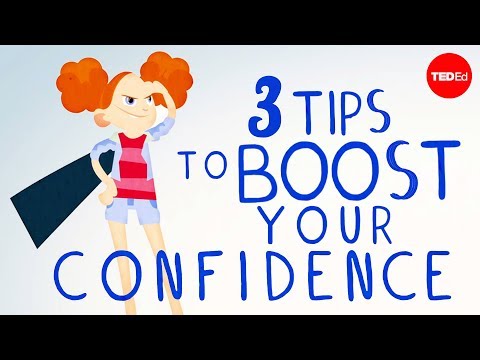 0:04:17
0:04:17
 0:06:30
0:06:30
 0:00:10
0:00:10
![[YBA] Pov: ur](https://i.ytimg.com/vi/2Brvrg4RKyg/hqdefault.jpg) 0:00:13
0:00:13
 0:06:02
0:06:02
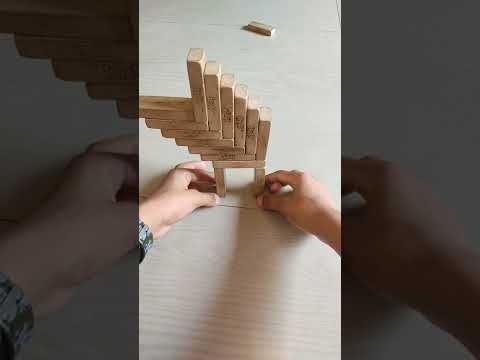 0:00:35
0:00:35
 0:00:11
0:00:11
 0:00:16
0:00:16
 0:00:23
0:00:23
 0:07:45
0:07:45
 0:00:24
0:00:24
 0:00:08
0:00:08