filmov
tv
Accessing Rows, Columns & Cells - Pandas | Python ~ Episode 2

Показать описание
Hey Coders! Printing out your pandas data to a jupyter notebook is nice and fine, but how do you actually access that data? If you wanted to perform an operation on an individual column, row, cell, or group of cells, how could you grab that data out of your source dataframe? In pandas, there are a variety of ways to accomplish these tasks, and in this video, we'll examine the methods to do it. Bracket notation is always nice, but just wait and see what iloc and loc can do!
Check out the source code on GitHub:
----------------------------------------------------------------------------------------------
🕒 Timestamps
0:00 Intro
0:57 Importing pandas and glancing at our data
2:30 Bracket and dot notation for accessing a single column
5:17 Accessing multiple columns
6:30 iloc gets data based on index position
7:44 loc gets data based on index name
9:25 Accessing data given a row(s) & column(s)
14:00 Faster data retrieval for a single cell of data
----------------------------------------------------------------------------------------------
Other playlists:
-------------------------------------
Python
-------------------------------------
Interview Prep Introduction:
Pandas:
-------------------------------------
Flutter
-------------------------------------
Basic Widgets:
Dart:
Flutter Orientation:
-------------------------------------
Google Cloud
-------------------------------------
Compute Engine:
App Engine:
Google Cloud Orientation:
-------------------------------------
Apps Script
-------------------------------------
Cache Service:
JDBC Service:
Data Studio Service:
Maps Service:
Utilities Service:
Properties Service:
URL Fetch Service:
Drive Service:
Forms Service:
Lock Service:
HTML Service:
Document Service:
Slides Service:
Calendar Service:
Script Service:
Gmail Service:
Spreadsheet Service:
Apps Script Orientation:
----------------------------------------------------------------------------------------------
Check out the source code on GitHub:
----------------------------------------------------------------------------------------------
🕒 Timestamps
0:00 Intro
0:57 Importing pandas and glancing at our data
2:30 Bracket and dot notation for accessing a single column
5:17 Accessing multiple columns
6:30 iloc gets data based on index position
7:44 loc gets data based on index name
9:25 Accessing data given a row(s) & column(s)
14:00 Faster data retrieval for a single cell of data
----------------------------------------------------------------------------------------------
Other playlists:
-------------------------------------
Python
-------------------------------------
Interview Prep Introduction:
Pandas:
-------------------------------------
Flutter
-------------------------------------
Basic Widgets:
Dart:
Flutter Orientation:
-------------------------------------
Google Cloud
-------------------------------------
Compute Engine:
App Engine:
Google Cloud Orientation:
-------------------------------------
Apps Script
-------------------------------------
Cache Service:
JDBC Service:
Data Studio Service:
Maps Service:
Utilities Service:
Properties Service:
URL Fetch Service:
Drive Service:
Forms Service:
Lock Service:
HTML Service:
Document Service:
Slides Service:
Calendar Service:
Script Service:
Gmail Service:
Spreadsheet Service:
Apps Script Orientation:
----------------------------------------------------------------------------------------------
 0:00:41
0:00:41
 0:03:30
0:03:30
 0:00:30
0:00:30
 0:01:01
0:01:01
 0:01:02
0:01:02
 0:02:34
0:02:34
 0:03:26
0:03:26
 0:04:36
0:04:36
 0:08:25
0:08:25
 0:09:34
0:09:34
 0:03:55
0:03:55
 0:01:54
0:01:54
 0:00:41
0:00:41
 0:00:09
0:00:09
 0:02:23
0:02:23
 0:02:01
0:02:01
 0:01:45
0:01:45
 0:05:10
0:05:10
 0:00:40
0:00:40
 0:00:48
0:00:48
 0:01:47
0:01:47
 0:03:15
0:03:15
 0:04:33
0:04:33
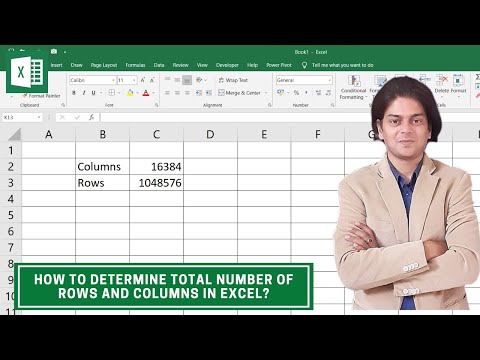 0:01:32
0:01:32