filmov
tv
Delphi Programming Tutorial - Lesson 7: Exploring Delphi Components

Показать описание
Delphi Programming Tutorial - Lesson 7: Exploring Delphi Components:
Delphi provides a host of predefined components for creating very interactive, rich and user-friendly Graphical User Interfaces. Many of these components are created by the vendor, but some are created by third-party programmers to integrate with Delphi’s Integrated Development Environment (IDE).
In this tutorial (Learn Delphi Programming - Lesson 7: Exploring Delphi Components) we learn how to add, place, and remove Delphi components and explore their properties. Some of these components include TButton, TBitButton, TPanel, TLabel, TEdit, etc
This video is best viewed in HD. To change your settings to HD:
1. Click on the Gear-icon (Settings) at the bottom of the YouTube Video Player.
Best viewed in HD. To change your settings to HD:
1. Click on the Gear-icon (Settings) at the bottom of the YouTube Video Player.
2. Select "720p HD" and wait a few moments for the setting to take effect.
You may also want to visit the following resources for more information:
Delphi provides a host of predefined components for creating very interactive, rich and user-friendly Graphical User Interfaces. Many of these components are created by the vendor, but some are created by third-party programmers to integrate with Delphi’s Integrated Development Environment (IDE).
In this tutorial (Learn Delphi Programming - Lesson 7: Exploring Delphi Components) we learn how to add, place, and remove Delphi components and explore their properties. Some of these components include TButton, TBitButton, TPanel, TLabel, TEdit, etc
This video is best viewed in HD. To change your settings to HD:
1. Click on the Gear-icon (Settings) at the bottom of the YouTube Video Player.
Best viewed in HD. To change your settings to HD:
1. Click on the Gear-icon (Settings) at the bottom of the YouTube Video Player.
2. Select "720p HD" and wait a few moments for the setting to take effect.
You may also want to visit the following resources for more information:
Delphi Programming Tutorial - Lesson 1: Getting Started with Delphi Programming
Delphi Programming Tutorial - Lesson 26: Understanding a Forms Unit
Delphi Programming Tutorial - Introduction To Programming with Delphi
Delphi Programming Tutorial - Lesson 5: The Integrated Development Environment (IDE)
Delphi Programming - Full Beginner Crash Course
Delphi Programming Tutorial - Lesson 2: Types of Programs
Delphi Programming Tutorial - Lesson 20: Processing Real Numbers
Delphi Programming Tutorial - Lesson 6: Exploring Forms
Delphi tutorial Delphi Lesson 1 - simple application
Delphi Programming Tutorial - Lesson 15: Documenting and Styling Your Code
Introduction to Delphi Programming
Delphi Programming Tutorial - Lesson 7: Exploring Delphi Components
Delphi Programming Tutorial - Lesson 24: Tips And Tricks
Delphi Programming Tutorial - Lesson 19: Processing Integer Numbers
Delphi Programming Tutorial - Lesson 10: Enhancing the Graphical User Interface
Delphi Programming Tutorial - Lesson 28: Input, Processing, Output
Delphi Programming Tutorial - Lesson 17: Processing String Values
Delphi Programming Tutorial - Lesson 22: Writing Code For Events
Delphi Programming Tutorial #97 - Common Delphi Coding Anti-Patterns
Delphi Programming Tutorial - Lesson 25: Understanding Objects
Delphi Programming Tutorial #96 - Escaping the Try...Finally...Free Nest
Delphi Programming Tutorial - Lesson 23: Identifying Syntax Errors and Solving Other Problems
Delphi Programming Tutorial - Lesson 11: Creating a Graphical User Interface
Learn Delphi Programming | Unit 5.1 | Exploring a Delphi Form
Комментарии
 0:06:03
0:06:03
 0:10:08
0:10:08
 0:01:40
0:01:40
 0:06:51
0:06:51
 8:17:54
8:17:54
 0:06:02
0:06:02
 0:10:40
0:10:40
 0:05:44
0:05:44
 0:03:50
0:03:50
 0:17:30
0:17:30
 0:03:43
0:03:43
 0:09:49
0:09:49
 0:18:40
0:18:40
 0:14:37
0:14:37
 0:08:37
0:08:37
 0:06:25
0:06:25
 0:18:20
0:18:20
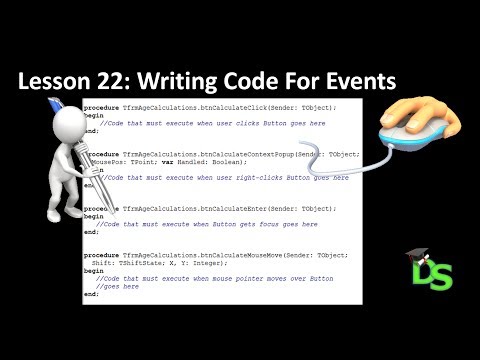 0:29:17
0:29:17
 0:33:21
0:33:21
 0:08:25
0:08:25
 0:30:21
0:30:21
 0:19:22
0:19:22
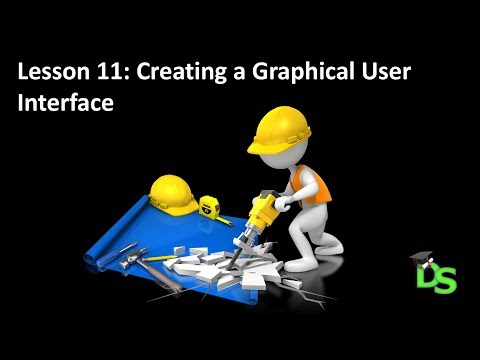 0:25:40
0:25:40
 0:10:42
0:10:42