filmov
tv
How to Simplify & Speed Up Architects’ Daily Tasks in Revit

Показать описание
Topics covered in this webinar:
♣ Increase model LOD before final documentation:
• quickly create floor panels using walls, grids or reference planes;
• cope different elements (beams, etc.) with one click;
• split a wall with layers into different wall segments to make design workflow more convenient.
♣ Add important information to the model:
• automatically sort, mark, renumber or rename elements according to your company standards;
• determine the swing direction of doors or orientation of elements (walls, windows, etc.);
• determine the shared/project elevation or coordinates of my created elements in the project.
♣ Fast documentation of Revit projects:
• link data from MS Excel to Revit project with the same design settings;
• prepare legends with images or according to your company standards;
• create multi-dimension chains automatically;
• add views to the sheets automatically and manage them easily.
AGACAD's Revit add-ons presented:
=====================================
SOCIAL MEDIA:
***** **** *** ** *
♣ Increase model LOD before final documentation:
• quickly create floor panels using walls, grids or reference planes;
• cope different elements (beams, etc.) with one click;
• split a wall with layers into different wall segments to make design workflow more convenient.
♣ Add important information to the model:
• automatically sort, mark, renumber or rename elements according to your company standards;
• determine the swing direction of doors or orientation of elements (walls, windows, etc.);
• determine the shared/project elevation or coordinates of my created elements in the project.
♣ Fast documentation of Revit projects:
• link data from MS Excel to Revit project with the same design settings;
• prepare legends with images or according to your company standards;
• create multi-dimension chains automatically;
• add views to the sheets automatically and manage them easily.
AGACAD's Revit add-ons presented:
=====================================
SOCIAL MEDIA:
***** **** *** ** *
 0:30:21
0:30:21
 0:28:08
0:28:08
 0:05:34
0:05:34
 0:31:25
0:31:25
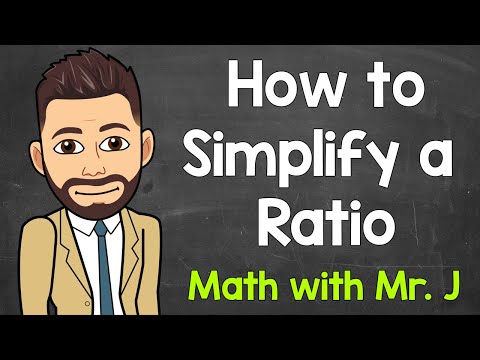 0:06:51
0:06:51
 0:00:11
0:00:11
 0:00:06
0:00:06
 0:00:20
0:00:20
 0:10:46
0:10:46
 0:00:07
0:00:07
 0:02:13
0:02:13
 0:14:44
0:14:44
 0:00:48
0:00:48
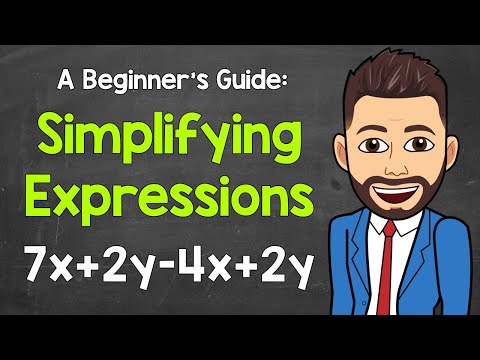 0:55:18
0:55:18
 0:03:22
0:03:22
 0:08:52
0:08:52
 0:09:37
0:09:37
 0:05:24
0:05:24
 0:00:12
0:00:12
 0:00:58
0:00:58
 0:00:07
0:00:07
 0:50:07
0:50:07
 0:00:06
0:00:06
 0:00:28
0:00:28