filmov
tv
Excel Report Filters: Tips of creating multiple reports from one PivotTable
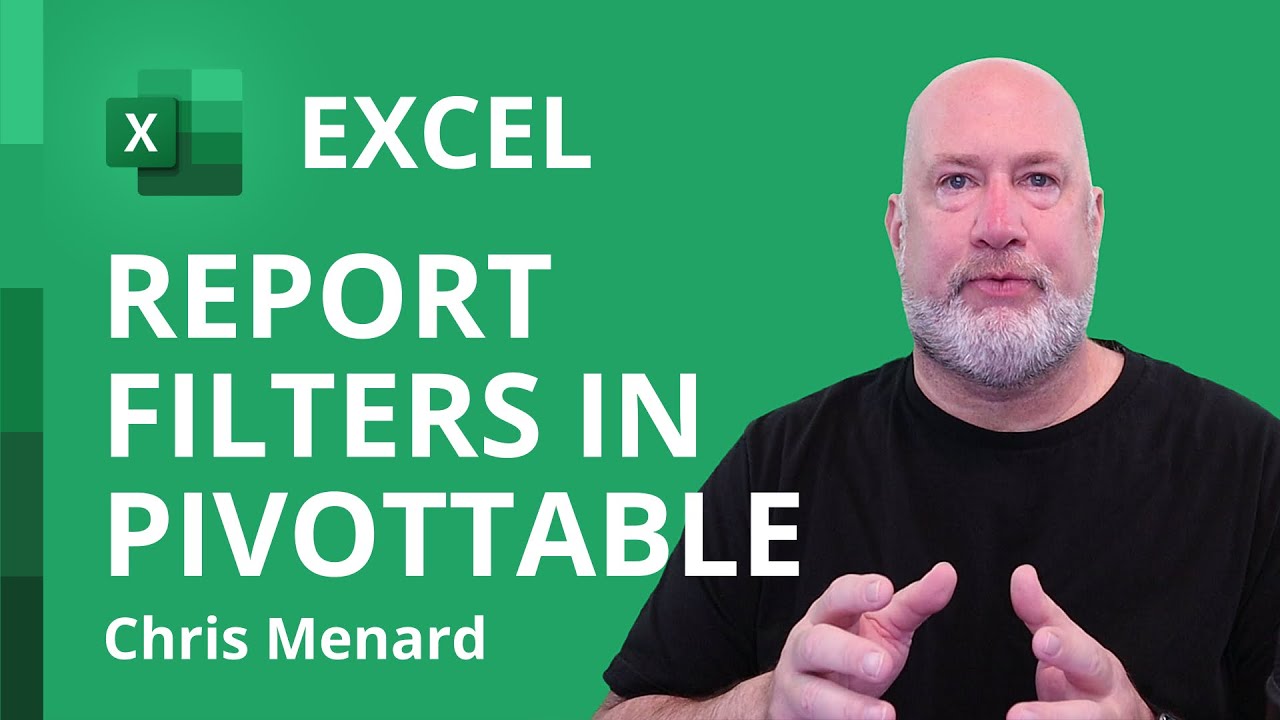
Показать описание
PivotTables are great for summarizing and analyzing data. Report Filter Pages is a great way to generate multiple reports. For example, we have a list of 12 Salespeople and their customer and their orders. We can use Report Filters to create 12 additional reports, one for each rep quickly. I'll demonstrate how to use Report Filters and how to sort and format before creating your Report Filters.
Blog post by Chris Menard
Chapters:
0:00 Intro
0:24 Create PivotTable
0:54 Report Filter
1:34 Formatting PivotTable
1:55 Sorting a PivotTable
2:06 Change Style
2:30 Create Report Filter Pages
Chris Menard's Website:
And make sure you subscribe to my channel!
-- EQUIPMENT USED ---------------------------------
-- SOFTWARE USED ---------------------------------
DISCLAIMER: Links included in this description might be affiliate links. If you purchase a product or service with the links I provide, I may receive a small commission. There is no additional charge to you! Thank you for supporting my channel, so I can continue to provide you with free content each week!
Blog post by Chris Menard
Chapters:
0:00 Intro
0:24 Create PivotTable
0:54 Report Filter
1:34 Formatting PivotTable
1:55 Sorting a PivotTable
2:06 Change Style
2:30 Create Report Filter Pages
Chris Menard's Website:
And make sure you subscribe to my channel!
-- EQUIPMENT USED ---------------------------------
-- SOFTWARE USED ---------------------------------
DISCLAIMER: Links included in this description might be affiliate links. If you purchase a product or service with the links I provide, I may receive a small commission. There is no additional charge to you! Thank you for supporting my channel, so I can continue to provide you with free content each week!
How to Filter in Excel
MS Excel - Filtering Data
Excel Pro Tricks: Dynamically Filter Data based on Month with FILTER function in Excel Formula
5 Tricks to Become an Excel Wizard
Excel Tutorial: How to Add Filter Buttons to the Top of Your Worksheet #howto #tutorial
Excel tip advanced filter unique values
How to Use Filter Smartly in Excel | Excel Tips & Tricks
How to Create Filter in Excel
Learn Data Consolidate in Excel for freshers | Excel Beginners to guide | 2025
Copy Filtered Data to Another Worksheet in Excel With This Tip
Create Multiple Pivot Table Reports with Show Report Filter Pages
Flash Fill- Full Name- Excel tips & Tricks from @todfodeducation
Excel Filters Training - Part 1 of 3
Excel Pivot Table EXPLAINED in 10 Minutes (Productivity tips included!)
Advanced Pivot Table Techniques (to achieve more in Excel)
Excel 2013 PowerPivot Basics #12: Show Report Filter Pages Not Available In PowerPivot Pivot Table
Create an Interactive Top N Report in Excel (includes duplicate values) with Filter Function
Dynamic Pivot Table Report Filters - Excel Tutorial
How to create a Simple Dashboard Report in Microsoft Excel
Easiest way to create excel reports | Pivot Tables
📊 How to Build Excel Interactive Dashboards
Excel Quick Tip: How to Make Charts Auto Update
Sumifs formula in excel | Excel formula #shorts #sumifs
Serial Number in excel shortcut || Automatic serial Number in Excel
Комментарии
 0:16:22
0:16:22
 0:07:10
0:07:10
 0:00:50
0:00:50
 0:00:54
0:00:54
 0:00:41
0:00:41
 0:00:12
0:00:12
 0:00:55
0:00:55
 0:02:51
0:02:51
 0:00:33
0:00:33
 0:01:00
0:01:00
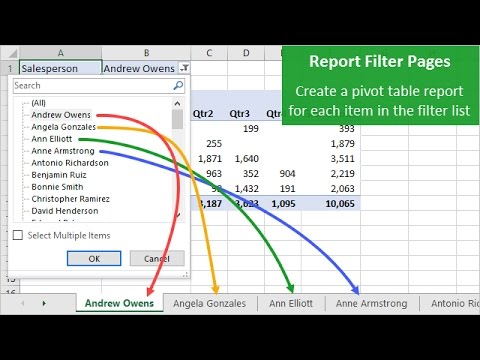 0:06:08
0:06:08
 0:00:08
0:00:08
 0:16:08
0:16:08
 0:13:22
0:13:22
 0:11:47
0:11:47
 0:02:49
0:02:49
 0:06:44
0:06:44
 0:06:19
0:06:19
 0:18:56
0:18:56
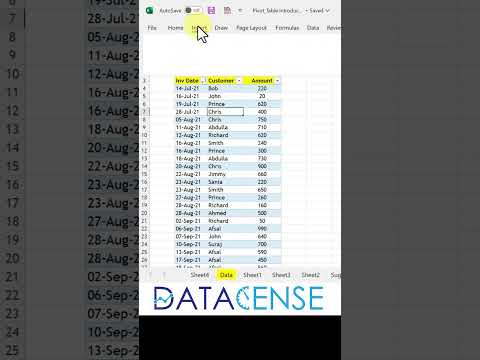 0:00:37
0:00:37
 0:19:21
0:19:21
 0:01:31
0:01:31
 0:00:18
0:00:18
 0:00:13
0:00:13