filmov
tv
Excel Filters Training - Part 1 of 3

Показать описание
In this video series you will learn how to work with the Filters in Excel. Filters hide and unhide rows to help us prepare our data for analysis and tie out numbers to formulas, pivot tables, and summary reports.
In this first video I explain an overview of filters and how to apply them to your data. I share some advantages of using Excel Tables for filtering data. I also show navigation shortcuts to help find filtered columns.
Click the following link to watch my video on a Beginners Guide to Excel Tables to learn more about this awesome feature of Excel.
The second video is all about keyboard shortcuts for the filter drop-down menus. These shortcuts will save you tons of time when working with filters.
In the third video you will learn how to apply filters to multiple columns with both AND and OR logic. I also explain the rules that Excel uses when applying filters to multiple columns.
Throughout the video series I will also be sharing an Excel Add-in I developed called Filter Mate. Filter Mate is a productivity add-in that will help save you time when working with filters.
Комментарии
 0:16:08
0:16:08
 0:15:46
0:15:46
 0:16:55
0:16:55
 0:07:10
0:07:10
 0:07:41
0:07:41
 0:16:22
0:16:22
 0:00:56
0:00:56
 0:00:46
0:00:46
 0:03:34
0:03:34
 0:00:58
0:00:58
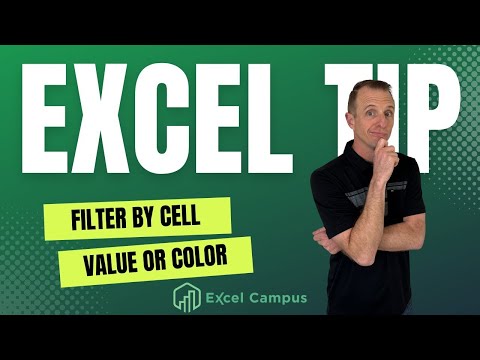 0:00:51
0:00:51
 0:16:37
0:16:37
 0:14:50
0:14:50
 0:00:26
0:00:26
 0:00:59
0:00:59
 0:08:27
0:08:27
 0:00:08
0:00:08
 0:00:06
0:00:06
 0:00:23
0:00:23
 0:00:25
0:00:25
 0:00:13
0:00:13
 0:00:22
0:00:22
 0:00:37
0:00:37
 0:00:28
0:00:28