filmov
tv
Pro-C® SP ERR Message
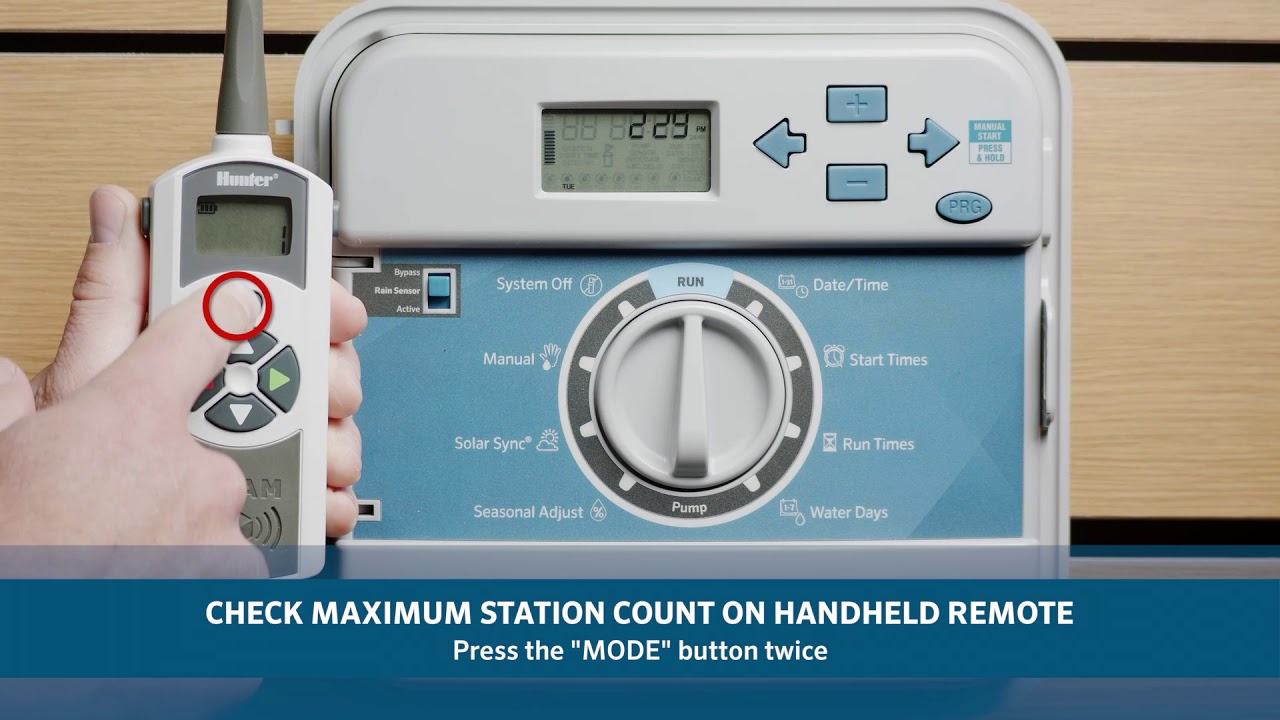
Показать описание
SP ERR or ERR Message
CAUSE - Noise entering the controller through the “SmartPort” wiring or it is wired incorrectly.
SOLUTION - A few steps are necessary to determine cause of “Err” message.
1. Check SmartPort® Wiring
If the “Err” message is displayed without a device attached, check that SmartPort® wiring is correct. Make sure that the SmartPort wiring is not bundled with the field wiring. The white SmartPort® wire must be attached on the terminal next to the blue wire on the REM terminal, then red above ground. See illustration to the right.
2. Replace the SmartPort®
The SmartPort® connector may be damaged. Replace the SmartPort®.
3. Check Device (Remote Receiver)
If “Err” message occurs when device is plugged into the SmartPort® the device may have the wrong station count set or the device may be defective and should be replaced. Check the maximum station count setting on your hand-held remote.
If you need a new SmartPort® or hand-held remote receiver, Hunter makes our products and replacement parts available through our network of authorized distributors. Please click on the link below to find an Authorized Hunter Distributor in your area.
CAUSE - Noise entering the controller through the “SmartPort” wiring or it is wired incorrectly.
SOLUTION - A few steps are necessary to determine cause of “Err” message.
1. Check SmartPort® Wiring
If the “Err” message is displayed without a device attached, check that SmartPort® wiring is correct. Make sure that the SmartPort wiring is not bundled with the field wiring. The white SmartPort® wire must be attached on the terminal next to the blue wire on the REM terminal, then red above ground. See illustration to the right.
2. Replace the SmartPort®
The SmartPort® connector may be damaged. Replace the SmartPort®.
3. Check Device (Remote Receiver)
If “Err” message occurs when device is plugged into the SmartPort® the device may have the wrong station count set or the device may be defective and should be replaced. Check the maximum station count setting on your hand-held remote.
If you need a new SmartPort® or hand-held remote receiver, Hunter makes our products and replacement parts available through our network of authorized distributors. Please click on the link below to find an Authorized Hunter Distributor in your area.
Pro-C® SP ERR Message
Pro-C® Station ERR Messages
FIXING ERROR ON THE HUNTER PRO-C TIMER
Pro-C Irrigation Controller Advanced: 08, Resetting Memory
Fix Rainbird P err fault: Free fix and reset tips before valve replacement
Pro-C® Not Recognizing Stations
Pro-C Irrigation Controller Advanced: 06, Quick Check
Multimeter Basics: Troubleshooting an irrigation system using a Multimeter
Hunter Sprinkler System Not Working - Simple Fix !
Pro-C® No Zones Running
How to Troubleshoot a Hunter Pro C
Hunter X-CORE Quick Check Diagnostic
Hunter X2 Error E01
Common error when setting sprinkler run times
How to Fix a Paper Tray Misfeed/jam (Savin J004 Error)
How to Troubleshoot and Fix a Sprinkler Zone that isn't Working + Printable Guide
Enable Windows Biometric Service in Windows 11
How To Change The Time on a Hunter Pro-C Sprinkler Controller | Sprinkler Timer Programming
How to Clear Print Spooler and Fix Forever Printing Problem in Windows 10
How to Fully Disable ABS/ESP in a Mercedes - (C Series, CLK550)
How to fix: SSL: CERTIFICATE_VERIFY_FAILED Error in Python (2022)
If someone puts a PLASTIC BOTTLE on your TIRE, call the police IMMEDIATELY 🤯💥
How to Change a Printer from Offline to Online
Hunter 526200 - Replacement Pro-C Panel for PC-300 Controllers
Комментарии
 0:01:05
0:01:05
 0:01:02
0:01:02
 0:06:01
0:06:01
 0:00:36
0:00:36
 0:06:35
0:06:35
 0:01:17
0:01:17
 0:00:58
0:00:58
 0:09:15
0:09:15
 0:01:26
0:01:26
 0:01:46
0:01:46
 0:02:08
0:02:08
 0:02:58
0:02:58
 0:00:18
0:00:18
 0:01:10
0:01:10
 0:00:39
0:00:39
 0:03:27
0:03:27
 0:01:02
0:01:02
 0:01:39
0:01:39
 0:03:06
0:03:06
 0:01:20
0:01:20
 0:01:20
0:01:20
 0:01:42
0:01:42
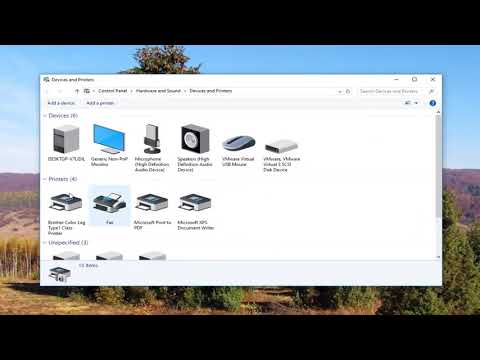 0:02:29
0:02:29
 0:03:18
0:03:18